CONFIGURATION
- Step-by-step-Configuration - Batch Management in SAP EWM by R
- Batch Management Configuration, Characteristics, Classes, SLED in MM ***
END-USER
- When Picking for a stock removal; how to avoid system decided batch number picking for a batch number?
- What Characteristics can be captured when Batch Creation in EWM?
- Where can you update/maintain other Batch Characteristics?
- Where can a Batch be assigned in the Outbound Process?
- Batch creation Inbound/Outbound (manual, background, Int/Ext Number range, SLED (check, lock, release))
- Where do you configure allowing Batch creation in EWM?
- Batch Picking Logic/Sequence
- Indicator: Available Quantity for Batches “1” Neutral-Batch
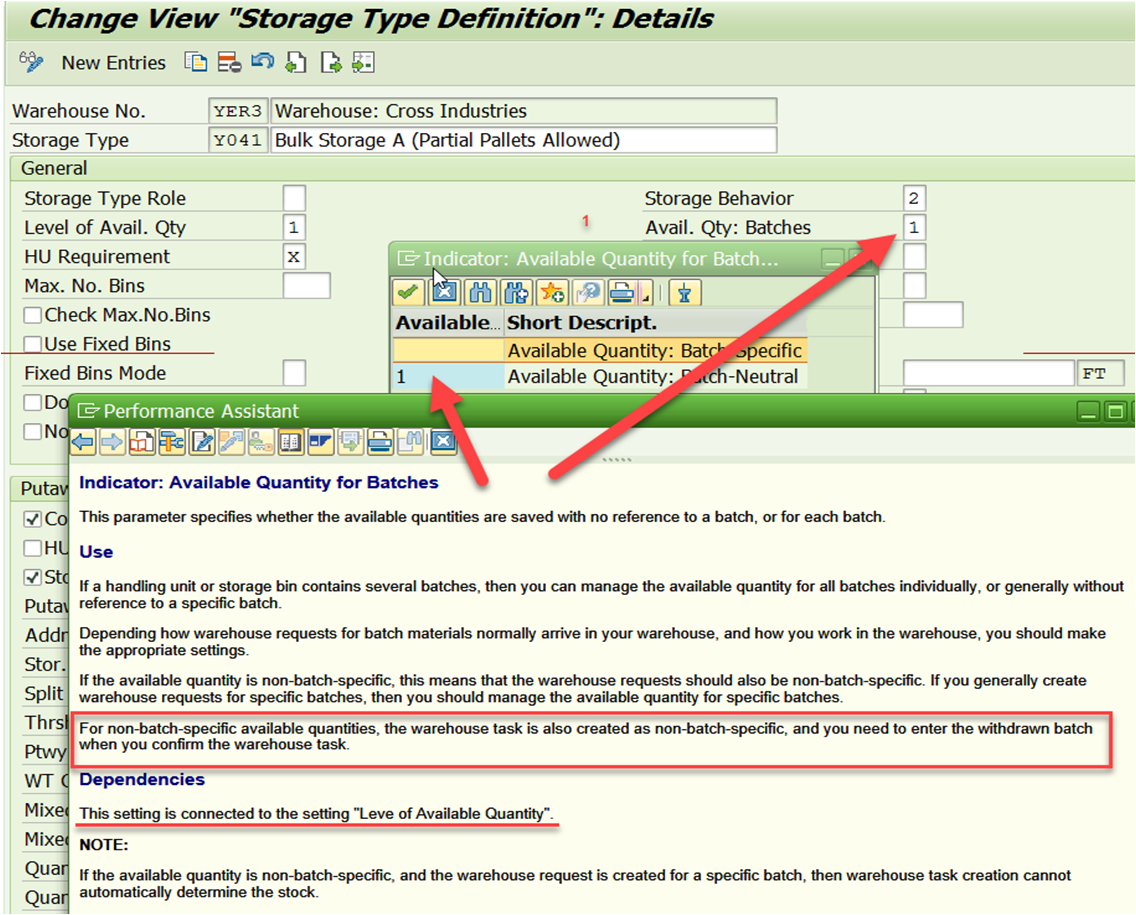
What Characteristics can be captured when Batch Creation in EWM?
- Production date
- SLED - Shelf life expiration date
- Country of origin can be maintained directly.
Where can you update/maintain other Batch Characteristics?
Other characteristics must be maintained in the batch master record
a) in ERP - MSC2N
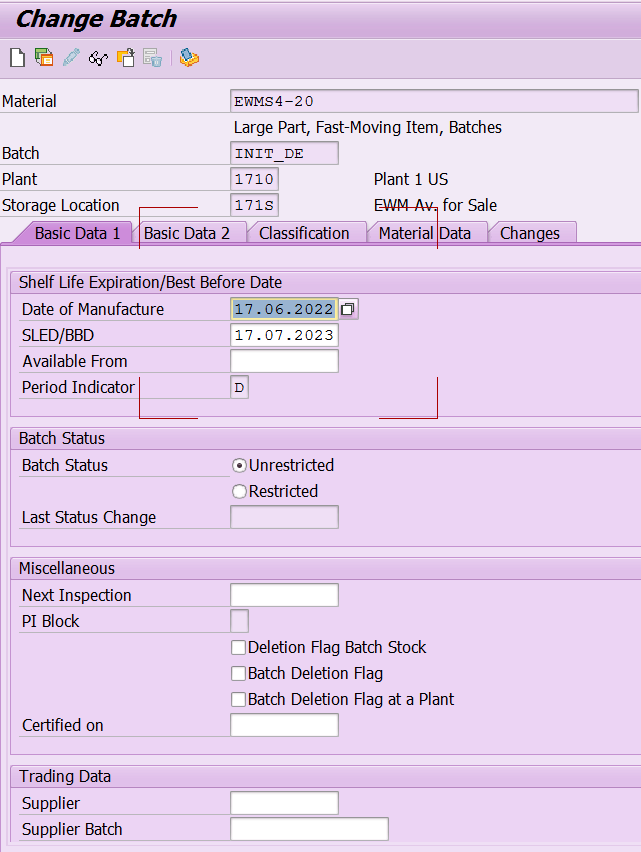
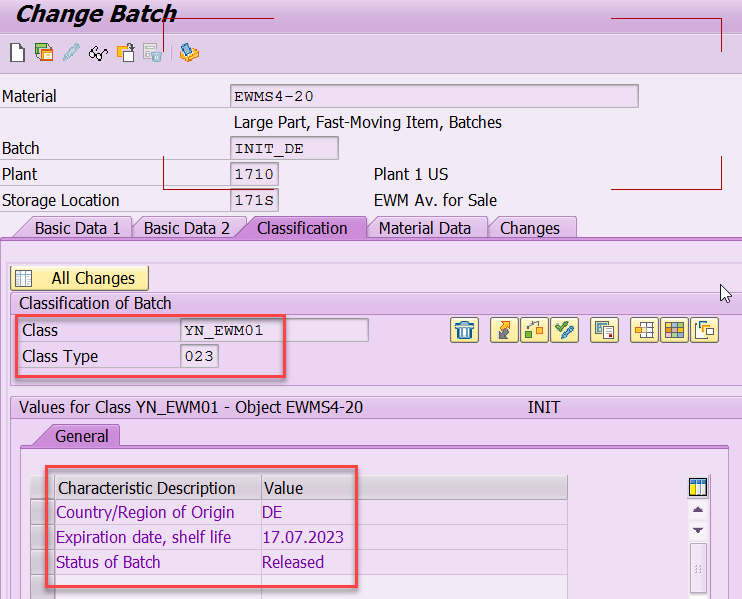
b) in Decentral EWM - /n/SCWM/WM_BATCH_MAINT , This transaction is not available in an SAP S/4HANA based EWM
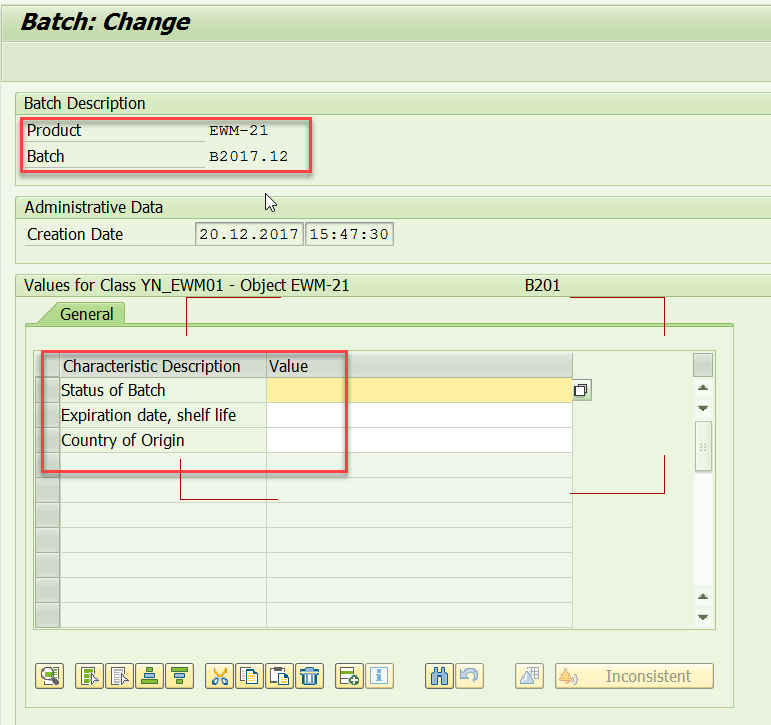
c) Batch characteristics can also be changed during quality inspection in SAP EWM
Where can a Batch be assigned in the Outbound Process?
a) Batch Determination in Sales Orders → only 1 batch possible, if Qty is short, S/O remains open.
b) Batch Determination in Deliveries → Batch split occurs, and system can pick as many batch as needed to fullfill SO
IMG: LE-EWM Integration-Basic Setup of Connectivity-Configure SAP-EWM Specific Parameters
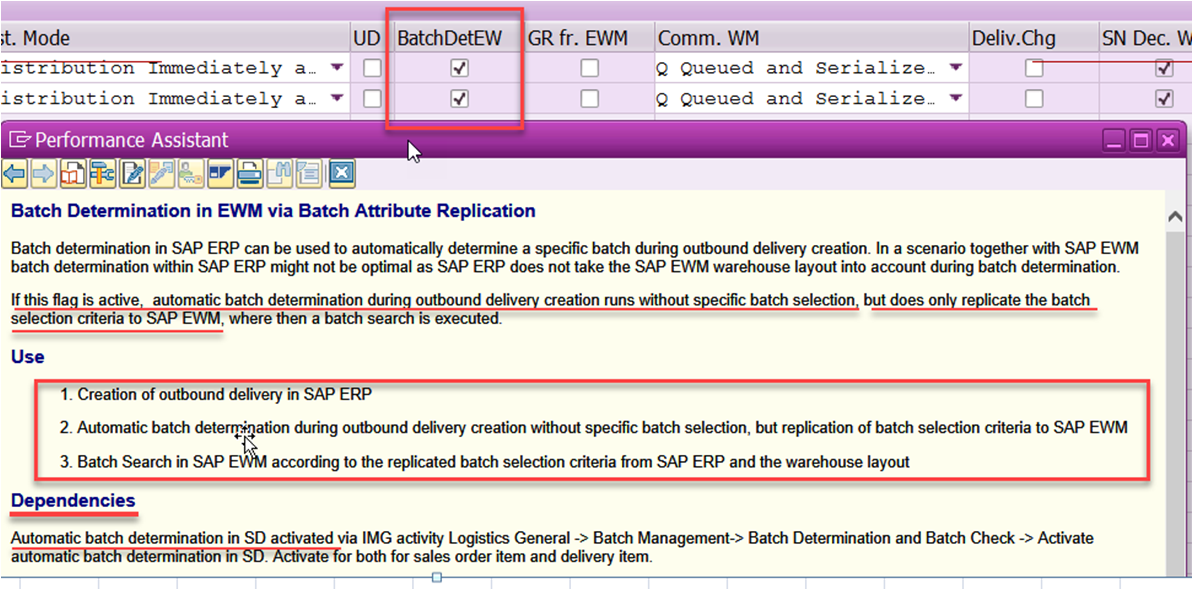
c) Batch Determination with SAP EWM → SAP EWM does not have batch determination functionality
However, the interface can be set up so that ERP batch determination in the outbound delivery is only being used to determine the batch determination criteria that needs to be fulfilled, without assigning a batch. These criteria are then passed on to SAP EWM and used to determine the best quant from a warehouse picking strategy, while fulfilling the batch determination requirement.
Batch Management in the Outbound Delivery & allow Restricted Stock in the Outbound Delivery?
IMG: EWM-CrossProcess - Batch Management - Define Setting for Delivery - Warehouse Request
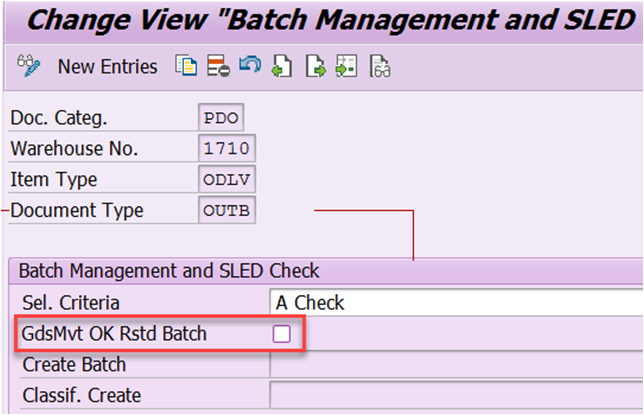
Allow Restricted Batch movement: EWM Doc Cat / Whse number / Item Typ / Doc Typ
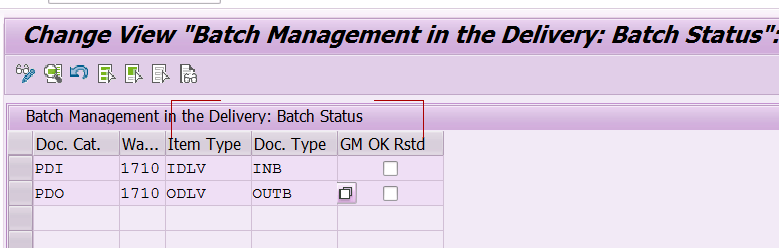
Allow Restricted Batch - per WPT
IMG: EWM - CrossProcess - Batch Management - Batch Status Management - Define Setting for Warehouse Task Creation
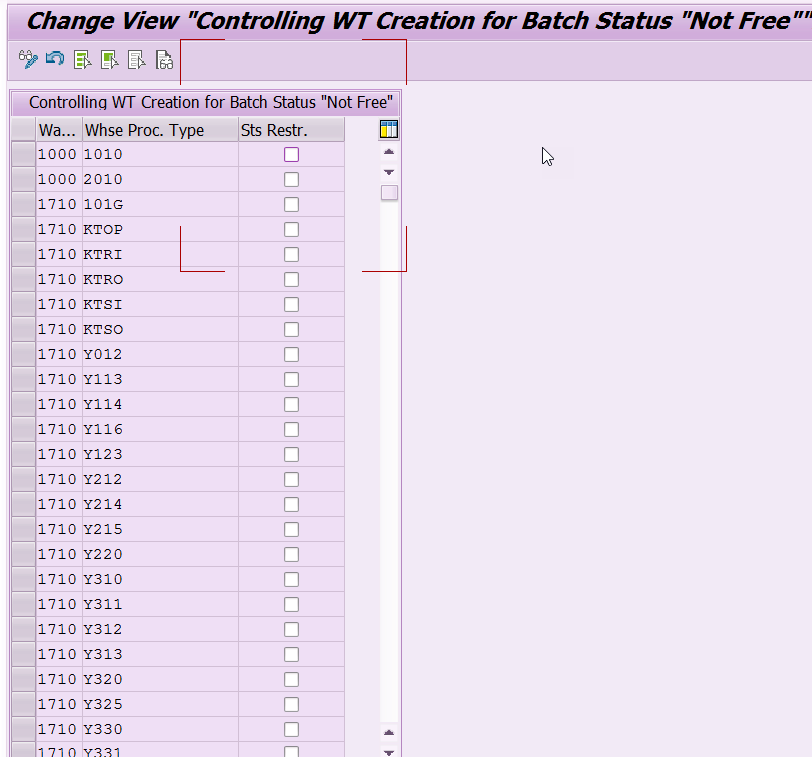
Where do you configure allowing Batch creation in EWM?
Batch Check - Goods Receipts/INBDLV
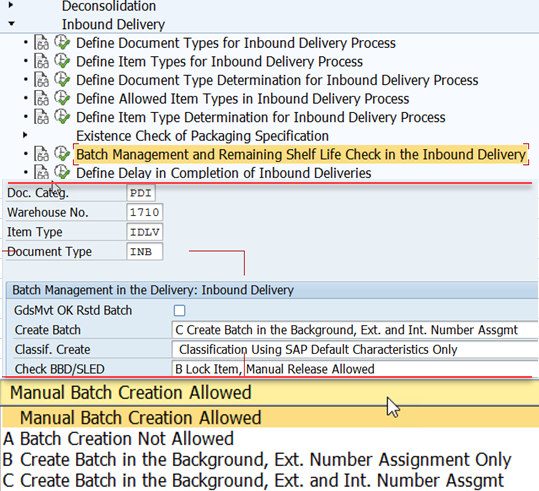
- Earliest batch expiry Date
- Earliest batch manufacturing start date
- Earliest batch first goods receipt date,
- Batch identifier ascending
- Smallest load carrier quantity

