Hello,
Today, I will show you, how to use new function, provided by SAP for Advanced Production Integration - quantity calculation for staging, based on PMR calculation. All screens comes from S/4Hana 2021 Embedded EWM.
Introduction:
As SAP documentation said:
- Quantity proposal
You can define a minimum quantity for the product on the PSA. If the quantity on the PSA, plus the quantity in any open warehouse tasks, is lower than the minimum quantity, the system creates a warehouse task to move the replenishment quantity of the product to the PSA.
For single-order staging, the system proposes a quantity for staging for each PMR item.
For cross-order staging, the system proposes a quantity for staging for each component that is required on the PSA. The system considers only PMRs with the status Released.
You can create warehouse tasks for the replenishment with a different quantity to the quantity proposed by the system. You can also create warehouse tasks to replenish products on the PSA without a proposal calculated by the system.
You can change the data that the system uses for the quantity proposals using the Business Add-In Data Collection for Staging for Production.
source:
Staging for Production | SAP Help Portal
For PMR calculation, you can use BADI. It was widely commented, that functionality for PMR based calculation was missing in standard.
Currently, SAP provided SAP note:
After implementation of this SAP note, you will be able to use PMR quantity based calculation.
Go to /SCWM/PSASTAGE:
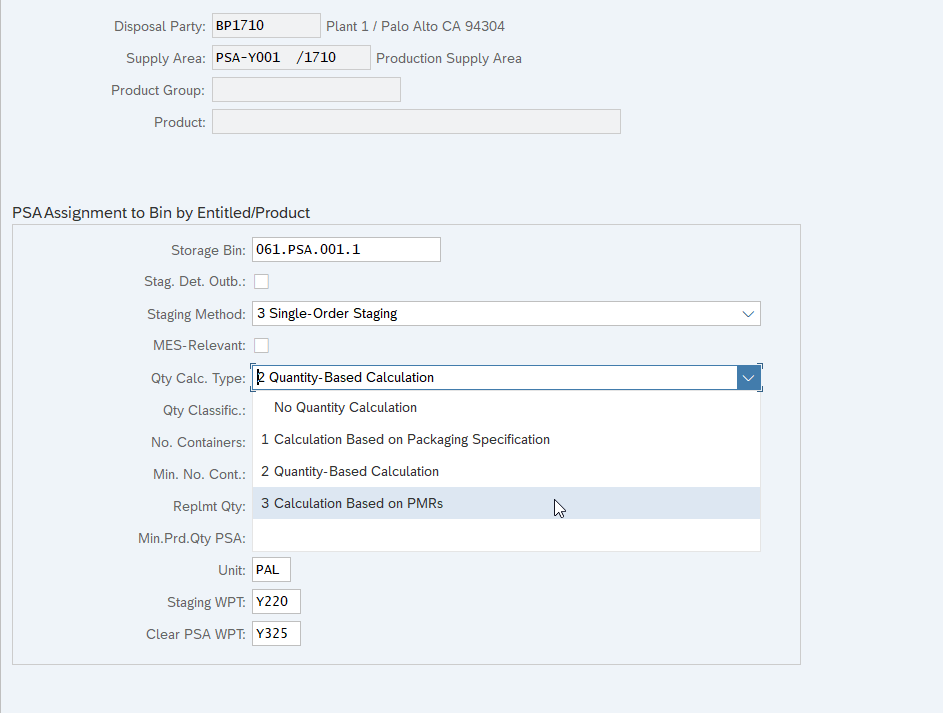
New option has been provided. Its available for Single-Order Staging and also for Cross-Order Staging.
Example Single-Order Staging:
Below is a example with Quantity-based calculation, then with new Calculation based on PMRs.
BOM:

Production Order:

PMR in EWM:

Staging execution in /SCWM/STAGE:

System created 3 WTs. We are making confirmation and consumption:


When we execute staging once again, system will display warning message, that scheduled quantity exceeds quantity to be removed, but system will create next WTs:


System is making WTs, based on settings from /SCWM/PSASTAGE.
Now, Im cancelling existing WTs and changing calculation rule to "Calculation Based on PMRs":

After changing configuration of calculation rule, execution of /SCWM/STAGE:
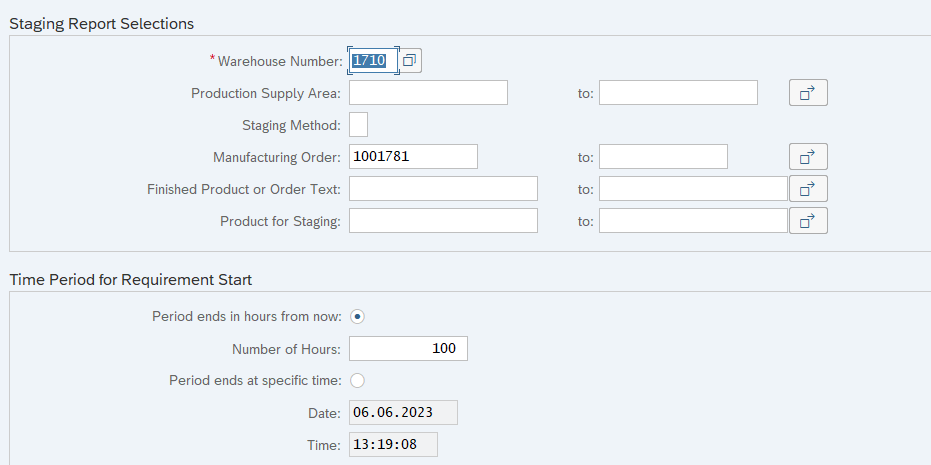
after execution of staging, system will display below log:

So, in this case system is making calculation based on quantity from PMR.
Example with Cross-Order Staging:
Two production orders and two PMRs:

So, in summary, we should provide 48 PCs of material EWMS4-303 to PSA - staging method 2 - Cross-Order. Settings in /SCWM/PSASTAGE:

as you can see, Replenishment quantity is greyed out, because calculation is based on PMRs.
Execute staging - one warehouse task has been created:

after task confirmation, I will execute staging once again for requested material:
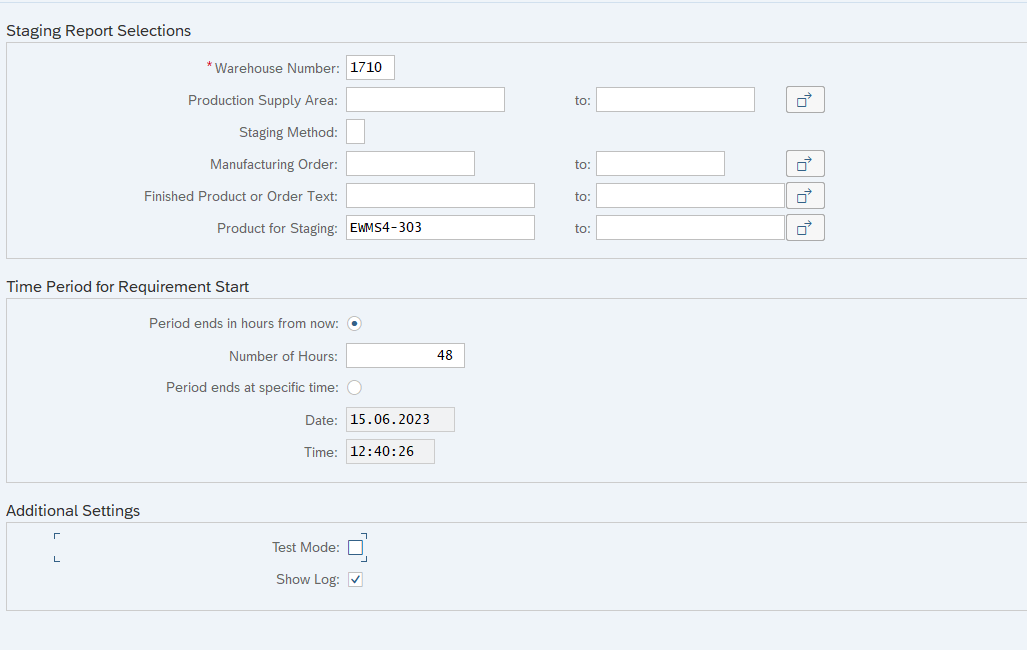
result:

Conclusion:
It's a very good improvement provided by SAP regarding to Advanced Production Integration with EWM.
Thanks to author Damian Jarek
References:

