Hello Freinds,
I would like to share with you one of the use of check monitor transaction to correct Warehouse order status in EWM.
Check monitor tool is really helpful for support analyst for correcting the incosistent data beside finding and correcting the cause of it.
Beside warehouse order status correction,Check monitor can be used to correct other transaction data like Delivery Document Flow,EWM - ERP delivery Inconsistency,Stock,Failed PPF Actions etc.
I would like to show you the steps to correct inconsistent warehouse order status. i.e.WO is In process status instead completed even though all of its WT's are confirmed using check monitoR.These inconsistency can be caused due to various reasons and some of them can be resolved by applying SAP Notes.
Two Steps to correct WO Status using check monitor
1.Change the user mode for check to Customer
2.Create profile [One time activity] , Execute and correct the data
1.Change the user mode
Below is the navigation path
Tcode - /SCWM/CHM_CUST - > Define checks of the Check Monitor

Select check Category - /SCWM/CAT_WOP - Warehouse order Processing

Select Check Group - /SCWM/GRP_WO_WO - Warehouse Orders

Select Check - /SCWM/TYP_WO_STATUS

Double Click on Check - Warehouse order status and change user mode to Customer

User mode decides as to who can correct the data [1 - SAP Support , 2.SAP Development 3.Customer].
We would need to change the user mode to 3 to be able to correct data by self [Refer - SAP note - 1791947]
Now the second step is to create and execute the check monitor profile
Transaction - /SCWM/CHM_PRF
a.Create and save Profile

Profile WO_STAT_CORRECT is created
We see list of predefined checks available as shown below.

Next step is to execute the profile to find and correct the inconsistent WO Status
On the warehouse order processing node, Click on the right arrow to enter the warehouse number

Click on the right arrow next to Warehouse orders to enter various search criteria to search for faulty / Inconsistent warehouse order status.
Check the box next to warehouse order status.
I would enter sample WO - 200348215 which require correction

Warehouse order - 200348215 is In process rather completed status.Infact the delivery document related to this WO is Goods Issued.

After executing the profile,system brings up the warehouse order for correction as shown below

Click on details on the right side as marked in yellow highlighter

Select details and right click to get the option to correct

WO is corrected

WO is corrected [status changed from In process to confirmed]
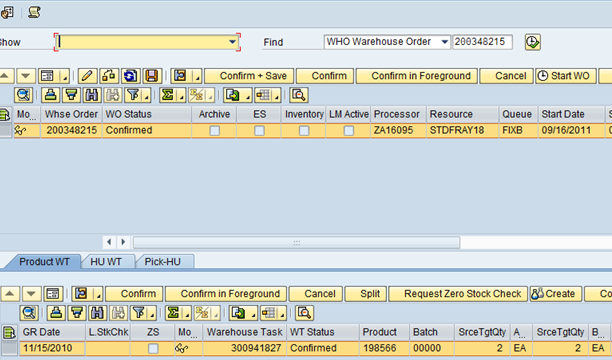
You can also refer to SAP Note - 1436189 , SAP Note - 1791947 for availability of check monitor functions.
Happy Learning!!!
Thanks,
Thanks to author Sharad Kaliya

