Purpose -
In this Post we will discuss about Opportunistic Cross-docking and how does it work in Embedded EWM by running a Test Scenario. We will also discuss the Master data & Configuration setting needed to be done in Opportunistic Cross-docking.
First we need to understand what is Cross-docking ?
Cross-docking is a process, which uses the processing of goods in a warehouse by using incoming stock directly for outbound processing without storing in warehouse.
EWM triggered opportunistic cross-docking is a process that works entirely within a single EWM instances and does not need support from other application or systems. During creation of warehouse tasks for putaway or picking ,stock determines from docking areas (staging).
This process is driven by two ways:
1.INBOUND DRIVEN: During putawy warehouse task creation, system checks whether any ODO items exits, that matches with the task items regarding quantity and expiration date. Then system creates cross-docking WT instead of creating putaway WT.
2.OUTBOUND DRIVEN: During picking WT creation , system checks to see if stock in the goods receipt staging area exists that is more adequate for the ODO item than stock from within the warehouse.
NOTE: It is mandatory to activate the BADI’s to use this functionality.
CONFIGURATION TO BE DONE:
1.1 BADI: Activation and Adjust Inbound-Triggered Cross docking Process
1.2 BADI: Activation and Adjust Outbound-Triggered Cross docking Process
1.3 Define Product Group Types
1.5 Activate EWM-Triggered opportunistic Cross-Docking
1.6 Maintain Stock Determination groups
1.7 Configure Stock Determination
1.8 Specify Storage Type Search Sequence
1.9.1 Maintain Product group type and product group (/n/SAPAPO/MAT1)
1.9.2 Maintain Stock determination group (/n/SCWM/MAT1)
TEST CASE
1.1 BADI: Activation and Adjust Inbound-Triggered Cross docking Process :
PATH: Spro—SCM EWM—EWM—BADI for EWM—Cross process settings—Cross-docking—Opportunistic Cross docking—EWM-Triggered Cross Docking Inbound—Badi: Activation and Adjustment Inbound-Triggered Cross Docking Process


TOP
1.2 BADI: Activation and Adjust Outbound-Triggered Cross docking Process :
PATH: Spro—SCM EWM—EWM—BADI for EWM—Cross process settings—Cross-docking—Opportunistic Cross docking—EWM-Triggered Cross Docking Outbound—Badi: Activation and Adjustment Outbound-Triggered Cross Docking Process


- NOTE: Product group types and product groups serve to group products of the same kind. You define a product group type for the criterion with which the product groups are to be formed.
1.3 Define Product Group Types:
PATH: Spro—Img---SCM EWM—SCM Basis –Master Data—Product—Product Groups—Define Product Group types


1.4 Define Product Group:
PATH: Spro—Img---SCM EWM—SCM Basis –Master Data—Product— Product Groups-- Define Product Group


TOP
1.5 Activate EWM-Triggered opportunistic Cross-Docking:
- Here we Assign a product group type to a warehouse no to activate EWM triggered opportunistic cross docking for the inbound process or for outbound process.
PATH: Spro—Img—SCM EWM—EWM—Cross-process settings—Cross-Docking—Opportunistic Cross-docking---EWM triggered opportunistic Cross-Docking—Activate EWM-triggered opportunistic Cross-Docking


TOP
1.6 Maintain Stock Determination groups:
- Here we maintain Stock determination for each warehouse no and assign them to product in product master. We assign it because if we want to determine a valid stock of product , then system performs a stock determination.
PATH: Spro—Img---SCM EWM—EWM—Cross-process settings—Stock Determination---Maintain Stock Determination groups


TOP
1.7 Configure Stock Determination:
PATH: Spro—Img---SCM EWM—EWM—Cross-process settings—Stock Determination---Maintain Stock Determination groups


- We need to maintain it because during warehouse task creation with requested stock attributes, the system includes the stocks that posses the permitted attributes in the stock determination.
1.8 Specify Storage Type Search Sequence:
PATH: Spro—Img---SCM EWM—EWM—Goods Issue Process—Specify Storage type search Sequence.


- We need to maintain GR staging area in stock removal storage type search sequence to determine cross-docking stock.

1.9 Master Data:
Here maintain Product group type, product group and stock determination in product master data.
1.9.1 Maintain Product group type and product group:
TRANSACTION: /N/SAPAPO/MAT1
- Maintain product group type and product group under properties tab at global level.
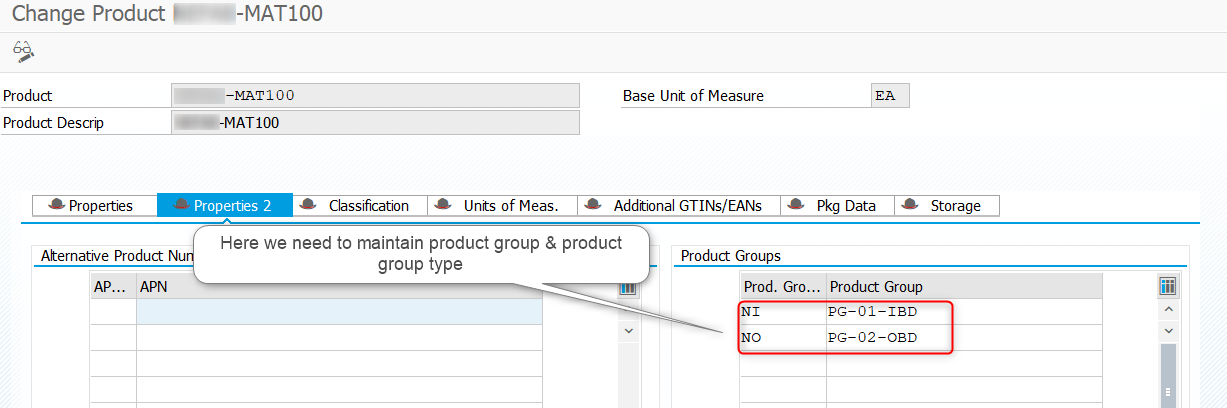
1.9.2 Maintain Stock determination group:
- Maintain stock determination group for product under stock removal control area at warehouse level.
TRANSACTION:/N/SCWM/MAT1


TEST CASE
Here we run a test of Opportunistic cross-docking for Outbound Process.
Step-1
Transaction: /scwm/prdo
Maintain Outbound delivery order:

Confirm Warehouse Task as shown below-

Here the system Checks the attributes of the product which is to be cross-docked and already is in GR-staging area.
- Same product
- Batch
- Quantity including stock separation characteristics like party entitled to dispose or the Sales order stock.
Step-2
Create warehouse task against outbound delivery order:

Here we can see product is cross docked and proposed GR staging as source for outbound delivery order.

In Warehouse Task the PDI & PDO reference document can be found.
RESULT:
Above Test case demonstrate the EWM triggered cross docking scenario during outbound process. Here EWM checks the open WT (outbound) for the material (MAT-100) which is present in GR-zone. EWM pick the same material from the GR-zone and put the material in Picking GI-zone. In the background EWM also creates a cross-dock document.
Thanks to author Aurobinda Ray

