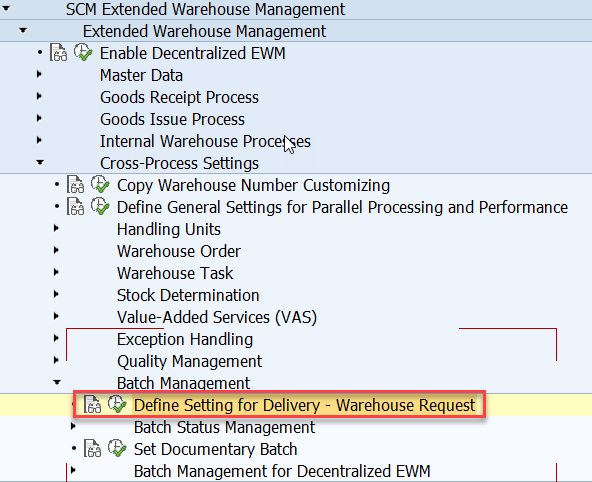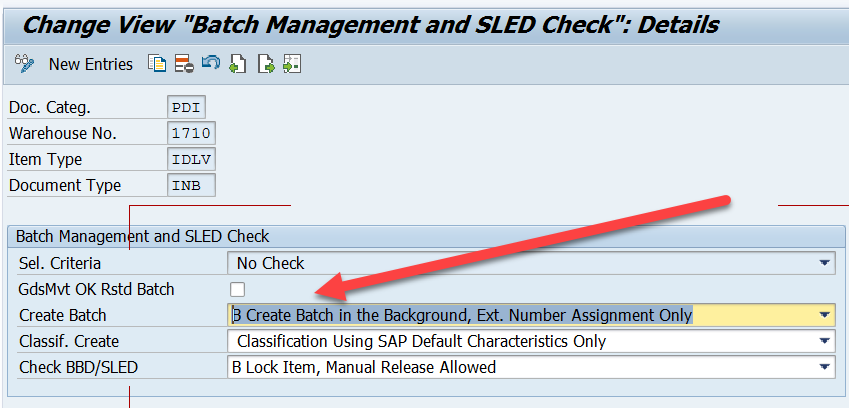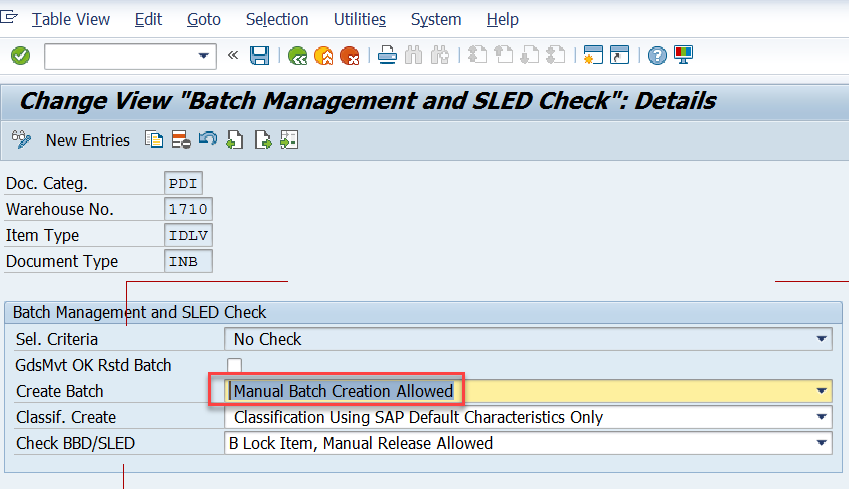Hello,
I have Batch Classes configured for Country of Origin.
We had a new batch number created but the Country of Origin is not updated yet.
I created Inbound Delivery, VL31N and forgot to enter Batch number, as a result my Inbound Delivery is stuck in the EWM queue, I can't have access to it in the /SCWM/PRDI
Can someone help me please?
Thanks
Bodik
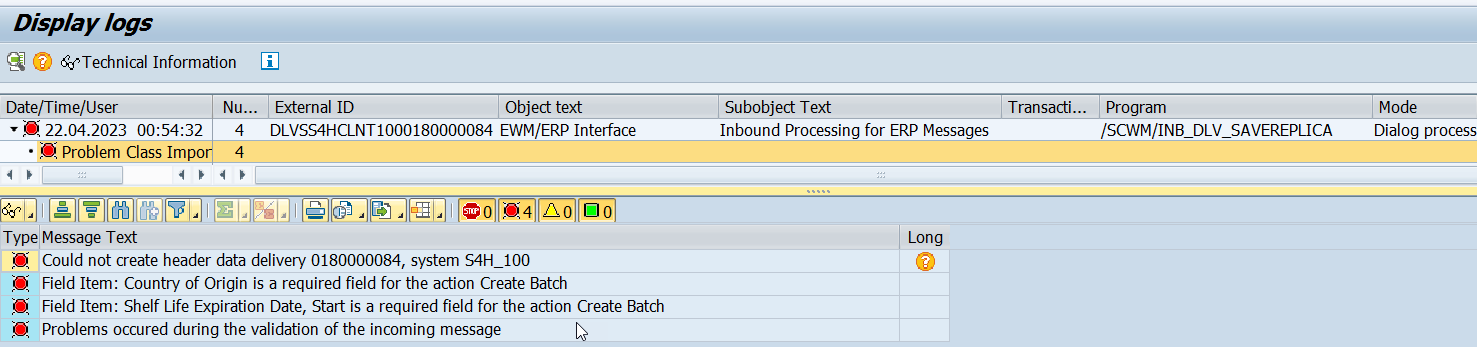
Ayhan Akkaya
set the post as Critical priority — 2 years ago
Ayhan Akkaya
set the type of the post as
ERP/EWM Integration — 2 years ago
Ayhan Akkaya
labelled the post as
IMG — 2 years ago
Ayhan Akkaya
set the post as Critical priority — 2 years ago
Ayhan Akkaya
selected the reply #1406 as the answer for this post — 2 years ago
- Page :
- 1
There are no replies made for this post yet.