Introduction
In EWM Monitor, we can see stock available in warehouse in different UoM. There are Base Unit of Measure (BUoM) and Alternative Base Unit of Measure (AUoM). So how we can make use of AUoM, Let's find out through this post.
My post is base on S/4HANA 1909 - Embedded EWM.
Explanation
One material is defined with only one Base Unit of measure (BUoM). Beside that one material can have many Alternative Unit of measures (AUoM). We can use AUoM to reflect the physical goods.
Example:
Material A has AUoM as below
> Base unit of measure: PC
> Alternative unit of measure
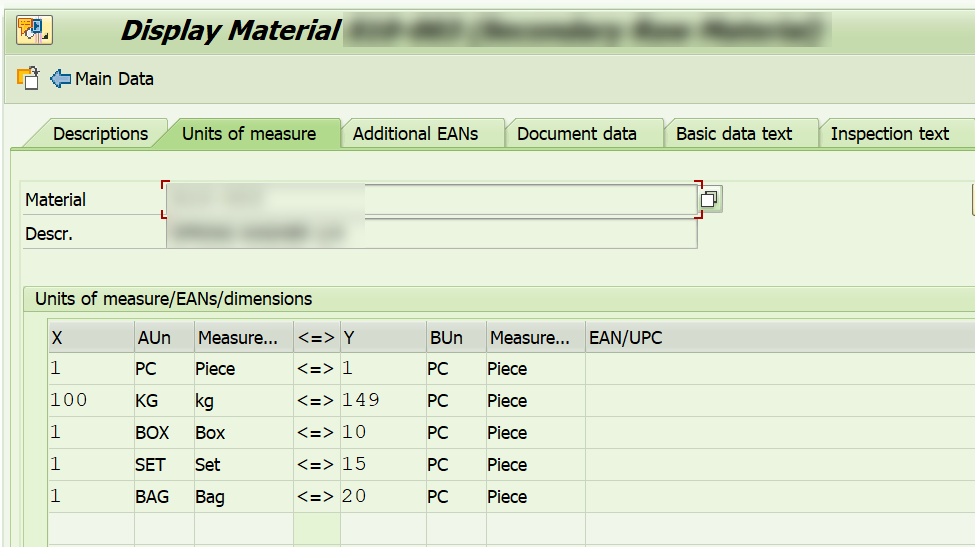
Case 1: If document of S/4HANA or ECC Document (Inbound Delivery, Outbound Delivery) is in AUoM, EWM can copy AUoM in as stock-specific unit of measure (SUoM) in EWM Document (Inbound delivery, Outbound Delivery, Internal movement, WT).
Now we order material A in AUoM, see what UoM is used in EWM.
Example 1:
> Order Qty in S/4 Inbound delivery 1800000134 = 155.5 KG (BATCH1)
> Quantity in EWM Inbound Delivery 1800000134 = 155.5 KG
> EWM Monitor shows stock: Material A: BUoM = 231.695 PC / AUoM = 155.5 KG (Auto calculate BUoM)

Example 2:
> Order Qty in S/4 Inbound delivery 1800000135 = 2 SET (BATCH2)
> Quantity in EWM Inbound Delivery 1800000135 = 2 SET
> EWM Monitor shows stock: Material A: BUoM = 30 PC / AUoM = 2 SET (Auto calculate BUoM)

Conclusion: one Material can has many AUoM, and EWM reflect AUoM bases on S/4HANA Document. Quantity in decimal is possible.
Case 2: EWM can propose Preferred Unit of Measure and auto calculate BUoM into Preferred Unit of Measure.
Now we order material A in BUoM, see what UoM is used in EWM.
Firstly, set Preferred Unit of Measure is BOX (EWM Product Master)
Example 3:
> Order Qty in S/4 Inbound delivery 1800000136 = 100 PC - BUoM (BATCH3)
> Quantity in EWM Inbound Delivery 1800000136 = 10 BOX (auto convert to Preferred UoM)
> EWM Monitor shows stock: Material A: BUoM = 100 PC / AUoM = 10 BOX

Example 4:
> Order Qty in S/4 Inbound delivery 1800000138 = 131 PC - BUoM (BATCH4)
> Quantity in EWM Inbound Delivery 1800000138 = 131 PC (NOT auto convert to Preferred UoM)
> EWM Monitor shows stock: Material A: BUoM = 131 PC/ AUoM = 131 PC

Conclusion: one Material can have only one Preferred UoM, and EWM auto calculate AUoM bases on the conversion between BUoM in S/4HANA Document and Preferred UoM in Product Master. If quantity in S/4 Document can be converted in whole numbers without decimal places, then it's set as AUoM. Else, when the quantity is in decimal, AUoM = BUoM.
Customizing
Activate to copy AUoM as SUoM (Case 1)
IMG: Extended Warehouse Management > Goods Receipt Process > Inbound Delivery > Define Item Types for Inbound Delivery Process

Define which UoM can be used as Preferred UoM (Case 2)
IMG: Extended Warehouse Management > Master Data > Product > Define Unit of Measure Attributes

--- END ---
Thanks for reading. Warmly welcome any comment/ feedback to my post.
Thanks to author Dang Bao Van

