Introduction: Now a days businesses are asking to create the automatic TU (Transportation Unit) creation once the PO &IBD created though ASN.
So, in this Blog I am going to explain the TU configuration and automatic TU & vehicle creation through PPF actions.
So, this blogs are categorized as below sections:
- TU and Vehicle configuration steps in S4 and EWM
- PPF Configurations
- Testing
A) IN S4:
- Define Packaging Material Types for Shipping
Path: Logistics – General-Handling Unit Management- Basics- Define Packaging Material Types for Shipping

- Define Material Group for Packaging Materials
Path: Logistics – General-Handling Unit Management- Basics - Define Material Group for Packaging Materials

- Define Allowed Packaging Materials
Path: Logistics – General- Handling Unit Management- Basics- Define Allowed Packaging Materials

- Number Range Maintenance for HU Identification
Path: Logistics – General - Handling Unit Management- External Identification- Number Range Maintenance for HU Identification
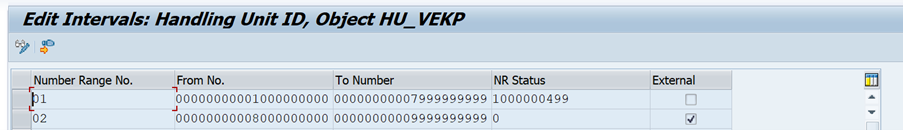
EWM side Configuration for TU:
- Define Packaging Material Types for Warehousing
Path: SCM Extended Warehouse Management- Extended Warehouse Management- Cross-Process Settings- Handling Units- Basics- Define Packaging Material Types for Warehousing
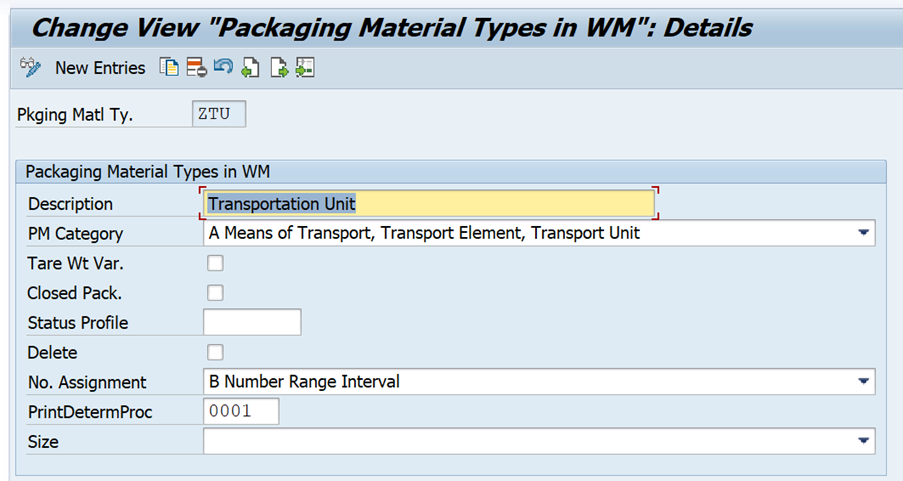
- Maintain Allowed Packaging Material Types for Packing Group
Path: SCM Extended Warehouse Management- Extended Warehouse Management- Cross-Process Settings- Handling Units- Basics- Maintain Allowed Packaging Material Types for Packing Group
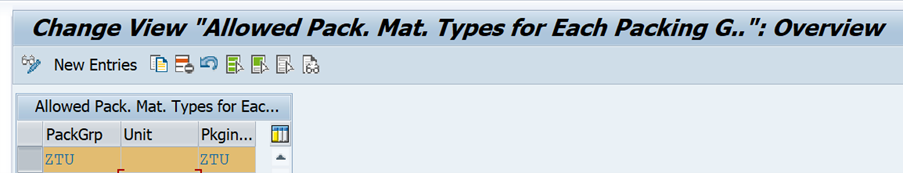
- Define Number Range for HU Identification
Path: SCM Extended Warehouse Management- Extended Warehouse Management- Cross-Process Settings- Handling Units- External Identification- Define Number Range for HU Identification

- Assign Number Range Intervals to Packaging Material Types
Path: SCM Extended Warehouse Management- Extended Warehouse Management- Cross-Process Settings- Handling Units- External Identification- Assign Number Range Intervals to Packaging Material Types.

- Maintain Means of Transport
Path: SCM Extended Warehouse Management- SCM Basis- Master Data- Master Data for Decentralized EWM- Transportation Lane- Maintain Means of Transport
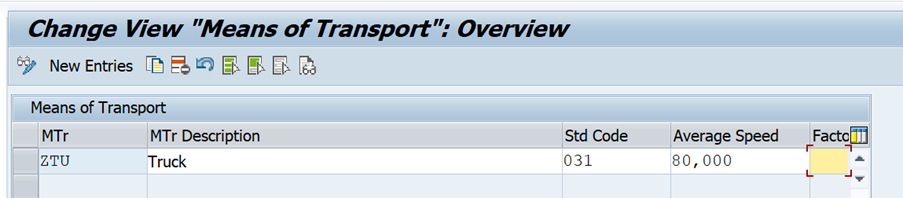
- Deactivate Shipping and Receiving for Warehouse
Path: SCM Extended Warehouse Management- Extended Warehouse Management- Cross-Process Settings- Shipping and Receiving- General Settings- Deactivate Shipping and Receiving for Warehouse

- Define Number Range Interval for Transportation Units
Path: SCM Extended Warehouse Management- Extended Warehouse Management- Cross-Process Settings- Shipping and Receiving- Number Ranges- Define Number Range Interval for Transportation Units

Define Number Range Interval for Vehicles

- General Settings for Shipping and Receiving
Path: SCM Extended Warehouse Management- Extended Warehouse Management- Cross-Process Settings- Shipping and Receiving- General Settings- General Settings for Shipping and Receiving

- Define Control Parameters for Forming Vehicles/Transportation Units
Path: SCM Extended Warehouse Management- Extended Warehouse Management- Cross-Process Settings- Shipping and Receiving- General Settings- Define Control Parameters for Forming Vehicles/Transportation Units

14.Link between packaging material and means of transport
T-CODE: /N/SCWM/PM_MTR
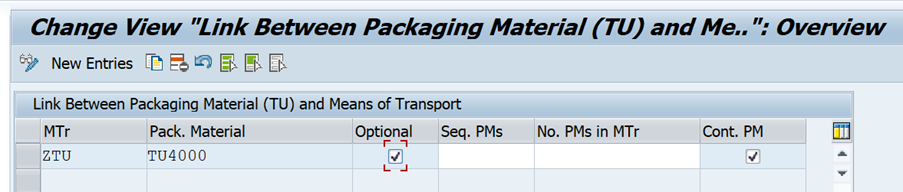
- B) PPF CONFIGURATIONS:
T-CODE: SPPFCADM
15.Application: /SCDL/DELIVERY
Action Profile: /SCWM/PDI_01
Action Definition: ZTU/SCWM/PDI_01_WT_CREATE
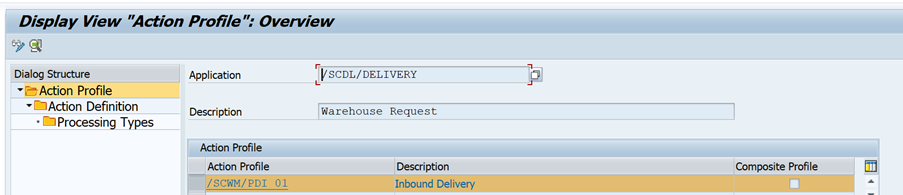

b2
Method: /SCWM/WHR_CREATE_VEHICLE

b3
16.Condition Configuration
T-CODE: SPPFCADM

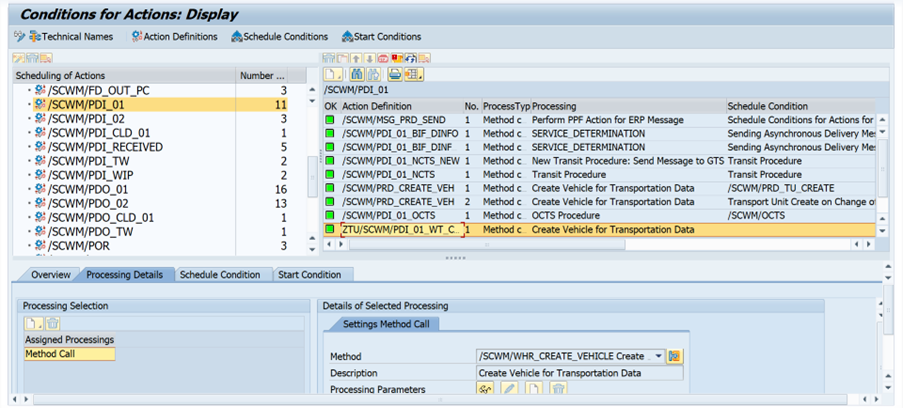
b5
C)Testing:
1.Create IBD- VL31N
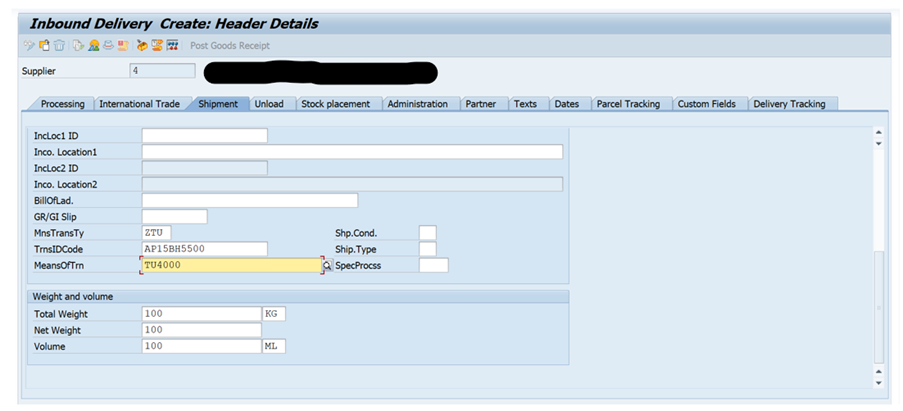

2.Maintain IBD- /N/SCWM/PRDI

c3 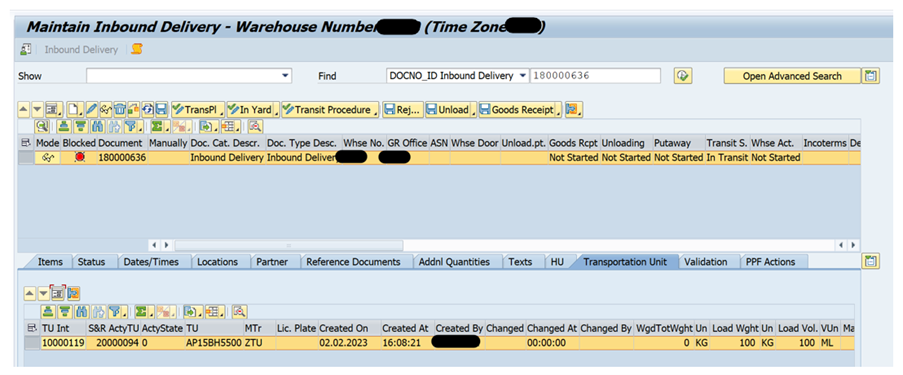
c4
T-Code: /N/SCWM/TU

c5
You can clearly see the particularly created TU has the assigned IBD to it.
Conclusion: By above steps I hope you understand the configuration steps of TU and PPF action setup and testing of TU and vehicle .
Thanks to author Rohela Haimath KHAN

