INTERVIEW QUESTIONS
- What can you do with a wave?
- What can you do with wave item in wave?
- What does SAP EWM uses to determine a wave template?
- SAP EASY ACCESS: /SCWM/WDGCM →Wave Management →Maintain Conditions for Determining wave Templates
- The following attributes are available for wave templates
- What are the some requirements for automatic wave creation?
- What do you need to configure to Auto create WO in background in a wave?
END-USER
CONFIGURATION
- Lock/Unlock wave
- Delete the wave
- Merge wave
- Transfer wave to sub-system
- Release the wave to create the warehouse task
- Release wave locked
- Release Single wave
- Release Single wave locked
- Simulate wave
- Display simulation log
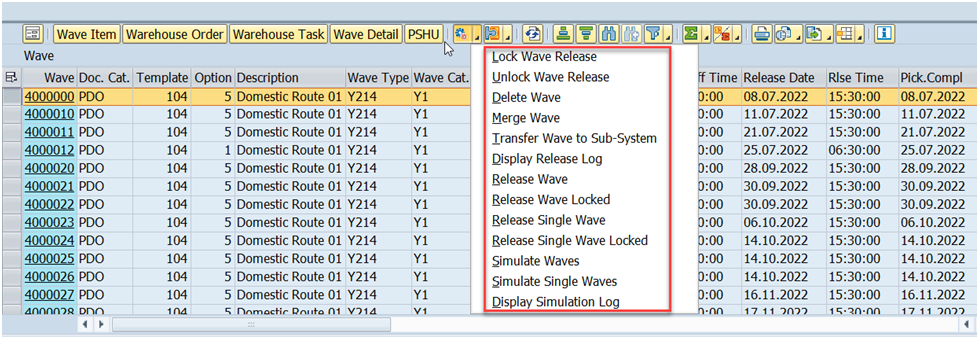
What can you do with wave item in wave?
- Split position
- Delete wave assignment
- Assign to wave
What does SAP EWM uses to determine a wave template?
- Condition technique
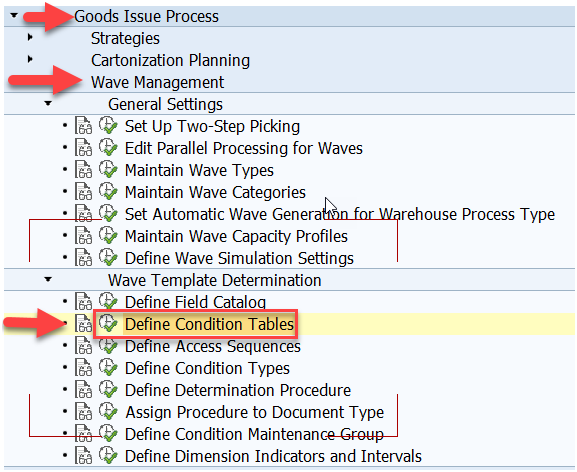
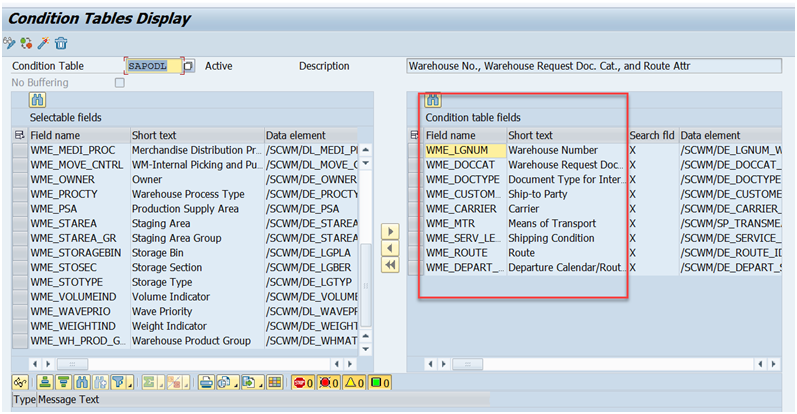
SAP EASY ACCESS: /SCWM/WDGCM →Wave Management →Maintain Conditions for Determining wave Templates
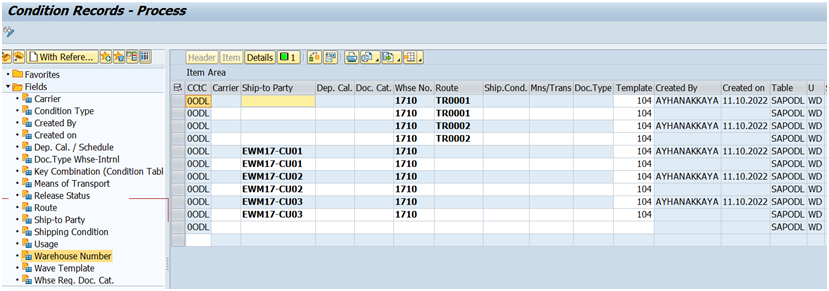
The following attributes are available for wave templates
- Wave category
- Wave Type
- Release method
- Assignment is allowed
- Bin Denial (Behavior During Bin Denial)
- Blank: Leave warehouse request item in wave
- A: Remove warehouse request item from wave only if stock was found in alternative bins or replenishment was requested
- B: Create warehouse task immediately in the same wave
- C: Remove warehouse request item from wave even if there was no alternative stock found. Pick denial will not be triggered when choosing this option.
- Retry (Wave Release Retry Interval (Minutes))
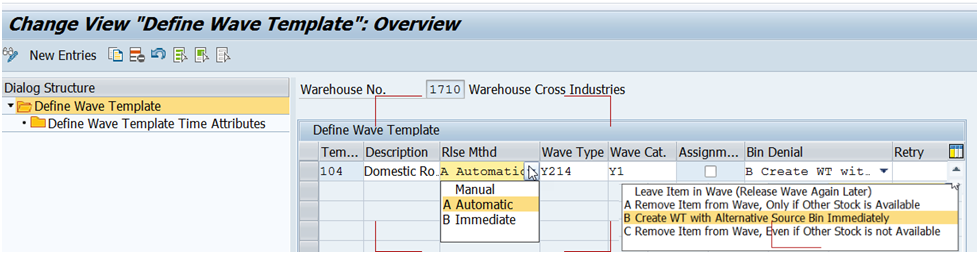
What are the some requirements for automatic wave creation?
- Wave templates are defined
- Conditions and condition records exist
What do you need to configure to Auto create WO in background in a wave?
- in the Define Wave templates - select "A" Automatic. option. This will create the WO in the background once the wave is released automatically at the defined time.
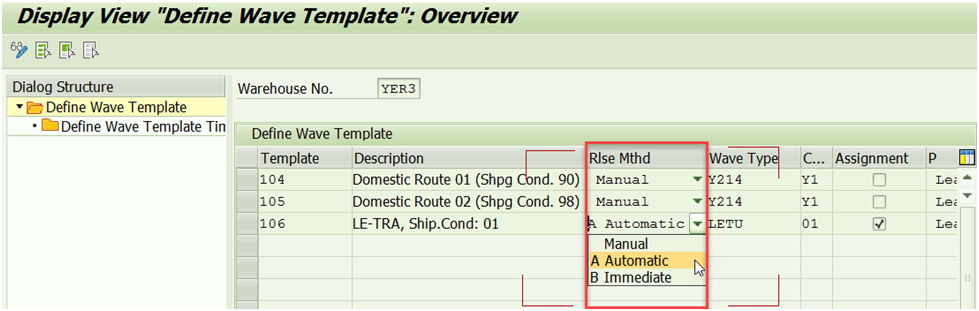
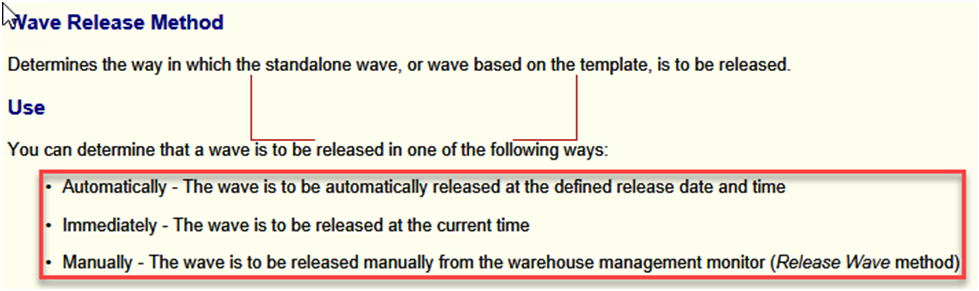
There are no replies made for this post yet.

