In today’s article, I want to share with you some of the highlights that are part of the latest updates for SAP Extended Warehouse Management in SAP S/4HANA 2021 FPS01. With this release, we focused our efforts to further improve the new SAP TM-EWM integration also known as Advanced Shipping and Receiving (ASR), added new features to enhance the user experience, provided new integration and migration options, and worked on a range of other continuous improvements. I would like to focus on some of the highlights from each area, and we begin with the area of Advanced Shipping & Receiving.
ADVANCED SHIPPING & RECEIVING ENHANCEMENTS
Outbound Delivery Order Split
Since the initial release of Advanced Shipping & Receiving, we are continuously working on adding more scenarios that make our solution more . In this release, we provide the possibility to split outbound delivery orders in the ASR process, either during load planning or after loading is complete.
In the case of the first scenario, situations might arise when creating a Freight Order (FO) not all Freight Units (FU) of a certain outbound delivery are planned onto the Freight Order. Unplanned FUs are split apart from the FO and a new outbound delivery order is created for these FUs.
The second scenario covers those situations when not all Handling Units belonging to a Freight Unit can be loaded onto a truck. When loading is completed the not-loaded HUs are split from the Freight Unit & Freight Order into a new Freight Unit and a new outbound delivery order.
To select “Outbound Delivery Order Split” for the document type of your outbound delivery orders (document type PDO) for ASR, you must go into “Customizing” for SAP Extended Warehouse Management under Goods Issue Process -> Outbound Delivery -> Define Document Types for Outbound Delivery Process.

Outbound Delivery Order Split Scenario Process Flows
In addition, status can be set automatically to “9 – Ready” via a report once the warehouse execution is completed for outbound delivery orders. The prerequisites for automatically setting an outbound delivery order as ready for shipping can be set up in “Customizing” for SAP Extended Warehouse Management under Goods Issue Process -> Outbound Delivery -> Integration with Transportation -> Set Shipping Readiness for Deliveries Automatically.
Integration with Global Trade Services (GTS)
With this feature you can use Advanced Shipping and Receiving to manage communication between SAP S/4HANA components and SAP Global Trade Services (GTS). For SAP S/4HANA, this involves the SAP TM and SAP EWM components connecting with an external GTS system. With this integration, you can do compliance-relevant checks for, e.g., embargos or sanction party lists, and obtain clearances such as unloading permits and customs clearance after approval of the export declaration.

New SAP GTS integration with ASR
In addition to this integration, we have enhanced the app “Load & Unload Freight Orders” through which you can perform the following actions regarding the integration with SAP Global Trade Services:
- Import
- Show import related declaration status
- Export
- Support action for export declaration
- Support action for custom invoice request
- Show export declaration status and invoice status

App Load and Unload Freight Orders - export declaration example
ASR Related RF Enhancements for Inbound & Outbound Processing
With the new RF enhancements delivered in the SAP S/4HANA 2021 FPS01 release, we have simplified the inbound and outbound processes.
In the inbound process, you can set the warehouse processing status of the bill of lading or consignment order at the selected unloading point to “Ready for Warehouse Processing” using a radio frequency (RF) device. The new RF transactions Set Ready for WH Processing by BoL and Set Ready for WH Processing by Consignment Order are now available under Inbound Processes -> Set Ready for Warehouse Processing in the RF menu.
In the outbound process, you can set the loading status to “loading completed” at the current loading point using an RF device when you choose loading by delivery, bill of lading, or consignment order.
The new button F3 FinLd is now available under Outbound Processes -> Loading -> Loading by Delivery; Loading by Bill; Loading by Consignment Order in the RF menu.
USABILITY
While usability wasn’t our strongest focus in the SAP S/4HANA 2021 FPS01 release, we nevertheless delivered some and enhancements.
Attachments of Handling Units (HUs) in Pack Handling Units - Advanced
Over last 2 years we have made the attachment to HUs service available in Warehouse Clerk Apps. To ensure feature parity among Apps that offer HU capabilities, we have enabled attachments for HUs in the Work Centre.
Reflecting this change is a new tab “Attachments” which has been added in the Apps or transactions:
- Pack Handling Units - Advanced (/SCWM/PACK)
- Deconsolidate Handling Units (/SCWM/DCONS)
- Process Value Added Service (/SCWM/VASEXEC)
With this feature, you can upload, read, update, or delete attachments as files in various formats or as URLs.

App Pack Handling Units – Advanced – New Tab for Attachments
Enhancements to the Scanning of Handling Unit IDs
We now also provide a way for warehouse workers to scan barcodes with up to 255 characters to extract the unique package ID of Global Transport Labels (GTL) as HU identifier in desktop transaction, as well as extract the HU Identifier from a scanned/extracted 1D-barcode from a GTL of up to 22 characters.
In the case of 1D barcodes, we delivered a logic to handle scanned strings with 21 or 22 characters which fulfil the requirements of VDA 4994. A typical 1D barcode begins with a Data Identifier (DI) which is not part of the HU identifier, yet when scanning it, the number extracted would contain the DI and not the last two digits of the HU identifier. With the new logic however, the prefixes in the GTL numbers are automatically removed. Furthermore, we also provide a new BAdI, /SCWM/EX_BARC_ADJUST_HUIDENT, in order to handle scanned GTL strings which do not comply with VDA 4994 (i.e. with strings under 21 characters).
In the case of 2D barcodes (e.g. QR codes), you can now scan such barcodes with up to 255 characters in the following transactions:
- Pack Handling Units – Advanced (/SCWM/PACK)
- Deconsolidate Handling Units (/SCWM/DCONS)
- Quality Work Center (/SCWM/QINSP)
- Process Value Added Service (/SCWM/VAS)
Other Usability Enhancements
To round off the rest of the enhancements we delivered in SAP S/4HANA 2021 FPS01, we have:
- Enhanced the App “Count Physical Inventory” so that you can assign a count reference to a physical inventory item. For example, when you enter a production order as a count reference, the system links the physical inventory to the production order. The system updates the numbers with the goods issue information from the production order.
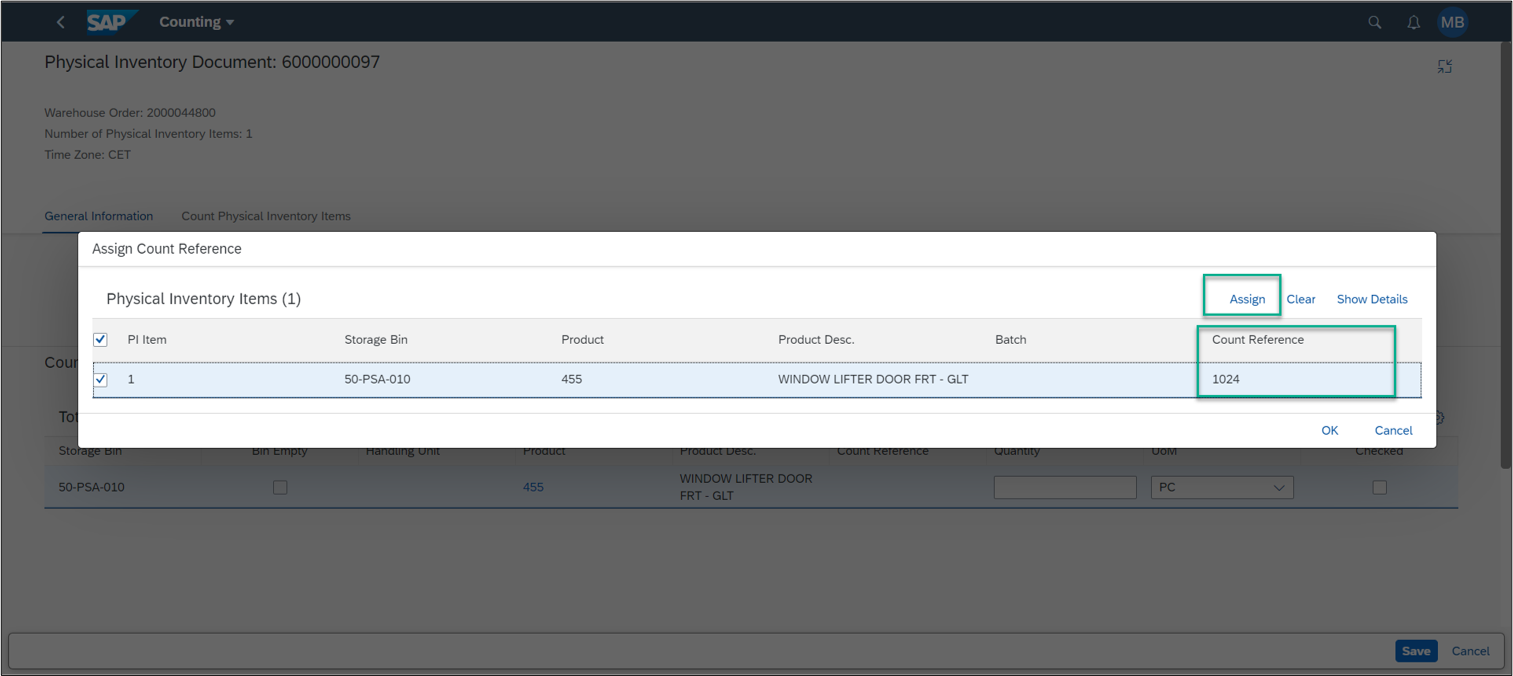
App Count Physical Inventory
- And finally, we have enhanced the App “Pick by Cart” to allow users to pick products for warehouse orders of a specific queue For more information about implementing the BAdI “Notification Sounds for Messages”, see SAP Note 3107927 “Pick by Cart App: Sound Support”.
MIGRATION & FEATURE PARITY
In this section I would like to quickly summarize the developments we delivered for the migration and feature parity topic.
On the feature parity side, we now allow customers to connect their SAP ECC and other legacy systems to Decentral EWM on SAP S/4HANA with IDOCs as the preferred technology for the delivery integration.

Delivery Integration with IDOCs – Feature parity with SAP EWM 9.5
For a guide on how to implement this integration, I encourage you to read SAP Note 3140478 “IDOC Integration for non-SAP ERP systems and decentralized EWM in S/4 HANA”.
Also for feature parity, we delivered new BAdI solutions to map material numbers for Decentralized EWM. The purpose of the new BAdIs is to allow multiple ERP systems with non-harmonized material numbers to connect with one decentral EWM on SAP S/4HANA by implementing a central mapping logic. With them you can overwrite the standard logic for mapping material numbers during transactional processing, as follows:
- Map external material numbers in your enterprise management system to internal material numbers in decentralized Extended Warehouse Management (EWM) based on SAP S/4HANA
- Map internal material numbers in decentralized EWM to external material numbers in your enterprise management system
For a guide on how to implement the new BAdIs please read SAP Note 3105304 “[OP2021FPS1] BAdI for mapping non-harmonized material numbers (EWM decentral)”.
Lastly, we added two new migration objects available in the migration cockpit: Quality inspection rules; and Quality inspection rules (cross-warehouse). In addition, the migration object Warehouse product has been expanded to allow you to migrate custom fields.
CONTINUOUS IMPROVEMENTS
Cancellation of Goods Receipt for Single Order Deliveries
The main improvement I want to discuss in this chapter is the ability to cancel Goods Receipt (GR) for a single delivery without cancelling the entire GR document.
When GR is posted together for multiple inbound deliveries, this results in a single EWM warehouse document for the Goods Movement (GM). Currently, GR cancellation is limited to an all-or-nothing principle on GM document level, i.e. an item of a GM document can only be cancelled if all other items in the same GM document are cancelled as well. Because of this limitation, we didn’t support the ability to cancel goods receipt for a single inbound delivery in case that in the original posting multiple deliveries were involved. Although there are some work-arounds that were provided over time, with this development the GR process itself will remain unchanged and only be extended to allow partial cancellation for inbound deliveries even if GR was posted together with other deliveries in one GM document.

Goods Receipt cancellation for single order delivery comparison at a glance
Continuous Improvements Round-Up
Finally, I would like to do a brief run-down of some other updates and innovations we have delivered in this release meant to overall enhance our warehousing solution:
- Reference to the Unified Package Builder engine stored in the handling unit in Synchronous Goods Movement – when you create a handling unit (HU) in the Post Goods Movement app using synchronous goods movements and the Unified Package Builder, the system stores the reference to the Unified Package Builder engine in the HU.
- Change of business system after client copy – the SAP Note 3099337 “EWM: Change Business System Key after Client Copy” provides a transaction that allows you to change the business system key in EWM tables. This ensures that the business system key is consistent in the new client across all applications. The same function can be used to change other business system keys in EWM tables as well, such as the ERP business system key in a decentralized EWM system.
- Multiple Ship-to Address – you can now maintain multiple ship-to-party address for business partners in the EWM Monitor node for Outbound Delivery Orders.
- New booking service for counted PI Document – with this feature, you can change the book inventory of a physical inventory (PI) document item after saving the PI counting. The system can calculate the quantity difference between the book inventory and entered count results based on the change. When you post the PI document item, the system uses the new quantity difference to update the system stock.
Thanks to author Florian Kuchta

