Our latest major update for SAP Extended Warehouse Management (SAP EWM) has just been made available with the SAP S/4HANA 2023 release on 11.October.2023.
This year we further strengthen end-to-end logistics processes through tighter integration with SAP Transportation Management, we have also delivered additional capabilities to support production warehousing scenarios with integration to production systems, as well as a wide range of usability, extensibility, industrial specific and functional enhancements. We are excited to share with you some key highlights and feel free to explore further.
INTEGRATION
Decentral Advanced Shipping & Receiving and other EWM-TM integration enhancements
With each release since SAP S/4HANA 2020 FPS1, we continuously strengthen and expand the capabilities of Advanced Shipping & Receiving, the streamlined, end-to-end processes for transporting and warehousing products.
Among all the new features and enhancements that are being made this year, I would like to highlight the two below in particular.
The first is that you can now make use of the Advanced Shipping & Receiving integration in decentralized Extended Warehouse Management (EWM) and Transportation Management (TM), which are deployed on a single SAP S/4HANA decentralized system. This communicates with the inventory management, sales & distribution and delivery management systems which are embedded in a second system deployed on a central enterprise management system, such as SAP S/4HANA or SAP ERP. Thanks to this, users can work independently in their EWM and TM system after the deliveries have been transferred. Please note that, currently this is only available for outbound processes, and we plan to expand this option for inbound as well in a future release.
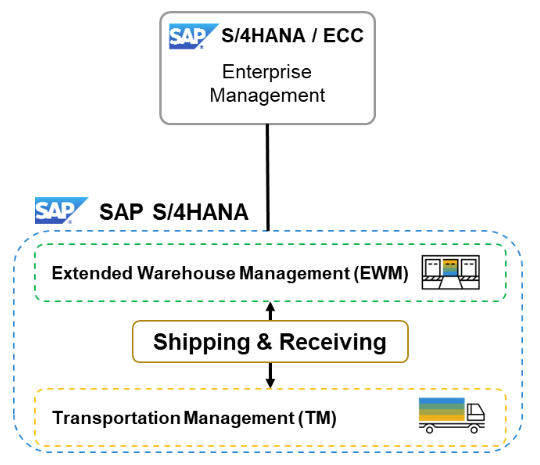
The second highlight of ASR is the new Fiori App “Advanced Shipping & Receiving Cockpit”. With it, users can monitor multiple freight orders (FO) as well as loading and unloading points throughout the warehouse. The following actions are available when using this app:
- Navigate to the Load or Unload Freight Orders app by selecting one or more stops associated with the same freight order
- Handle EWM-managed and Inventory Management-managed deliveries
- Indicate whether a vehicle arrives at or departs from a door
- Indicate whether goods are loaded completely on stop level
- Indicate the staging area, staging area group, and staging bay of the goods on stop level
- Search based on freight order, consignment order, stop, or freight unit
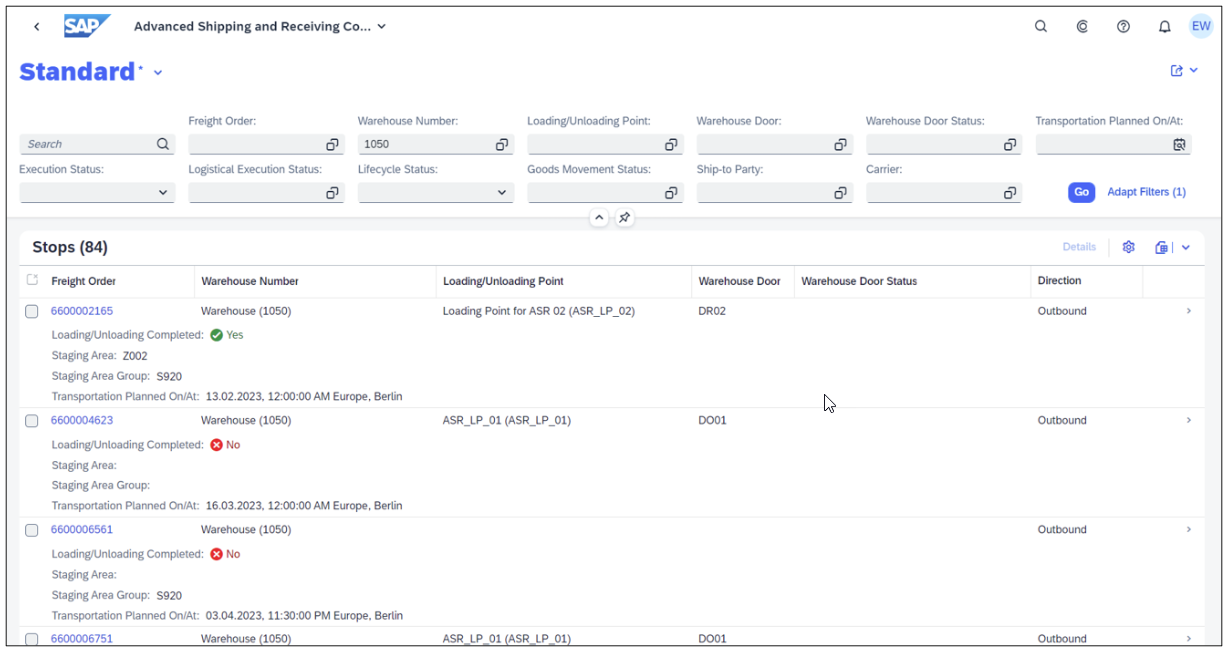
Fiori App - Advanced Shipping and Receiving Cockpit
Defect Processing in Decentral EWM
Another feature that was previously only available in embedded S/4HANA EWM is Defect Processing. With the current new release, we have made it possible for warehouse clerks and operators to use the Quality Management component in decentral S/4HANA EWM system (SAP S/4HANA 2023 or later) in order to record, follow-up, and analyze defects that being found in components during production process or in products in the warehouse.
If there's a defect for a product in the warehouse, you can see the defect ID in the stock overview in the warehouse management monitor under node Stock and Bin -> Stock Overview. The product is assigned the inspection ID type G (QM Defect), which you can see under Stock and Bin -> Physical Stock or Stock and Bin -> Available Stock.
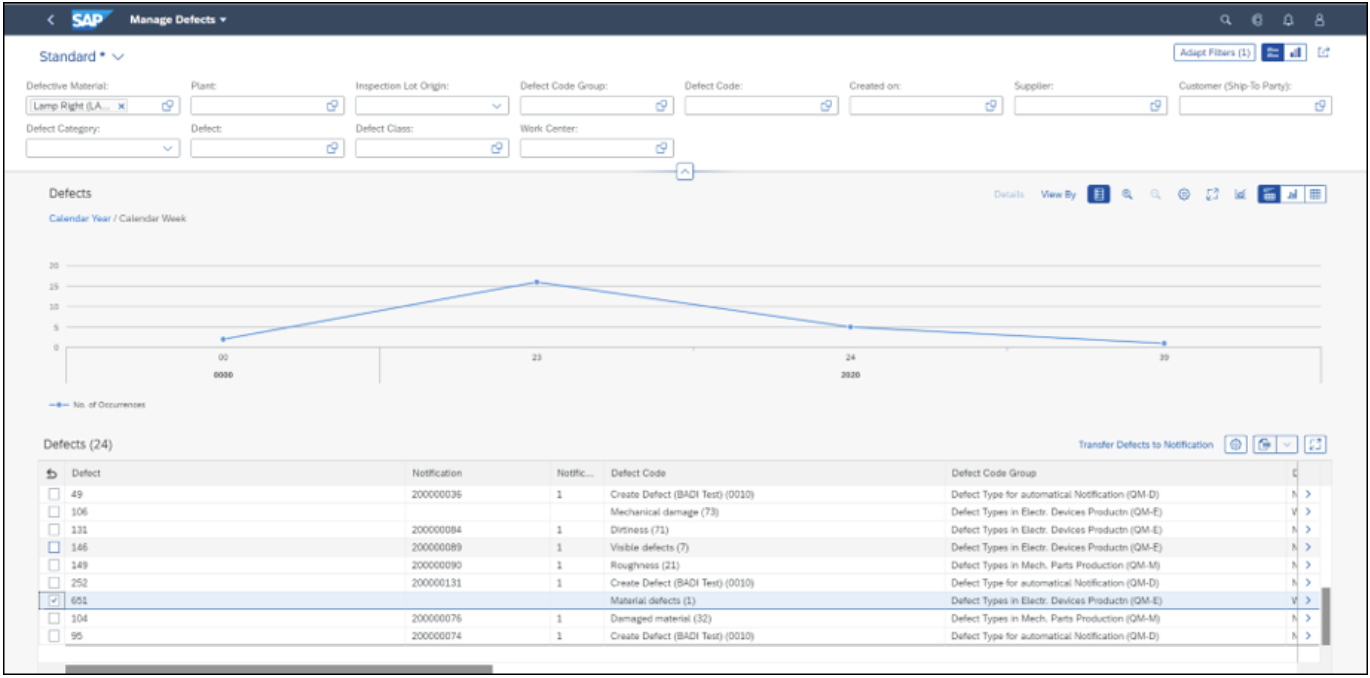
Fiori App - Manage Defects
For example, during production you detect a defect in a component. Using the Record Warehouse Defect app in the QM component, you record the warehouse defect by assigning stocks to the defect. You can then trigger stock postings in EWM for one or multiple defective materials for further process.
Decentral KANBAN & Repetitive Manufacturing
With this feature, KANBAN data is replicated from S/4HANA ERP to decentral S/4HANA EWM system. During the KANBAN process you can create warehouse tasks to move the products in the warehouse bins directly to production supply area (PSA).
You can use the “Replicate PSAs for Kanban" button in the Replicate Production Supply Area app (transaction /SCWM/PSA_REPLICATE) to replicate PSAs from SAP ERP to decentralized EWM.
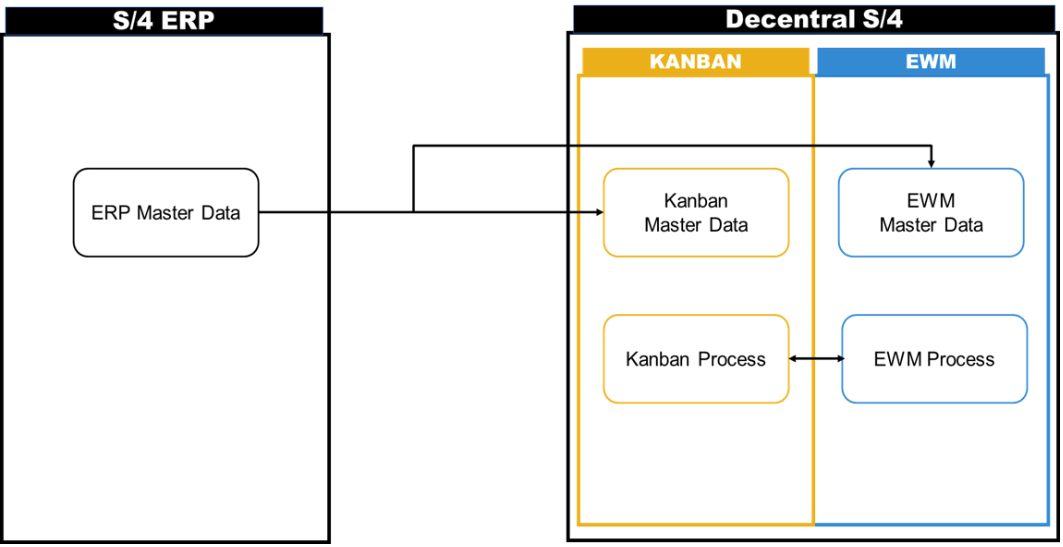
Staging for MES-Driven Repetitive Manufacturing & Decentral Integration
With this feature, you can integrate repetitive manufacturing with Extended Warehouse Management (EWM) based on confirmations sent by a manufacturing execution system (MES) such as SAP Ditigal Manufacturing Cloud (SAP DMC) using SOAP messages. This process works with EWM embedded in SAP S/4HANA 2023 or decentral EWM based on SAP S/4HANA 2023 connected to a central system running S/4HANA OP 2023.
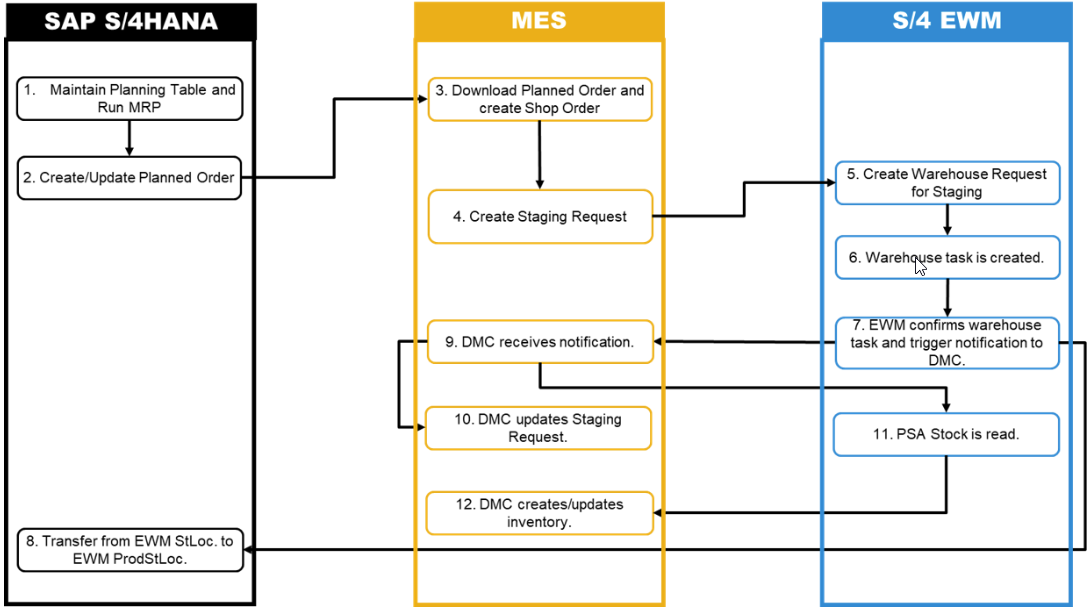
Furthermore, if you integrate with a manufacturing execution system (MES), you can use MES-driven staging to create detailed plans for fulfilling staging requirements for repetitive manufacturing processes. The staging request that being created in MES system is mapped to a warehouse request of an internal stock transfer type in Extended Warehouse Management (EWM).
The staging process is end-to-end transparent. The status of the staging process can be monitored in both EWM and the MES. For example, you can see whether a staging request is being planned or has already been processed, the requested quantity of a product, and the in-transit or staged quantity.
Other Production Integration Enhancements
Here I would like to quickly round off some extra highlights for the production integration topic, before moving on to other enhancements:
- PMR-Based Staging – In this release, the system can create a warehouse task for a product to be staged to the production supply area by adding up all open product quantities from different production material requests. To do this, select the quantity calculation type Calculation Based on PMRs in the Assign Bin to PSA - Warehouse app (transaction /SCWM/PSASTAGE) and the Assign Bin to PSA app (transaction /SCWM/PSASTAGE2).
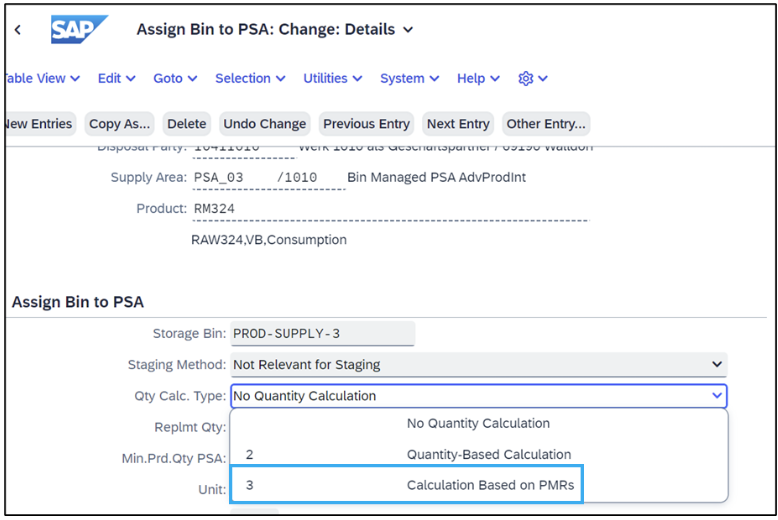
Assign Bin to PSA - Warehouse
- Cancel Goods Receipt after Putaway - It is possible to reverse goods receipt of received HUs before final putaway using the Warehouse Monitor app, in the HU in Process With the new feature, you can also reverse goods receipt of HUs from production after final putaway .You can also use the API interface /SCWM/IF_API_RVS_HU_PTWY in a custom development to perform the reversal of goods receipt for HUs received from production after final putaway, in the following use cases:
- The HUs are received using receipt from production in Advanced Production Integration.
- The HUs contain either main products, co-products, or by-products received for a manufacturing order. The products are neither serialized nor managed with valuation units.
- The goods movements are set up to be communicated to Logistics Execution using the goods movement interface.
- The HUs are not unloaded from a transportation unit (TU).
CONTINUOUS IMPROVEMENTS
Delivery Split for Outbound Delivery Orders
This feature enables you to split delivery items or handling units (HUs) from an outbound delivery order (ODO) into a new ODO in the warehouse monitor. On delivery item level, you can split delivery items, or quantities of delivery items, without warehouse tasks into a new ODO. On HU level, you can split entire HUs or the remaining parts of a delivery, for example, unpacked items, into a new ODO.
The following action has been added for delivery items under Outbound Documents -> Outbound Delivery Order -> Outbound Delivery Order Items:
- Split into New ODO - You can split delivery items without warehouse tasks into a new ODO. If a delivery item has quantities with and without warehouse tasks, the system adjusts the quantity of the selected item to the quantity of the warehouse tasks that have been created for the item. The remaining quantity of the item is split into a new ODO.
The following actions have been added for HUs under Outbound Documents -> Outbound Delivery Order -> Handling Unit:
- Split into New ODO - All selected HUs are split into a new ODO.
- Split Remaining Parts into New ODO - Selected HUs remain in the original ODO to avoid relabeling. Everything else in the ODO (remaining parts) is split into a new ODO.
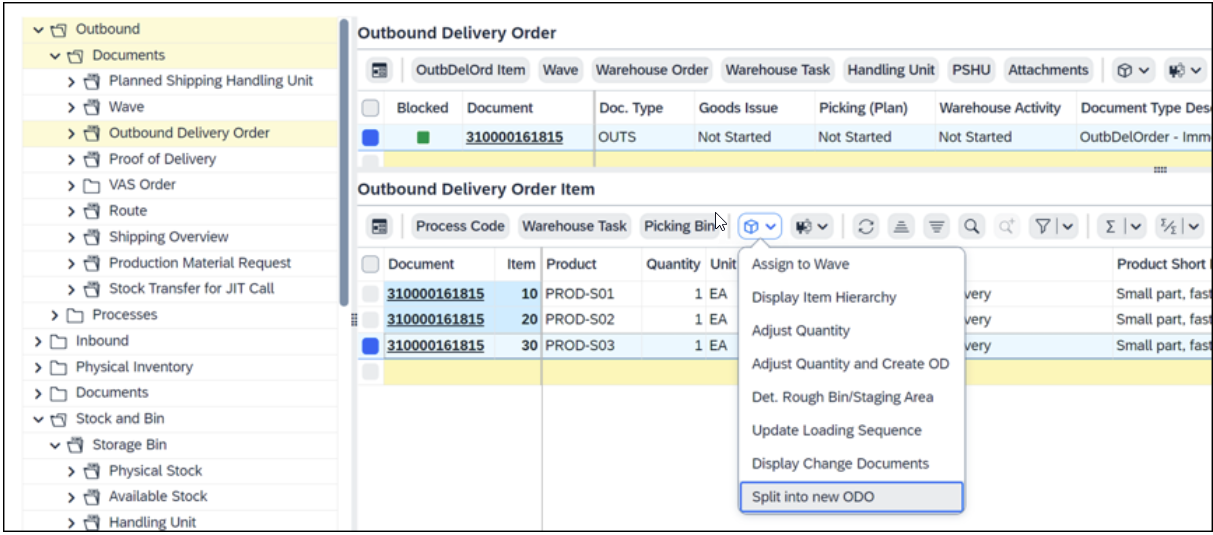
Warehouse Monitor
Radio Frequency Process & Interface Enhancements
As with most releases, we also delivered several improvements for the Radio Frequency process and interface. Warehouse operators can now create putaway warehouse tasks for the stock packed in HUs of an advanced shipping notification (ASN). They can also perform the following actions under Inbound Process -> Receiving of Handling Units using a radio frequency (RF) device:
- Pack different products from an inbound delivery into the same handling unit (HU). The HU is also known as a mixed HU. This action is applicable to batch-managed or serial-number-managed products.
- Post goods receipt for the entire ASN.
- Automatically create nested HUs according to a packing instruction, a packaging specification, or with the unified package builder.
For some examples of these changes, you can open the Test RF Environment app and choose Inbound Processes -> Receiving of Handling Units. The following changes are implemented:
- A new field is added to display the planned date and time of an inbound delivery.
- A pushbutton is added to post goods receipt.
- A pushbutton is added to create new warehouse tasks.
- Some indicators are added to display the status for packing, posting goods receipt and creation of warehouse tasks.
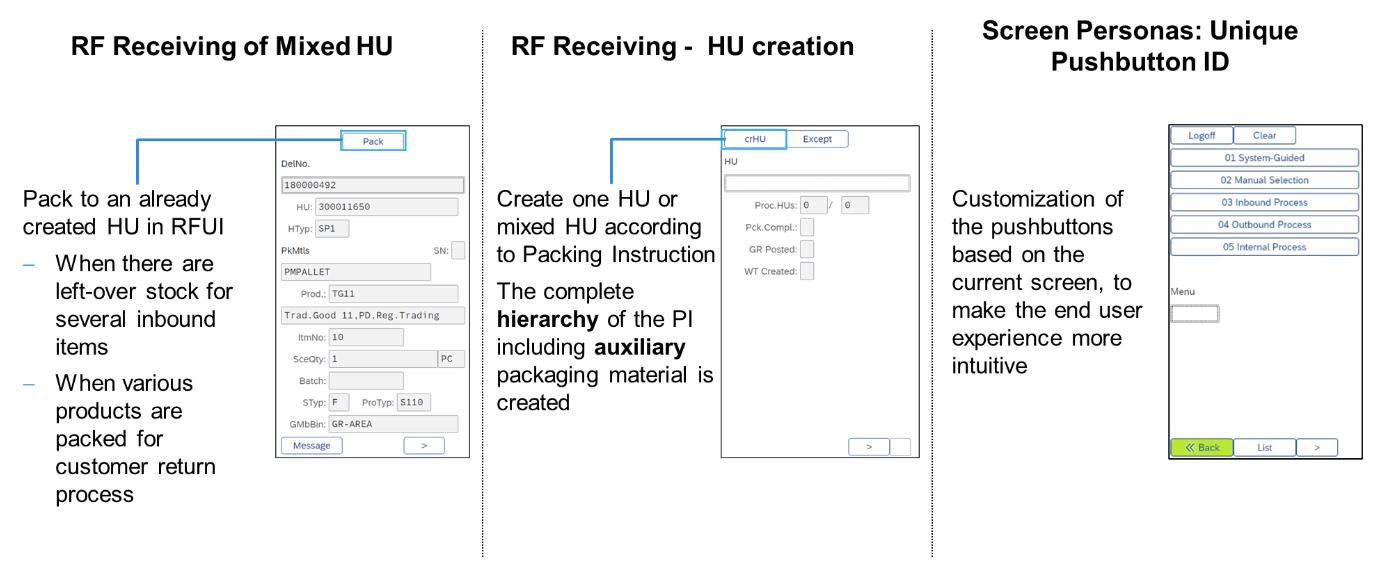
Examples of RF interface changes
Other Continuous Improvements
This release has plenty of such improvements, and it would take quite a long time to individually go through all of them, so for the purposes of this blog, I would like to round off this part with a few more examples:
- New Storage Type Determination after Deconsolidation - With this feature, you can use a business add-in (BAdI SCWM/EX_CORE_PTS_DECO_REDET with example implementation) to redetermine the new destination storage type of existing inactive follow-up warehouse tasks for the HUs that are deconsolidated. Logging will also be created for during redetermination. Automatic Creation of Handling Units with HU Hierarchies - With this feature, you can automatically create handling units (HUs), including HU hierarchies, based on packing instructions, packaging specifications, or with the unified package builder in the Pack Handling Units - Advanced and the Work Center Packing for Outbound Delivery
- Mass Processing for Warehouse Product - You can create and maintain warehouse attributes and storage type attributes of multiple warehouse products using the Mass Processing and Mass Maintenance This is also possible in the warehouse management monitor (transaction /SCWM/MON) under the Product Master Data monitor node. If the products have no warehouse data or storage type attributes, the system creates it automatically.
EXTENSIBILITY
Extensibility is a main pillar of our product strategy for each release, and this year we supported this pillar by delivering even more extension opportunities to allow a wider range of customization. As with the “Continuous Improvements” section, I would like to just list a few key highlights:
- CDS Views for Warehouse Orders and Warehouse Tasks - With this feature, you can provide information about open and confirmed warehouse tasks in your warehouse (developer extensibility). You can also provide the following information in your warehouse:
- Exception codes used during warehouse task confirmation
- Warehouse order details and also handling units assigned to specific warehouse orders
- Serial numbers for warehouse tasks
- Warehouse Order and Task OData API - With this feature, you can carry out a low stock check with or without physical inventory when you confirm a product warehouse task. You can also unassign a pick-handling unit from a warehouse order or create a handling unit (HU) warehouse task for an existing warehouse order. In addition, you can confirm HU warehouse tasks for complex loading and unloading.
- Update Warehouse Product Using Product API - With this feature, you can use the Product API to create, read, and update the warehouse data and storage type data of your warehouse product. You can also delete the storage type data.
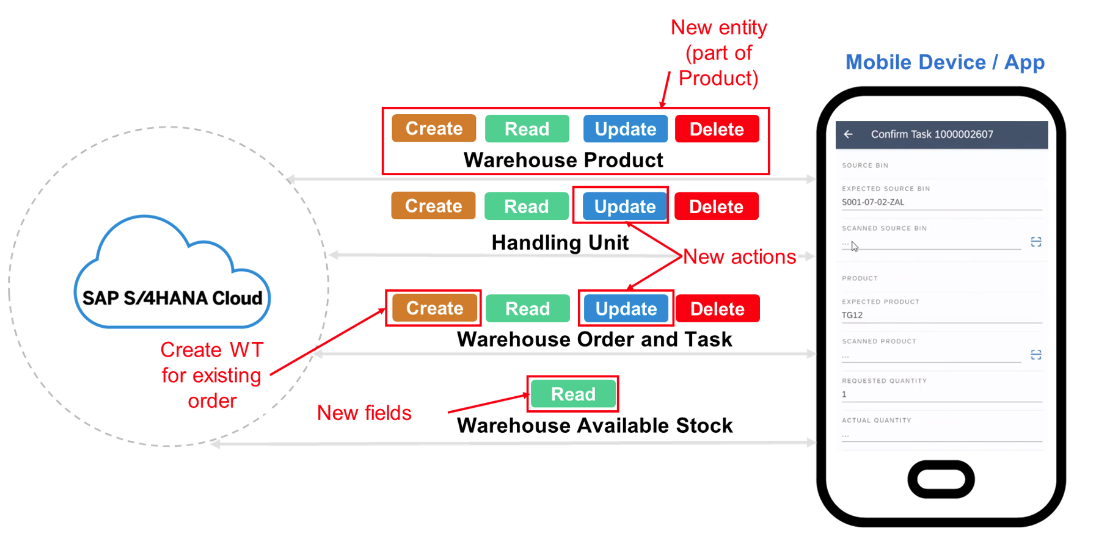
USER EXPERIENCE
And finally we reach the final main category of improvements for this release, those that enhance the user experience of warehouse operators and clerks by offering them new simplified ways to navigate and edit warehouse data.
Add Short Text to Goods Movement
With this release users can manually enter a text of up to 50 characters. Now users can add an explanation or other information to the goods movement in the following apps:
- Create Posting Changes(transaction /SCWM/POST)
- Post Goods Issue - Unplanned(transaction /SCWM/ADGI)
- Warehouse Monitor(transaction /SCWM/MON)
In the warehouse monitor, you can enter the additional text when you use the following methods in the Physical Stock node:
- Change Product or Batch
- Change Stock Type
- Change Stock Owner and Usage
- Change Sales Order or Project
- Change Disposal Party
The added text can then be seen in the corresponding material document in other components of SAP S/4HANA using the Display Material Document List app.
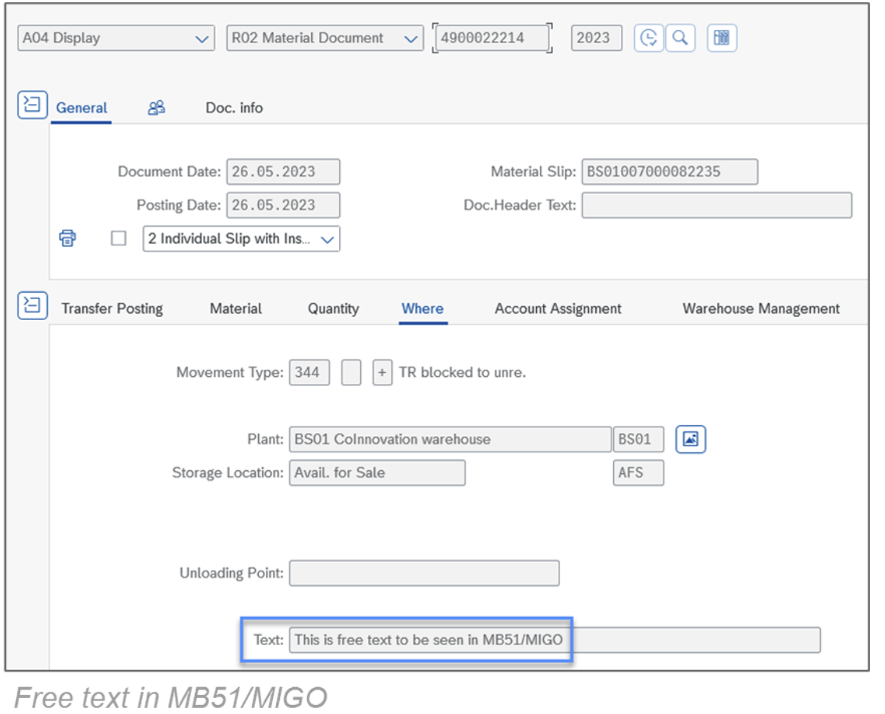
Enhancements to the Warehouse Monitor
We also delivered a large amount of Warehouse Monitor enhancements to improve the ways users can search for available stock by a handling unit (HU) under Stock and Bin→ Available Stock. It is now possible to change the HU type of multiple HUs in one step. Furthermore it is also possible to use the Change Attributes method to make a mass change of multiple entries of physical stock at the same time. Additionally, users can also perform the following actions:
- Display warehouse tasks for selected storage bins to analyze stock movements
- Display manufacturing order numbers for physical stock
- Display content information of HUs after goods issue
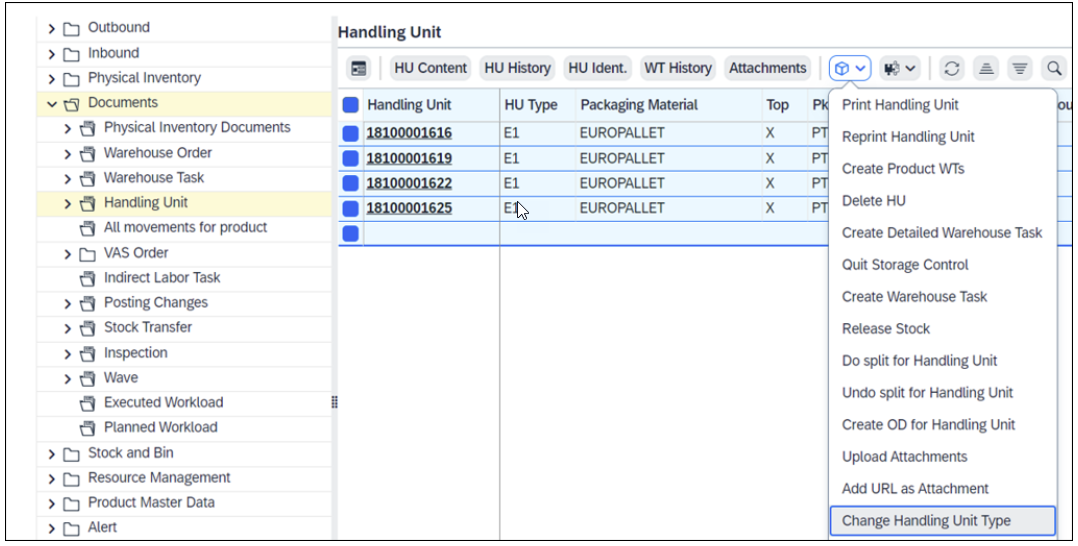
Warehouse Monitor - Mass Change Attributes example
FIND OUT MORE!
There are a lot more features and enhancements that we brought to our solution with the SAP S/4HANA 2023 release, such as how we now support Material of Supply Assignment & Pack Separately, Ship Together for the fashion industry, more APIs, new Monitor methods, a wide range of continuous improvements, new RF enhancements and so on. I highly encourage you to explore our latest “SAP EWM in SAP S/4HANA 2023 – What’s New” slide deck for a more detailed look into all of our new features and enhancements.
You can also find more technical details and documentation on the above listed topic and others we left out via the “What’s New” viewer on the Help Documentation portal.
For more information about SAP Extended Warehouse Management, please follow us on social media, our YouTube channel or our community pages:
SAP EWM Community
SAP Digital Supply Chain Channel
EWM LinkedIn Community
SAP Extended Warehouse Management Roadmap Explorer
Release information and restrictions of embedded EWM on SAP S/4HANA 2023
Release information and restrictions of Decentralized EWM on SAP S/4HANA 2023
Thanks to author Florian Kuchta

