Objective: To Showcase usage of process codes for delivery quantity adjustment when actual delivery quantity is more or less than actual quantity requested.
Context: To Record change in physical quantity difference in Inbound and Outbound deliveries in EWM. Delivery quantity differences can be due to following reasons:
Inbound: damaged goods arrived from vendor, loss of goods in transit or partial quantity of goods sent by vendor.
Outbound: Required products not available in right quantity or not available at all, Shelf life of available goods for picking is expired.
EWM supports three possible options for managing these

We can use Process codes with below options
- With Quantity Adjustment - A pop-up appears with selection option for the required Process Code, after selection of Process code quantity difference can be entered in same popup.

- No Quantity Adjustment - Quantity adjustment is not done, but process code is saved in delivery for documentation. A pop-up appears and I003 Process code is applied automatically and delivery quantity can be entered here.

- Adjust Delivery Quantity - After selection of this option, A pop-up appears with selection option for the required Process Code. Select process code and then apply the pop-up.

In SAP decentralized EWM, this will change the item and IDR to PDI or ODR to PDO document flow quantity automatically.
In SAP S/4 HANA, we do not have outbound delivery requests and inbound delivery notifications which means that Process Code O002 works as O001 and I002 works as I001.

Significance of each process codes:
I001 / O001: Delivery Difference, Adjust Document:
Quantity of the delivery document in EWM will be adjusted, these changes will reflect in ERP system when a PPF action is triggered (i.e. Goods Receipt in Inbound delivery or Goods Issue in Outbound delivery is done)
I002 / O002: Delivery Difference, Adjust Document + Quantity
When this process code is used, the system creates a new ERP document from the Object /SCWM/DLNO. To use process codes O002 or I002, an interval must be maintained in transaction SNRO that is not in conflict with ERP number ranges. (This scenario applies to Outbound Delivery Orders and Inbound Deliveries with request documents.)
In SAP S/4 HANA, we do not have outbound delivery requests and inbound delivery notifications which means that Process Code O002 works as O001 and I002 works as I001.
(Refer SAP Note : 2819209 - Using O002 and I002 process codes in EWM)
I003 / O003: Delivery Difference, No Adjustment
When this process code is used, there is no quantity adjustment in ERP or EWM but the quantity difference is saved in EWM along with the process code for documentation purpose and future reference
I004 : Reject Inbound Delivery
When this process code is used the delivery rejected and quantity is zeroed out in EWM, this change is reflected in ERP system immediately.
Configuration :
- Check process profile assigned to standard Inbound delivery Document type INB and Document Category PDI in below part:
SPRO >> IMG setup >> SCM EWM >> EWM >> Goods Receipt Process >> Inbound Delivery >> Define Document types for Inbound delivery process

- Check process profile assigned to standard Inbound delivery Item type IDLV, Document Category PDI and Item Category DLV in below part:
SPRO >> IMG setup >> SCM EWM >> EWM >> Goods Receipt Process >> Inbound Delivery >> Define Item types for Inbound delivery process

- In SPRO >> IMG setup >> SCM EWM >> EWM >> Cross Process settings >> Delivery – Warehouse Request >> Process Codes >> Maintain Process codes Profile
There are defined system profiles for standard Process Codes , these System Profiles cannot be changed. Each System Profile is assigned to Process code Profile
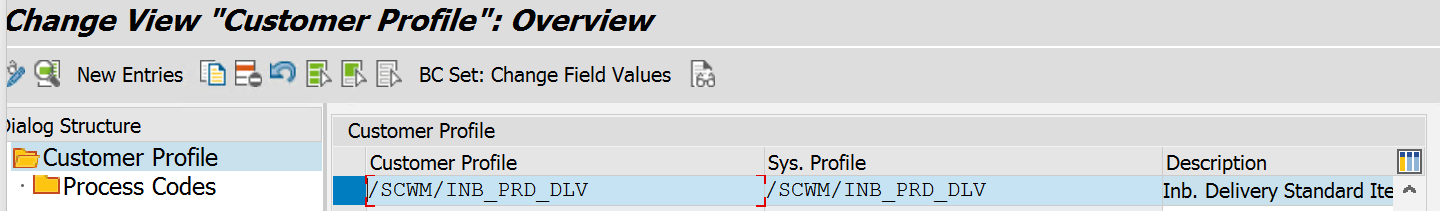
Process codes assigned to Process codes profile here. If we need to change Process codes assigned to a particular process then a new Process code profile is created for system profile and new Process codes are assigned to Process code profile.

- In SPRO >> IMG setup >> SCM EWM >> EWM >> Cross Process settings >> Delivery – Warehouse Request >> Process Codes >> Define Process Codes
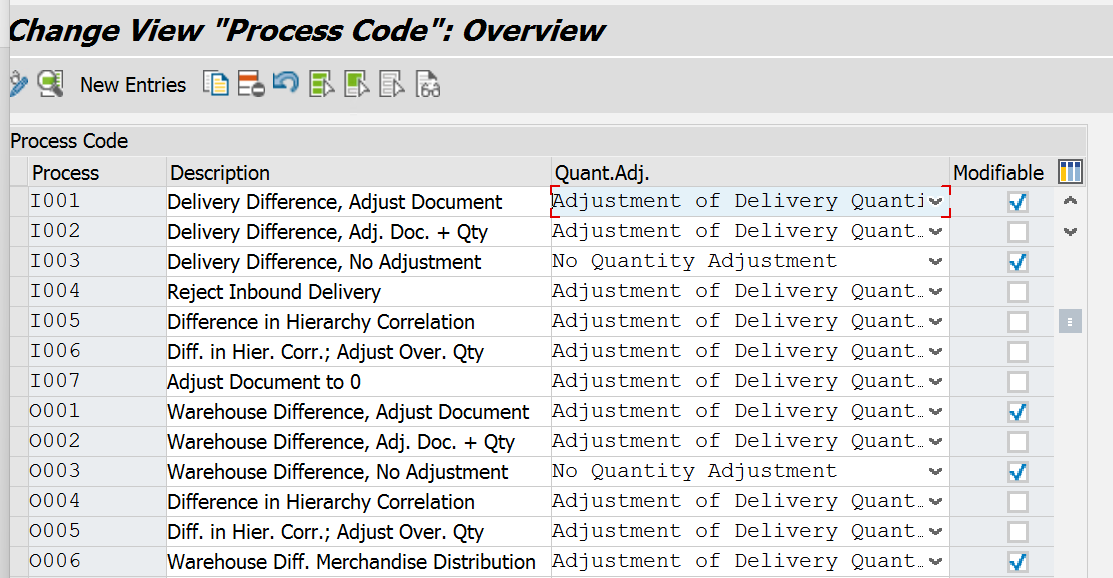
In this activity we define Process codes, Partner role, Quantity adjustment required and indicate if process code is modifiable after it is set in delivery.
Quantity adjustment can be chosen from below options:
- Adjustment of Delivery Quantity
- No Quantity Adjustment
- Adjustment of Delivery Quantity and Delivery Quantity transferred
Conclusion:
- Process codes are used in the situations where actual quantity is greater or lesser than the actual quantity requested.
- In S/4HANA, elimination of outbound delivery requests and inbound delivery notifications implicitly means that Process Code O002 works as O001 and I002 works as I001.
Your feedback and comments are welcome.
Steps of Inbound and Outbound process flow will be shown in next part of the blog post.
References: SAP Note: 2819209 - Using O002 and I002 process codes in EWM
Thanks to author Ekta Simaria

