When configuring S/4Hana Embedded EWM Advanced Shipping and Receiving:
- You enter a new sales area for a customer role in transaction BP but get an error message - Error Message CVIC_UI010 Sales Area xxxx xx xx in not available for business partner xxxxxxx
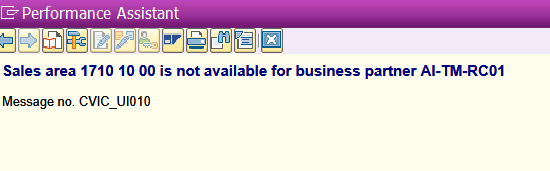
Reproducing the Issue
- Transaction BP
- Select Business Partner
- Select customer role: FLCU01 Customer
- Switch to change mode
- Sales and Distribution tab
- Fill in Sales Area - Sales Org./Distribution Channel/ Division
- Save
- Error: Error Message CVIC_UI010 Sales Area xxxx xx xx in not available for business partner xxxxxxx
Resolution
- Transaction BP
- Select Business Partner
- Select customer role: FLCU01 Customer
- Switch to change mode
- Sales and Distribution tab
- Select Sales Area button
- Create sales area - Sales Org./Distribution Channel/ Division
- Select sales area xxxx/xx/xx and transfer
- Fill in required fields and save
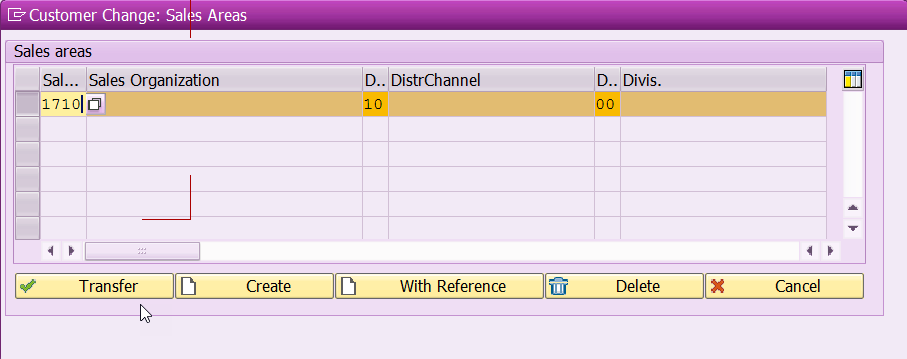
by Ayhan Akkaya
Ayhan Akkaya
labelled the post as
Q&A — 2 years ago
Ayhan Akkaya
marked this post as Resolved — 2 years ago
Ayhan Akkaya
set the post as Normal priority — 2 years ago
Ayhan Akkaya
set the type of the post as
Master Data — 2 years ago
Ayhan Akkaya
labelled the post as
Q&A — 2 years ago
There are no replies made for this post yet.

