Space efficiency or the ability to keep more handling units (packing boxes) in the same floor space is one of the KPI’s (Key performance indicator) for Warehouse management system (WMS). SAP’s Extended warehouse management (EWM) provides the option of Stacking i.e to to keep the handling unit on top of another to be able to store more handling units in the same floor space. Recently, I worked in a project in which the staging area is small and business wants to stack the handling units. Explored the option with stacking with EWM and my present blog is to describe the capability of stacking in SAP EWM.
Standard SAP provides the option of Stacking for putaway in Bulk storage area as depicted in below image. Number of stacks and the stack height define the maximum number of Handling units as set in the IMG configuration SCM Extended warehouse management->Extended warehouse management->Goods receipt process->Strategies->Putaway rules->Storage behaviour:Bulk storage->Define bulk structures. Storage bin 99_01_04 is capable of holding 3 stacks each with stack height of 2 and maximum 6 handling units.

Inbound delivery 180001020 has 7 handling units and system has created warehouse tasks for putaway of 6 handling units in storage bin 99_01_04 and the seventh handling unit in storage bin 99_01_05 as depicted in below image. System has proposed 2 handling units to be stacked or placed on top of other handling units with 3 stacks in same bin based on the configuration as shown in the above image.

It may happen that some products should not be stacked and EWM also provides that option with configuration as in below image.

Inbound delivery 180001018 has 2 handling units and system has created warehouse tasks for putaway of one handling units in storage bin 88_02_01 and the second handling unit in storage bin 88_02_02 as depicted in below image i.e system has not proposed any stacking.
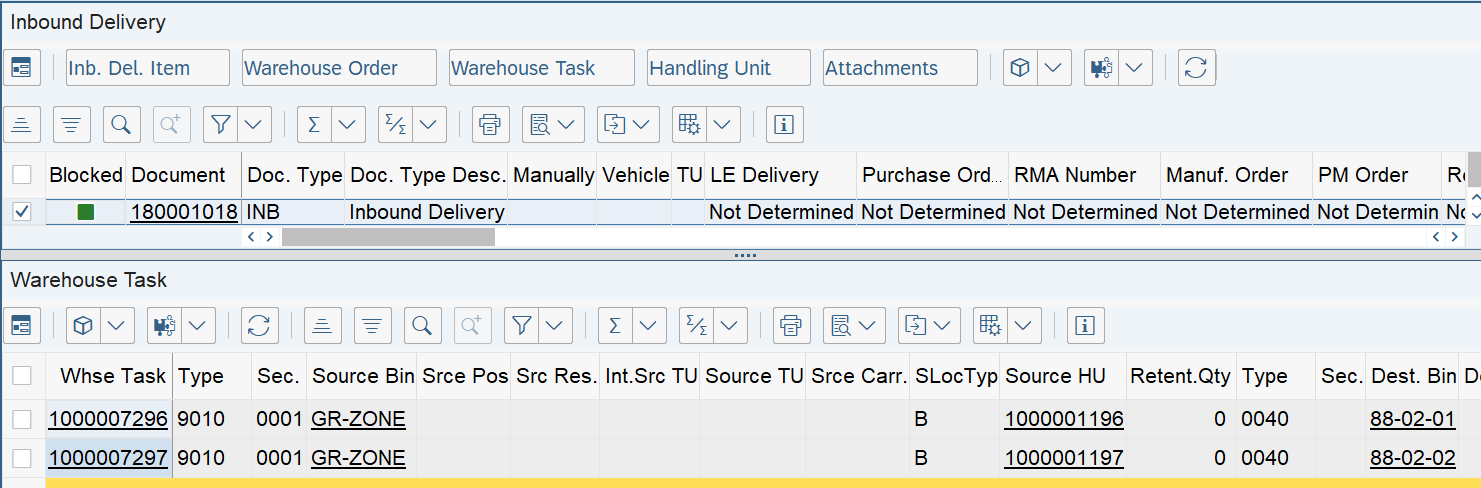
This stacking functionality is available only for putaway in Bulk storage type. However, if this stacking functionality is required in other storage types, then a custom storage type with Storage behavior as ‘Bulk storage’ can be created as shown in below image.

Also , Stacking factor can be maintained in material master as shown in below image . However, this stacking factor does not appear in handling unit or so. This stacking factor deals with volume calculation only as mentioned in note 2516854.

This stacking factor is used in products like flowerpots or plastic chair. Two flowerpots do not have double volume. If the max stacking is 4 , then the volume will be the volume of 1 flowerpot + 3 times the volume defined in 'remaining volume’.
The stacking functionality in putaway in Bulk storage type is available on SCM EWM 9.X and also EWM on S/4HANA (embedded and decentralized). This stacking functionality helps to achieve higher space efficiency for the warehouse.
This blog is based on my personal tests , observations , insights with SAP EWM. Will appreciate your feedback / comments.
Thanks to author Mrinal Kanti Roy

