Hi EWM experts,
I am configuring the production integration with EWM.
The scenario is 1 EWM Sloc as a source and the destination production Sloc is only IM managed.
I have successfully configured for outbound delivery creation.
After WT creation and confirmation, the stock is at the PSA but it is not automatically GI.
I have made settings for automatic GI in the below areas
1. SCM Extended Warehouse Management --> Extended Warehouse Management --> Goods Issue Process --> Outbound Delivery --> Production Supply --> Maintain Settings for Aut. Goods Issue for Production Supply
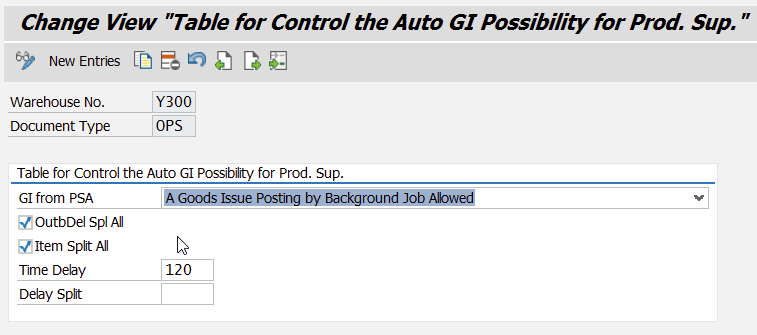

2. /SCWM/PSA - Define PSA
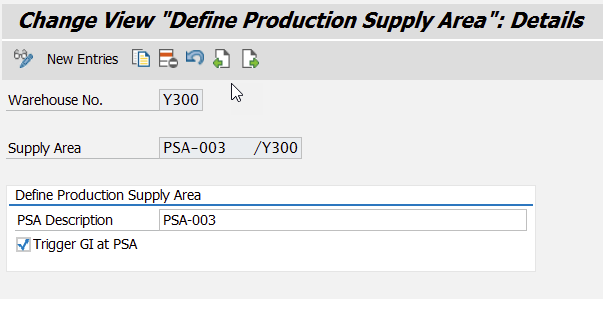

So, I don't know why GI is not triggered
Thanks,
Tri Le Bao
- Page :
- 1






