With more than 100 customers using SAP Yard Logistics, a lot of incidents were received from customers in our daily supporting. This Blog collects the most frequently asked questions from customers using Yard Logistics and provides answers with appropriate solutions. Many of these are valuable for new users to get started quickly and to decrease the effort of solving issues, as well as improving performance. Read details below.
Installation and Upgrade
SAP provides corresponding notes for release strategy and compatibility prerequisites:
2230296 Release strategy for the ABAP add-on SAPYL
2230295 Release strategy for the ABAP add-on SAPYLUI
3263524 Pre-requisite notes for compatibility with SAP S/4 HANA 2022
3263431 Pre-requisite notes for compatibility with SAP S/4 HANA 2021
These notes contain references to further SAP Notes as well as for each released version of SAP Yard Logistics.
SAP Yard Logistics supports multiple languages. The supported languages can be searched from PAM.
Integration
SAP Yard Logistics integrates with SAP ERP Shipments (LE-TRA). Based on the Yard Management scenario of Shipping and Receiving, SAP Yard Logistics integrates with SAP Extended Warehouse Management (EWM). SAP Yard Logistics supports direct integration with SAP Transportation Management (TM) irrespective of whether integrating with ERP and EWM or not.
Apart from that SAP Yard Logistics supports integration with DAS/LBN, and Plant Maintenance (PM).
Integration YL - ERP
SAP Note 2458140 provides the guidance for integration of SAP Yard Logistics and SAP ERP. This article aims at the valuable hints during performing integration processes.
SAP Yard Logistics integrates with SAP ERP Shipments in Shipping and Receiving using IDOC communication. You can enhance this creation via BADI “/SAPYL/YO_ERP_LE_TRA_IN_CHANGE – Change structures of Yard Request to be created”.

BADI: /SAPYL/YO_ERP_LE_TRA_IN_CHANGE
And BADI "/SAPYL/YO_ERP_LE_TRA_OUT - Change structures of output Shipment IDOC" is for output message from Yard Request to Shipment
Dimension of TU and Product on TU
During TU creation, the system copies the weight and product content of TU from Shipment to Yard Request. There are a series of structures in SHPMNT05 IDOC represent Shipment information. Here is an example:

SHPMNT05 IDOC
To make these structure fields easy to clarify, below is a mapping list between Yard Request and Shipment:
| Shipment field | Yard Request Creation field | Description |
| E1EDT37-EXIDV | TU_NUMBER | Transportation Unit |
| E1EDT37-VHILM | PACK_MAT | Packaging Material (use VHILM to get from customizing) |
| E1EDT37-NTGEW | WEIGHT | Yard Order Weight/ TU loaded weight |
| E1EDT37-GWEIT | WEIGHT_UOM | Unit of WEIGHT |
| E1EDT37-VHART | MEANS_OF_TRANSPTU_TYPE | Use VHART to get from customizing |
| E1EDL24-MATNR | MATNR | Product on TU |
| E1EDL24-ARKTX | MAKTX | Product Description |
| E1EDL24-CHARG | BATCHNO | Batch Number |
| E1EDL24-LFIMG | MATQTY | Product Quantity |
| E1EDL24-VRKME | MEINS | Base Unit of Measure |
| E1EDL24-BRGEW | BRGEW | Product Weight |
| E1EDL24-GEWEI | GEWEI | Weight Unit |
| E1EDL24-VOLUM | VOLUM | Product Volume |
| E1EDL24-VOLEH | VOLEH | Volume Unit |
Integration YL-EWM
SAP Yard Logistics supports to integrate with SAP EWM used in the same client and in different clients. External Integration was introduced from the first SP of SAP Yard Logistics and is supported till the latest release. SAP Note 3094768 is for integration of SAP Yard Logistics for SAP S/4HANA and external warehousing EWM in SAP S/4HANA via Webservice. While SAP Note 3262133 provides the guidance for the integration of SAP Yard Logistics for SAP S/4HANA and external warehousing EWM via PI. From SAP Yard Logistics 2021 for SAP S/4HANA, internal integration between SAP Yard Logistics and SAP Extended Warehouse Management (EWM) is introduced, which enables you to use SAP Extended Warehouse Management (EWM) and SAP Yard Logistics at the same client. You can find implementation guidance from SAP Note 3093893.
Integration YL-TM
It is possible to integrate SAP Yard Logistics with SAP Transportation Management (SAP TM) via PI or Webservice. SAP Note 3230344 provides the guidance for integration using Webservice. SAP Note 2667883 provides the guidance for integration using PI.
SAP Yard Logistics receives the Loading/Unloading Instruction triggered from Freight Order on SAP TM and creates a Yard Request. The main output processes are implemented via PPF action on SAP TM client. Customers can use own PPF action agent class for their specific scenarios.
BADIs are provided for customers to enhance their own logic during Yard Request creation and updating on SAP YL client, BADIs are existing in below two BAPIs.
/SAPYL/BAPI_YO_CREATE
/SAPYL/BAPI_YO_UPDATE
From SAP Yard Logistics 2021 for SAP S/4HANA, a new direct communication between SAP Yard Logistics and SAP TM is introduced to simplify the integration. That is TM modeled Advance Shipping and Receiving (ASR), you can find implementation guidance from SAP Note 3093894.
Integration YL-DAS
SAP Yard Logistics integrates with SAP Dock Appointment Scheduling (SAP DAS) which helps plan vehicle arrivals in warehouses efficiently and collaborate with the parties involved in an appointment. A loading appointment in SAP DAS is related to transportation unit (TU) activity in SAP YL. You can use SAP Dock Appointment Scheduling to schedule loading appointments for loading and unloading vehicles and to get an overview of the workload of a loading point for each day.
At Yard Request/Yard Order Item creation/change, a loading appointment proposal is automatically created for each item relevant according to the settings. The settings can be found from the Administration Guide document chapter “6.8 Customizing Settings for Integration with Dock Appointment Scheduling (DAS) and SAP Logistics Business Network (LBN)”.
The loading appointment is automatically created in SAP EWM Dock Appointment Scheduling, from the proposal record at Yard Request/Yard Order. At Yard Request/ Yard Order item creation/change Dock Appointment proposal is automatically created. The DAS document in Yard Request/Yard Order is automatically created in status “Provisional” when saving the Yard Request/Yard Order. But this depends on the setting of Docking Locations/ Loading Points defined per TU type and Yard. Multiple Docking Locations/ Loading Points can be defined per TU Type and Yard.
If only one Docking Locations/ Loading Points defined per TU type and Yard, the automatically creation will happen.
If more than one Docking Locations/ Loading Points defined per TU Type and Yard, no DAS proposal is automatically created. The user is warned via a Warning message that multiple possible proposals are determined. They can manually create the DAS document via the CREATE button.
After creation, if a Yard Order contains a loading appointment – Check-in/Activation is only allowed when all loading appointments are planned (Slot assignment already happened). The DAS document can also be deleted until Yard Request release or Yard Order Check-in/ Activation.
During confirmation of DAS document, the system updates the status of DAS document and copy the planned arrival date time to Yard Task (planned date and time) and Yard Order (DAS date and time). If there are multiple DAS documents existing, the Yard Request/Yard Order planned Date/Time is updated from the earliest Planned Arrival at Checkpoint Date/Time from all planned Loading Appointments of that document. When a Loading Appointment is deleted, the Planned Date/Time of the Yard Request/ Yard Order is recalculated.
Integration YL-LBN
SAP Yard Logistics integrates with the dock appointment functionality in SAP Logistics Business Network (SAP LBN). SAP Logistics Business Network (SAP LBN) provides APIs for integration with external systems. In SAP Yard Logistics these API interfaces are implemented as part of the standard implementation.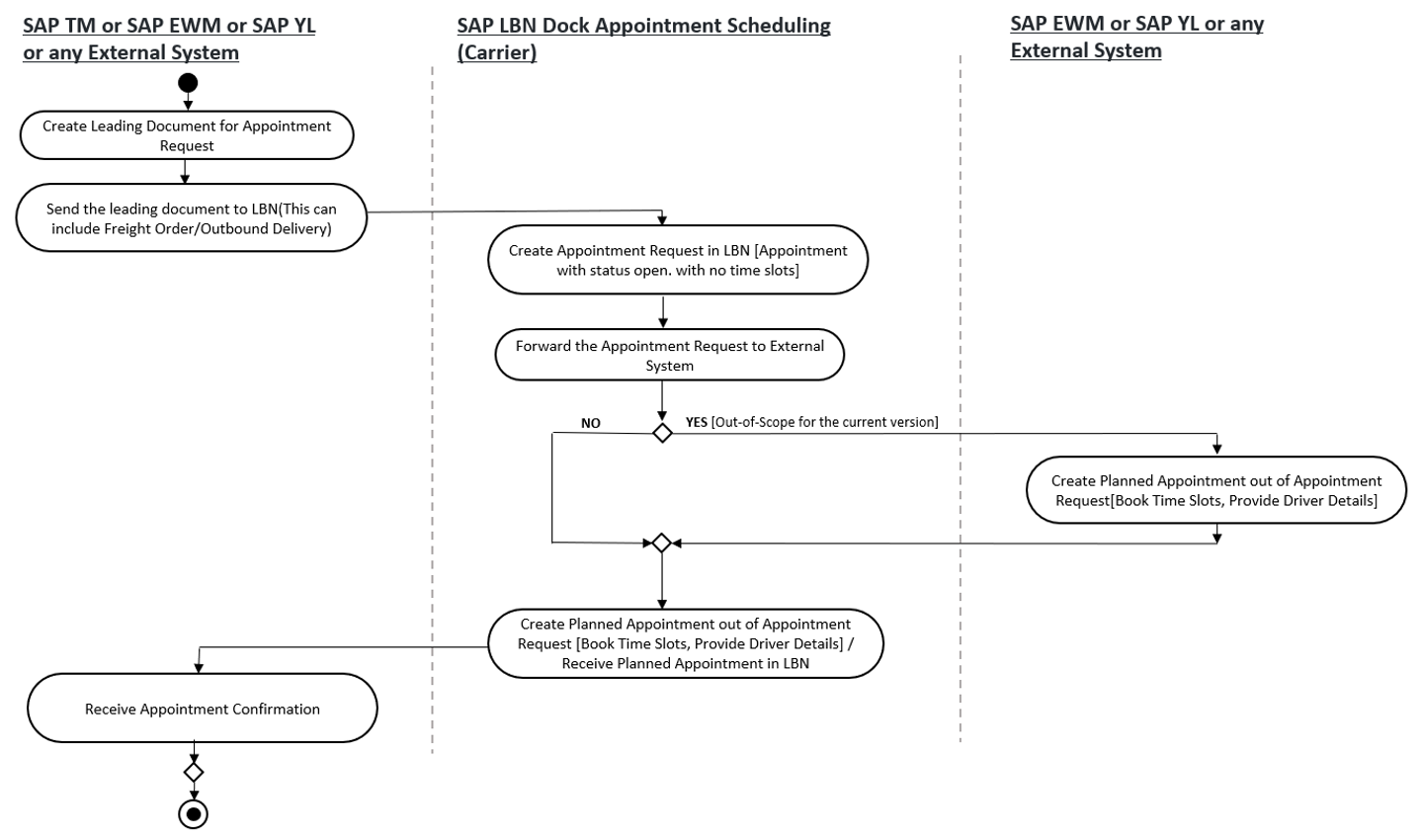
The main processes of LBN integration
Communication between SAP Yard Logistics and SAP LBN using Web Services
- /SAPYL/CO_LBNAPPOINTMENT_REQ – Consumer Proxy, LBN Appointment Request.
- /SAPYL/LBN_APPOINTMENT_CONFIRM – Service Definition (for Service Provider), LBN Appointment Confirmation.
- /SAPYL/CO_LBNAPPOINTMENT_CANC – Consumer Proxy, LBN Appointment Request Cancellation.
The supported statuses of an LBN appointment are as follows:
- Empty – When the appointment is being created. After saving, this status continues to be displayed until the document is refreshed.
- Open - When the appointment has been registered in the LBN Cloud.
- Confirmed - When the appointment has been booked by the carrier. Check-in for Yard Order is possible now. Yard Request can be released automatically.
In Yard Logistics, you cannot check-in a yard order for which the appointment status is not Confirmed. You must wait until the carrier confirms the appointment to perform the yard order check-in.
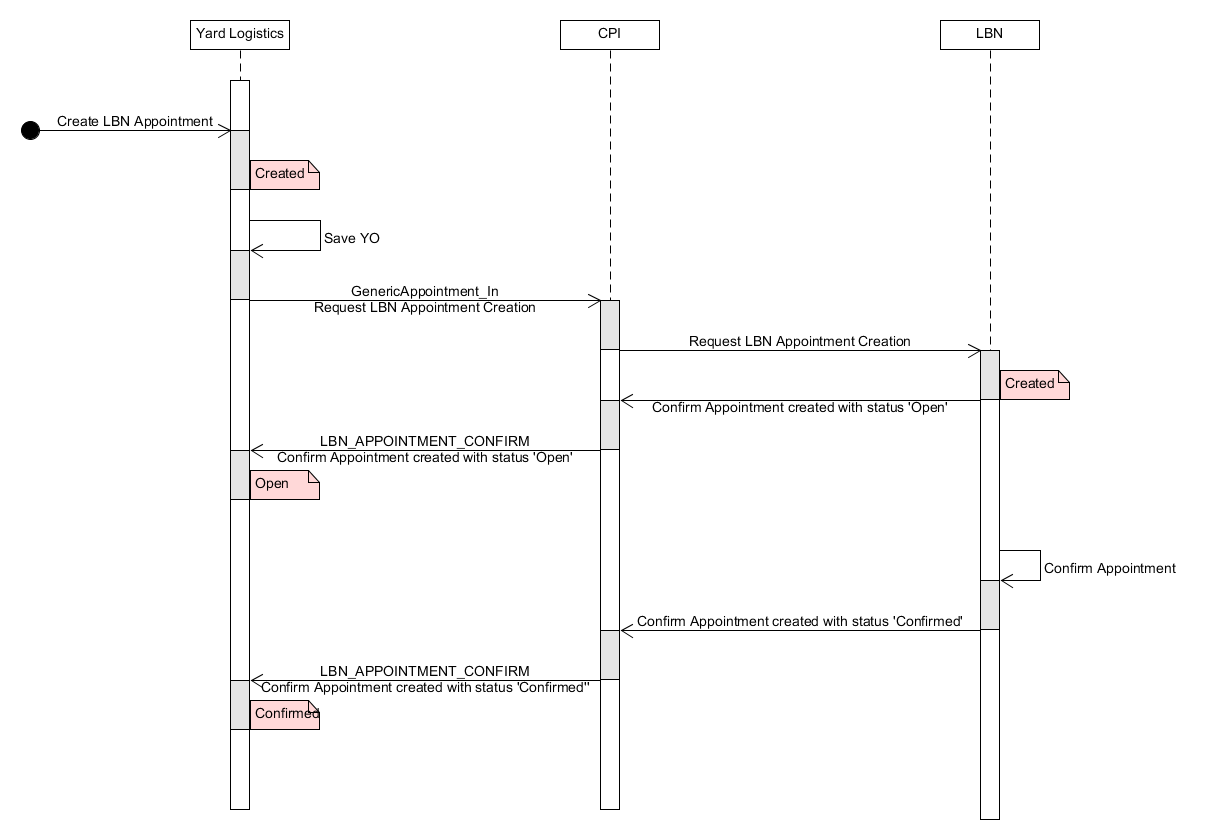
Create LBN Appointment - SAP Yard Logistics with SAP LBN using CPI
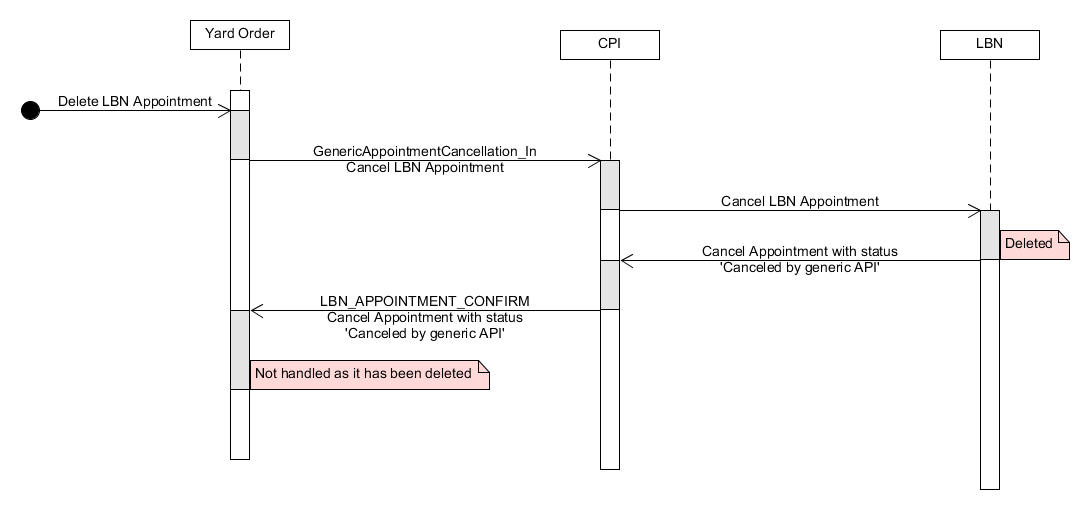
Delete LBN Appointment - SAP Yard Logistics to SAP LBN using CPI
The following LBN appointment statuses are currently not supported:
- Pending Confirmation
- Rejected
- TOR Cancelled
- Cancelled by Operator
- Cancelled by Carrier
- Reserved
- Canceled by Generic API
You can find more SAP Yard Logistics perspective instructions from Integration with SAP Logistics Business Network | SAP Help Portal (Product Assistance for SAP Yard Logistics for SAP S/4HANA).
Other SAP Notes references:
3265520 - LBN Status not updated on the Yard Request after it is released
3319733 - LBN Appointments Cancelled
3281149 - Add Yard Order type to the customizing "Determination of Warehouse Visits"
Integration YL-PM
From SAP Yard Logistics 2021 for SAP S/4HANA, it is possible to integrate SAP Yard Logistics with SAP Plant Maintenance (SAP PM), which provides below functions:
- To automatically determine the mandatory data for SAP PM Workorder creation based on the SAP YL Yard Task execution.
- To update the SAP PM Workorder upon confirmation of SAP YL Yard Task.
- To block the TU due to processing by subsystem in SAP YL during Workorder process.
- To update the status from SAP PM to SAP YL Yard Task based on the Workorder completion.
During integration, the TU in SAP YL represents the Equipment in SAP PM, which requires the same TU number/ Equipment ID creation rules: The ID should be only the characters A to Z, numbers 0 to 9 are allowed, with length not more than 18 characters. Space inside of the ID is not allowed.
BADIs are provided for custom requirements. You can find more guidance from SAP Note 3094933.
Yard Layout and Cockpit
A lot of customers asked consulting questions about how they can draw their own graphical yard using Yard Layout Editor and how to fix the display issue of Yard Cockpit application in certain cases. This article will provide you with solutions for all these scenarios.
Having issues to open Yard Cockpit application or Yard Layout Editor.
Sometimes when open Yard Cockpit application, an error shows up with "No map can be found". This is caused by the browser internet settings. SAP Note 2935088 provides the necessary setup to fix it.
How to draw Yard Layouts?
First there are a series of initial setup needed including color, visual object type and shape, etc. Visual Object Type represents the visual image of Storage bins or TUs in yard. The Visual Object Type will be assigned to packaging material type or storage bin type, which helps define the visual image of objects in yard. Each TUs belong to a specific packaging material type and each Storage bins has a storage bin type. Before drawing them, this setup is a prerequisite. For more detail guidance see SAP Note 3000428.
After all the setups are done you can go to Yard Layout Editor to draw the storage bin in yard. To reduce the effort of drawing a big yard, copying form an existing shape of storage bin can be possible. To make the graphical yard look trimmed, a template is provided for creating a list of storage bins.
Please be careful that all the storage bins can be drawn with shape regardless of the bin is empty or not. But only shape of empty bins can be deleted or changed. Once the storage bin is not empty anymore, the shape cannot be deleted or changed.
Why TUs with Collada Models are not displayed in Yard Cockpit?
The reason can be various:
- Check if the Collada Model url is correct in Define Collada Model (Tx. /SAPYL/VBCOLLADA).
- Check if the Collada Model file is too large. This will not only lead to display issue, but also lead to bad performance for rendering the objects. Besides, Collada Model has its own display rules. It cannot be defined with extra color which means the fill color, border color doesn’t work for it.
- Check if the Collada Model file is destroyed.
- Check if the scale data is maintained in Define Collada Model (Tx. /SAPYL/VBCOLLADA):
Pay attention to the ColladaModelScaleLth, ColladaModelScaleWth, ColladaModelScaleHt parameters. Sometimes TU doesn’t show as expected because of missing these values.

Define Collada Models
Why not SAP Yard Logistics providing Collada Model files for customer and where can they get Collada Model files?
SAP Yard Logistics can not provide Collada objects for partners or customers due to license reason. In Note 2239939 this is described in detail, it also includes some collada examples. Customers can search and download more from the internet.
How to change the direction of TU on a bin
The visual direction of TU can be adjusted by changing the TU Alignment Angle in below setting:

Assign Visual Object Type to Storage Bin Type
How to display a container on top e.g. of a truck
In case you want to display a container on top e.g. of a truck, you would need to use "VO Load Ht Offset", "VO Load Lgth Offset" and "Unit" to indicate height and length in a measurement unit to say that the object is displayed e.g. half a meter above floor level and 2 meters to the right in order to get a proper display on top of a truck.

An example in graphical yard:
VO load offset
Performance Improvement
In order to improve the performance of using SAP Yard Logistics in different practical scenarios, multiple SAP Notes are provided in specific topics. Below are a list of Notes:
Yard Order/Yard Request Item Volume
3257317 Performance improvement for Yard Order Check in, Check Out and item deletion
3100084 Performance adjustment for base determination and validation
3107202 Performance adjustment for method /SAPYL/CL_YO_V_BASE=>VAL_MANDATORY_ATTR
3031602 Performance improvement for opening Yard Request, Yard Order and Yard TU
3359344 Performance - Association SR ACT to YO Item
3392884 Performance adjustment for license plate, country and TU Type update on Yard Order Item
3326000 Performance improvement - Driver search help
Product Volume
3283163 Performance issue in getting product description
3223951 Performance issues of Check-In/YR Release caused by products under YO item
Yard Order/Item Volume
3114456 YL License Auditing logic adjustments to support multiple periods for FM and 'Licensing Month To' for the report
3108149 Timeout error while running the SAP Licensing tool for yard logistics
Yard Order/Yard Request Overview Volume
3040538 Clearing the selection indicator after deletion on Yard Request, Yard Order POWL
Yard Order/Yard Request/Yard Task Volume
3285348 Performance adjustment for archiving
Yard Cockpit Visual Object Volume
3010238 Yard Cockpit: Yard task creation is loading very long in a large yard
2938170 Yard Cockpit and Yard Layout editor performance improvement
User Volume
3101025 Performance tuning of method /SAPYL/CL_UI_UTILS=>GET_FULL_USER_NAME
Driver SCAC Volume
3300836 SCAC Code not shown in Driver search help result
Miscellaneous
3034894 Quicksizer Performance Tuning
Destination Bin Determination
SAP Yard Logistics supports automatically determine the destination storage bin on Yard Task during activation (Loading/ Unloading in SAP EWM). BAdI /SAPYL/LOCATION_DETERM is provided to implement this function. Customers can create their own implementation in the BAdI for their specific scenarios.
A lot of processes will be executed during Yard Task activation including saving data to DB table. In order to deal with the subsequent process failure, commit work will be done at the end of execution. Once there is a failed process, the system will roll back without saving anything. Before checking the capacity of storage bins, the system will add a lock to current execution to avoid dirty reads. This new changing is implemented via SAP Note 3305139.
BRF+
SAP Yard Logistics have integrated the Business Rules Framework plus (BRFplus) in the Yard Order and Yard Task handling, enabling dynamic processes based on the activities happening in the yard. Rulesets of the specific functions are provided as reference, which can be found from SAP Yard Logistics Administration Guide and Enhancement Guide document.

Rulesets examples
These Rulesets are saved on source client by default. Before using customers need to copy them to their own target system using transaction SCC1.

SCC1 example
More guidance can be found from SAP Note 3114472 Consulting note for Yard Logistics Customizing Transportation using SCC1.
Please feel free to leave your comments if you found this blog post to be helpful. It would be great to hear from you about your experiences and how you benefited from SAP Yard Logistics.
Thanks to author Nancy An

