Purpose: In this blog, we will talk about the STO discrepancy process in EWM. While working with STO's one of the common scenarios Business witnesses is the one in which there is discrepancy between the quantity of product shipped by the supplying plant vs the quantity actually received by the receiving plant. There could be multiple reasons for the discrepancy like Supplying plant short shipping the product or the products might have been damaged while they were in transit. Standard Process codes should be used to adjust quantities , we will see them later in this blog in detail.
Pre-requisites/Configurations:
- Activate BC-Set /SPE/STO_DISCREPANCIES
- Define a 'POD' storage location for the supplying plant of the STO / replenishment delivery in IMG, "Logistics Execution -> Extended Warehouse Management Integration -> Cross-Process Settings -> Proof of Delivery -> Define POD Storage Location for Shipper Discrepancies
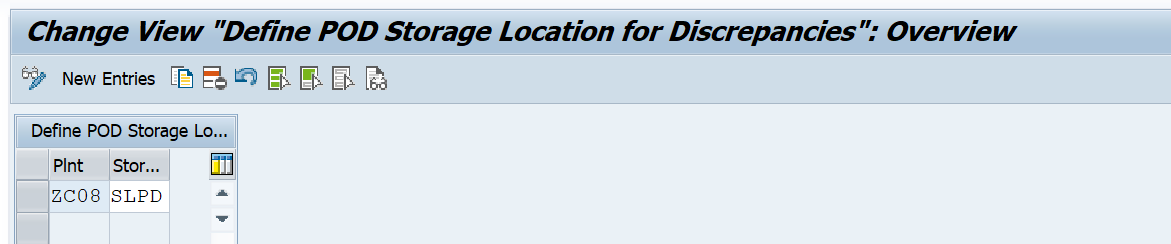
This POD storage location has to be a pure IM managed one and must allow negative stock. Negative stock must also be allowed for the valuation area and in material master data. This POD (Proof of delivery) storage location will be needed to adjust the quantity difference.
- In EWM, the process code 'SHIP' ('PREF') and 'CARR' must have the flag 'Send to External System' set in the customizing under: "Extended Warehouse Management -> Cross-Process Settings -> Delivery Processing -> Process Codes -> Maintain Process Code Profiles" for the profile /SCWM/INB_PRD_DLV_TRANSFER. Also one of them must be set as "Default" so that quantity changes result in either "CARR" or "SHIP" process codes

- Assign the inbound delivery type you use to an Output Determination Procedure in IMG that contains output type UPOD. The new Output Determination Procedure SPEV10 fulfills this requirement and maintain condition records.

Maintain condition records in NACE
UPOD: select E1 > condition records > select output type UPOD > create an entry for the inbound delivery type

Similarly output type RPOD needs to be assigned to outbound delivery at item category level so output type RPOD that works on item level. Output Determination Procedure SPEV21 has been designed for this to work with RPOD.

In NACE, maintain condition records in V2 > condition records > select output type RPOD > create an entry for the replenishment delivery type

Business Scenario: Receiving entity receives lesser quantity of product than expected i.e. Under delivery scenario, based on their discussion with the supplying entity they discover that supplying entity has mistakenly shipped lesser quantity, as the problem lies with the supplying entity we will use "SHIP" as process code for quantity adjustments.
Below steps have been executed for an Intra STO scenario in S/4 HANA 2022 Embedded EWM environment.
- Create Stock transfer Order

2. Create Outbound delivery with respect to STO, this delivery would be distributed to EWM
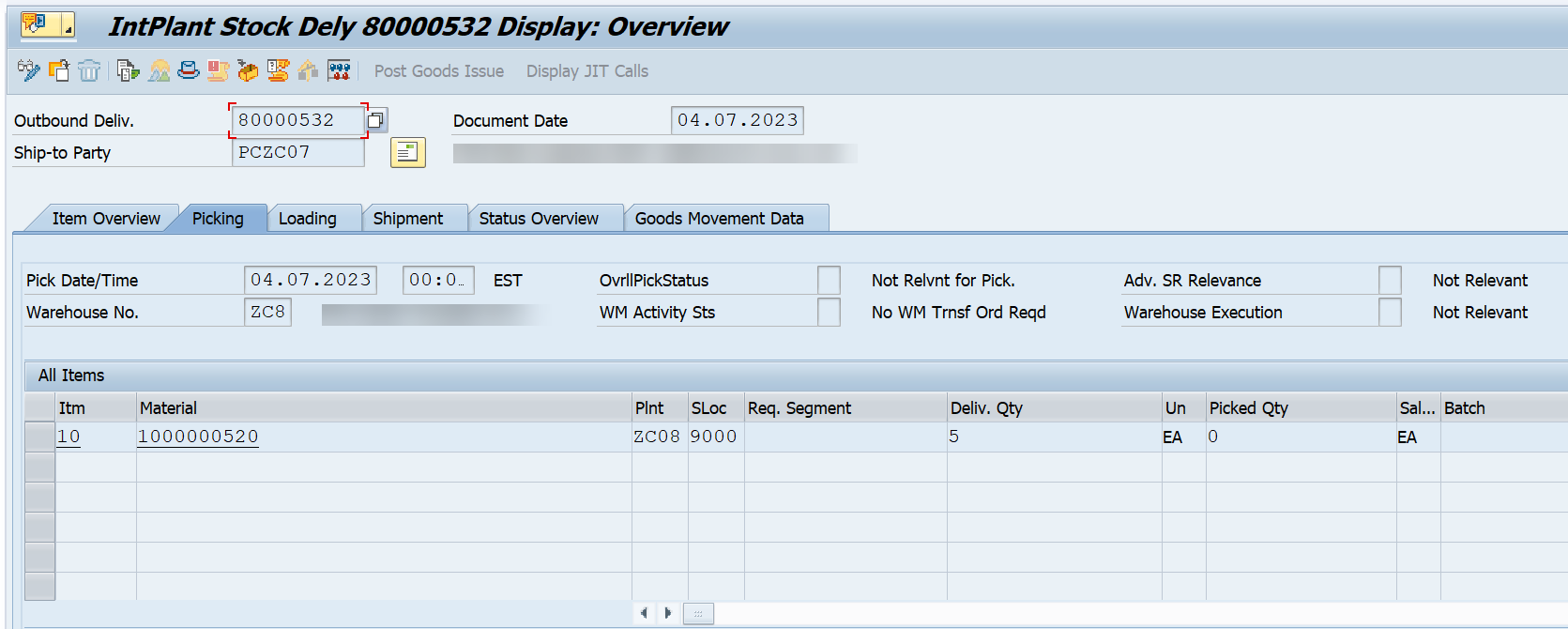
3. Perform Picking and PGI against the outbound delivery in EWM for full Quantity

4. We have configured SPED output for our outbound delivery as a result of which inbound delivery is created automatically once PGI is complete, see confirmations tab
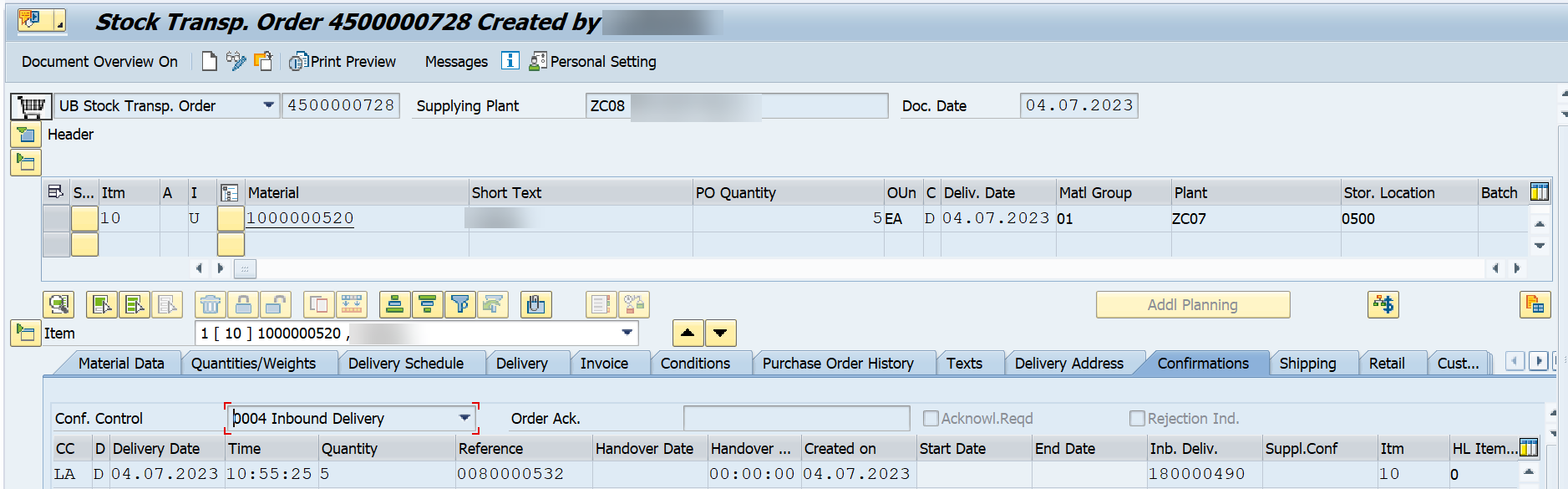
5. This inbound delivery would be immediately distributed to EWM, Let's say we received only 3 quantity of product instead of 5, so we will use process code and "With Quantity adjustment" option to adjust the quantity

We will select "SHIP" as the process code and -2 in the quantity field to adjust the quantity and hit enter, this will update the quantity in EWM inbound delivery.

6. Perform Goods Receipt against the EWM inbound delivery, this will post a 101 mvt type material document in S/4 with 3 quantity and remaining 2 will be posted to in transit stock
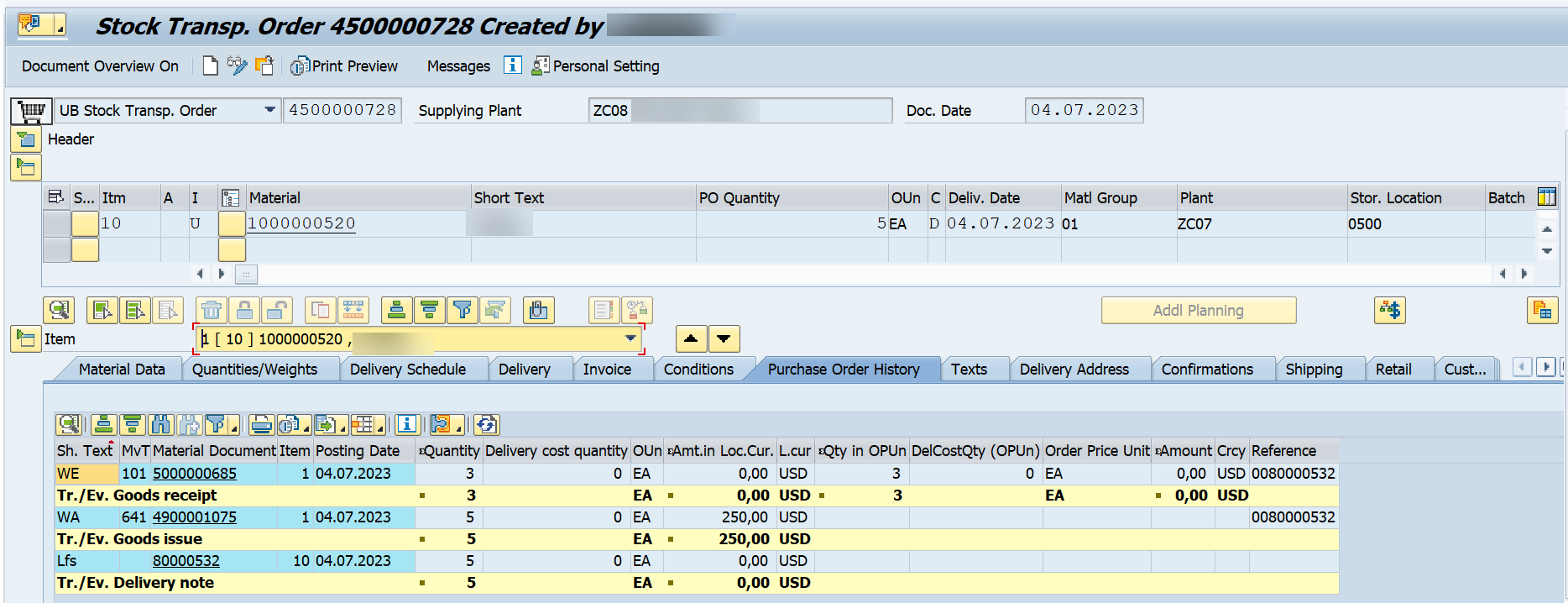
7. Complete the EWM Inbound delivery by performing the Put away Activity
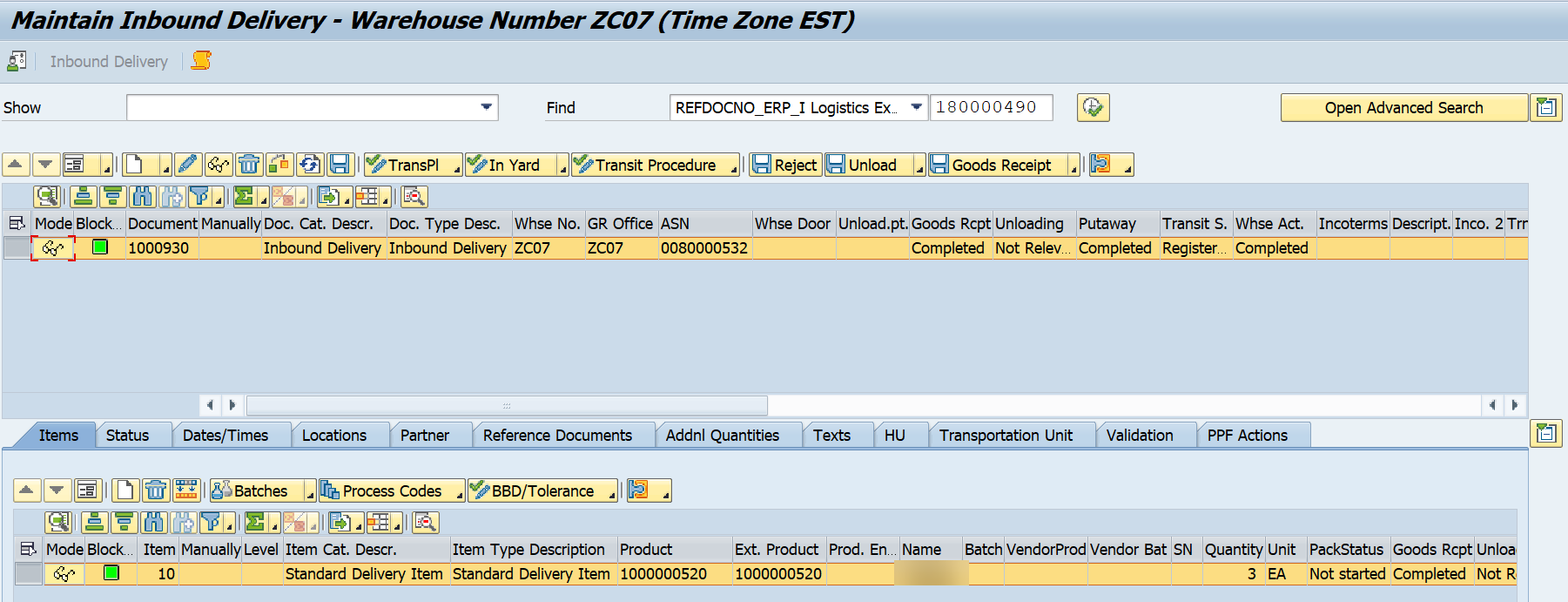
Once the delivery status is set to complete, system will post 3 Documents 642 mvt type material document, an inbound delivery and a Proof of delivery
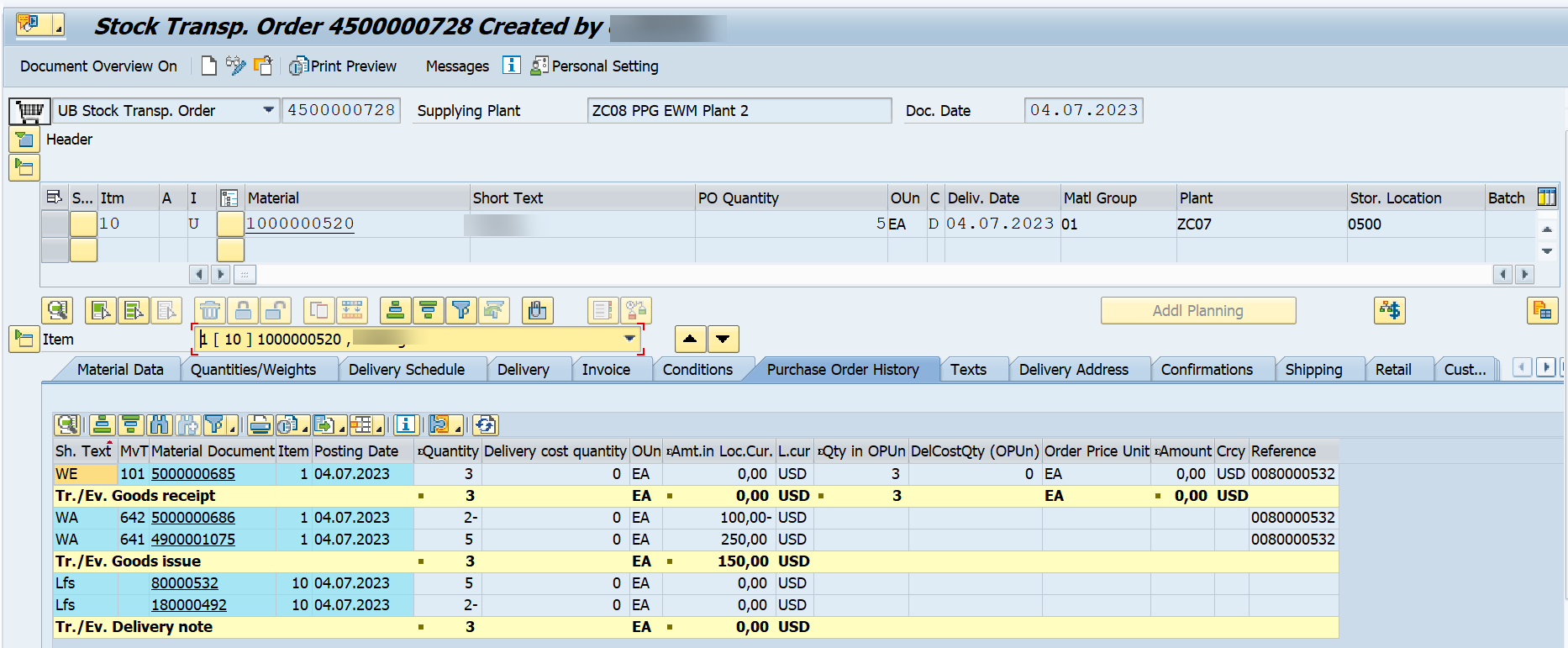
Let's look at these documents one by one.
642 Movement type document is created to move the stock from in transit stock to POD Storage location of supplying plant , this is happening because we have used SHIP as the process code which implies that issue resides at the shipper, since supplying entity actually shipped only 3 Qty but posted 5 in the system, the remaining 2 qty should be adjusted and should go back to supplying entity
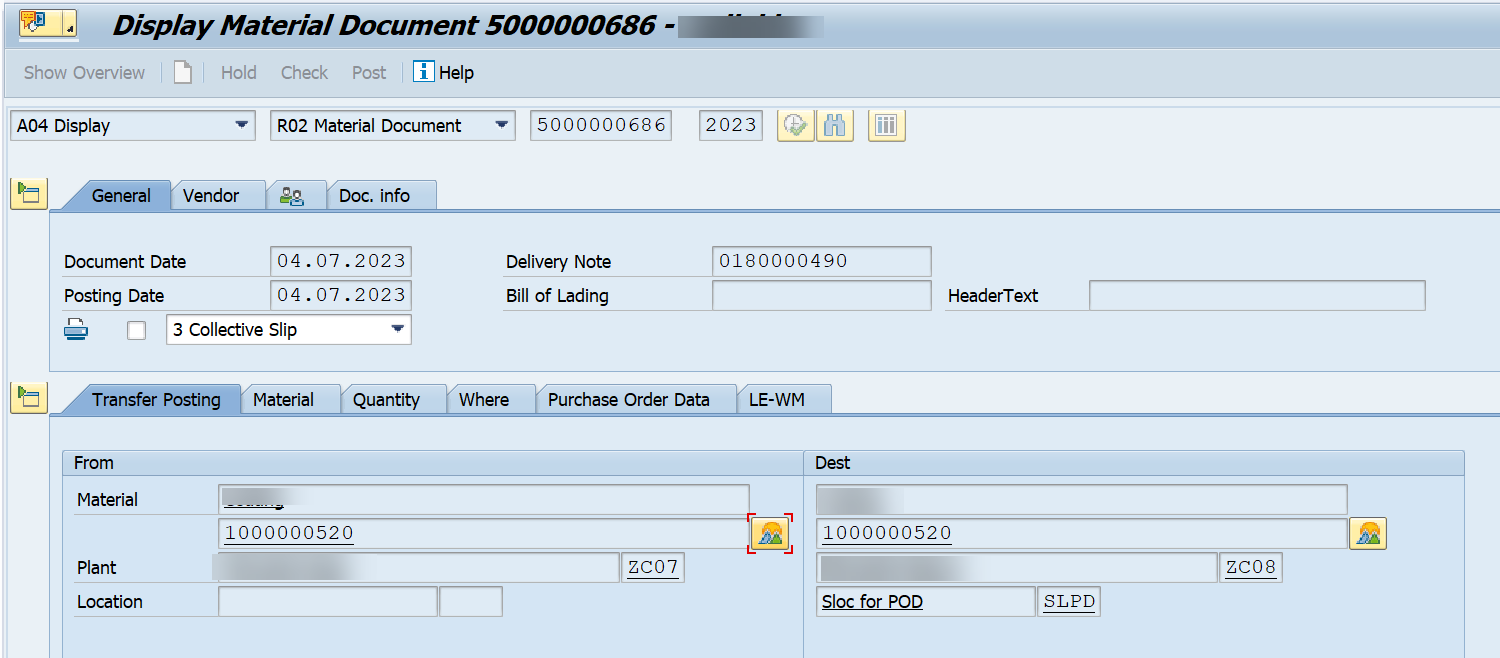
The inbound delivery created automatically is due to UPOD and RPOD Delivery Output types which we have configured initially, UPOD O/P in inbound delivery transfer the adjusted Qty to Replenishment delivery and RPOD O/P in outbound delivery results in creation of inbound delivery for supplying plant


System automatically creates a Proof of delivery, with the actual receipt qty and a reason which in our case is DFG2 as it’s an under delivery, using this POD supplying entity can create a billing document for receiving entity.
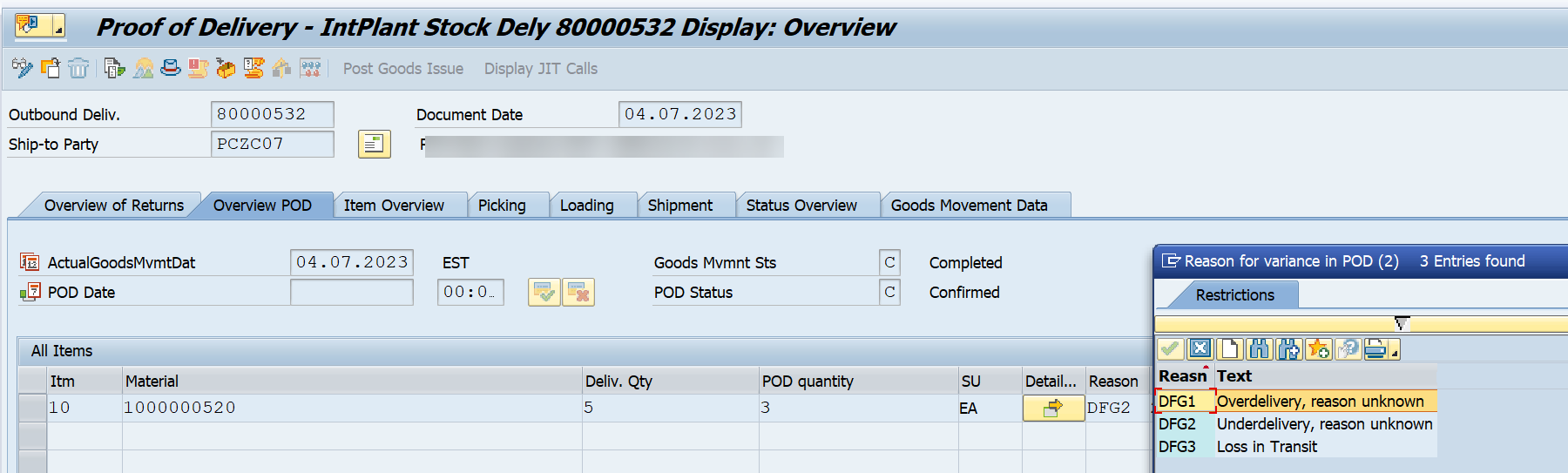
Below is the stock situation in the POD storage location before the goods receipt is done against the auto created adjustment inbound delivery

Perform Goods receipt and Putaway against adjustment inbound delivery in EWM
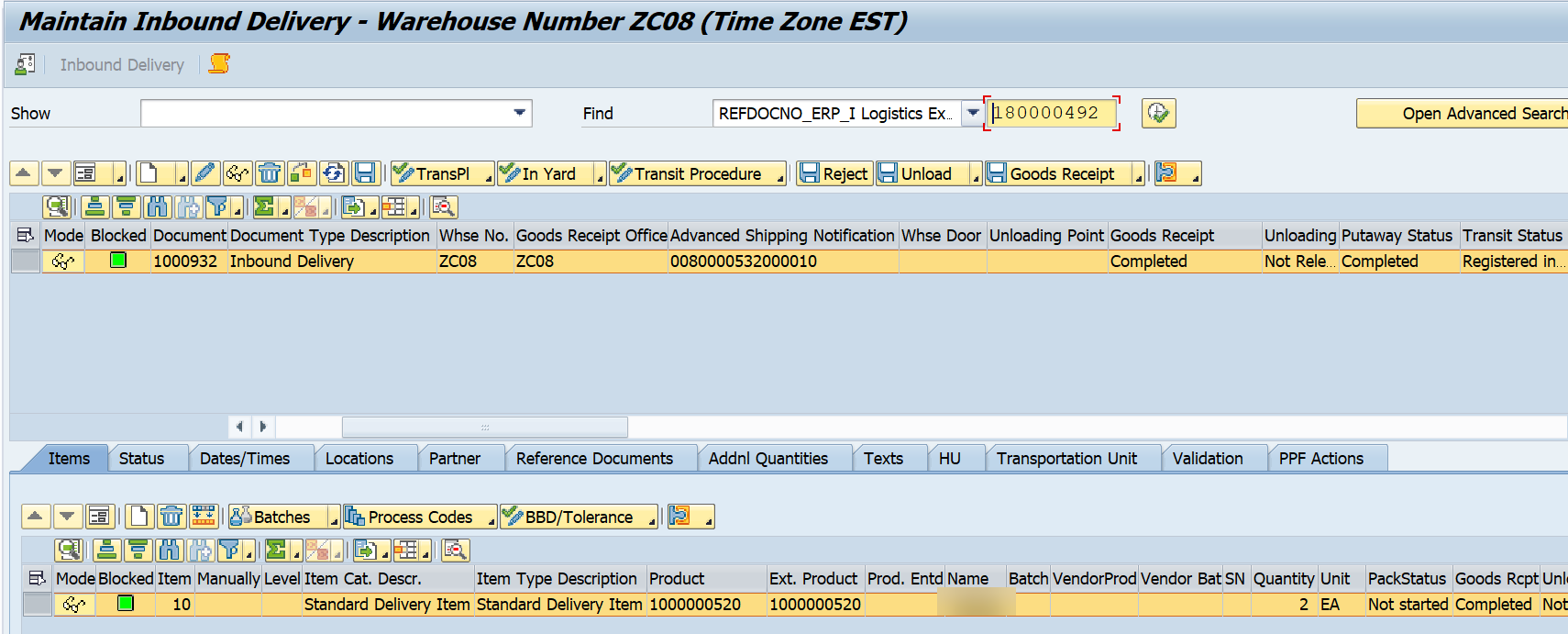
Below is the stock situation after the goods receipt is done against the auto created adjustment inbound delivery in EWM

This completes the process for Under delivery scenario with SHIP as Process codes, there are other variations possible for this process as well like Under delivery with CARR, Over delivery with SHIP and CARR process codes which posts different documents.
Additional Notes and Restrictions:
- The STO discrepancy process can only handle quantity differences, not other differences in batch, valuation type, serial number, or suggest a complete HU that has to be posted back within correction delivery creation. Also if different deliveries have been mixed up, there is no clearing function within the STO discrepancy process.
- A correction delivery shall never be changed manually in quantities or refused/deleted
- The "STO discrepancy process" has only been designed with a receiving EWM system. It cannot be applied without receiving EWM, and there is no work around to make this happen in an ERP integrated scenario.
- The "STO discrepancy process" can only work with the 1:1 design between inbound and outbound delivery items designed with message type SPED. The original GI quantity of the outbound delivery items is stored in the inbound delivery items (in field LIPS-ORMNG). Depending on this quantity, quantity differences can be recognized. Therefore, the whole process will NOT work, if you create NEW inbound delivery items during the GR process from the old ones, e.g. within a batch (or valuation type) split structure that didn't exist in the outbound delivery, or with an inbound delivery split triggered from EWM. In these cases, the new items have NO memory about the original quantity (LIPS-ORMNG cannot be inherited in any way) and therefore cannot recognize or compute quantity differences.
References:
SAP Note : 2190855 - quantity discrepancies between GI and GR with EWM relevant inbound deliveries in STO process
Hope this blog would help everyone understand the STO discrepancy process.
Thanks to author Chirag Adlakha
