Scenario 1: Creation of Inbound Delivery in EWM (From ERP Inbound Delivery ).
- When an Inbound delivery is created in ERP (VL31n), the data from ERP delivery is passed to the Function module /SCWM/INB_DLV_SAVEREPLICA to create inbound Notification / Inbound delivery in decentralized or Embedded EWM system.
- Below given Function Module will be called remotely and the same can be seen in Inbound Queue with transaction code SMQ2.
Scenario 2: Sending Additional Fields to EWM Inbound Delivery (From ERP Inbound Delivery).
How to send additional information from ERP to EWM system while creating Inbound delivery in EWM System (both Embedded and Decentral)?
- The Function module /SCWM/INB_DLV_SAVEREPLICA will be called while creating the EWM Inbound Delivery Notification.
- Implement BADI “SMOD_V50B0001” with method EXIT_SAPLV50K_005.

3. In the above said exit, use the importing parameters for fetching the required data and pass those values to the extension tables which are changing.
4. Use Extension1 with structure BAPIEXTC for passing the unstructured data (long text)
5. Use Extension2 with structure BAPIEXTC for passing the structured data (values for data elements).
Scenario 3: Receive Additional data into EWM system (to replicate tables from Scenario 2).
- Use Enhancement spot /SCWM/ES_ERP_MAPIN, Badi: /SCWM/EX_ERP_MAPIN_ID_SAVEREPL for fetching the tables.
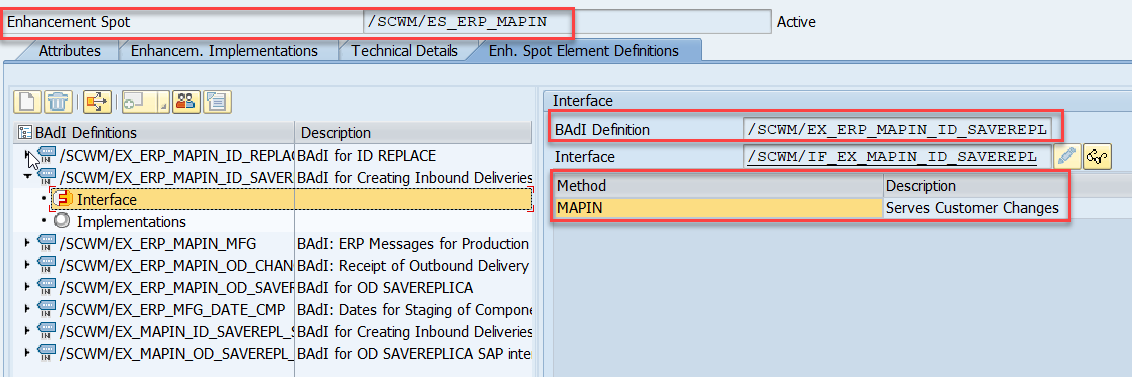
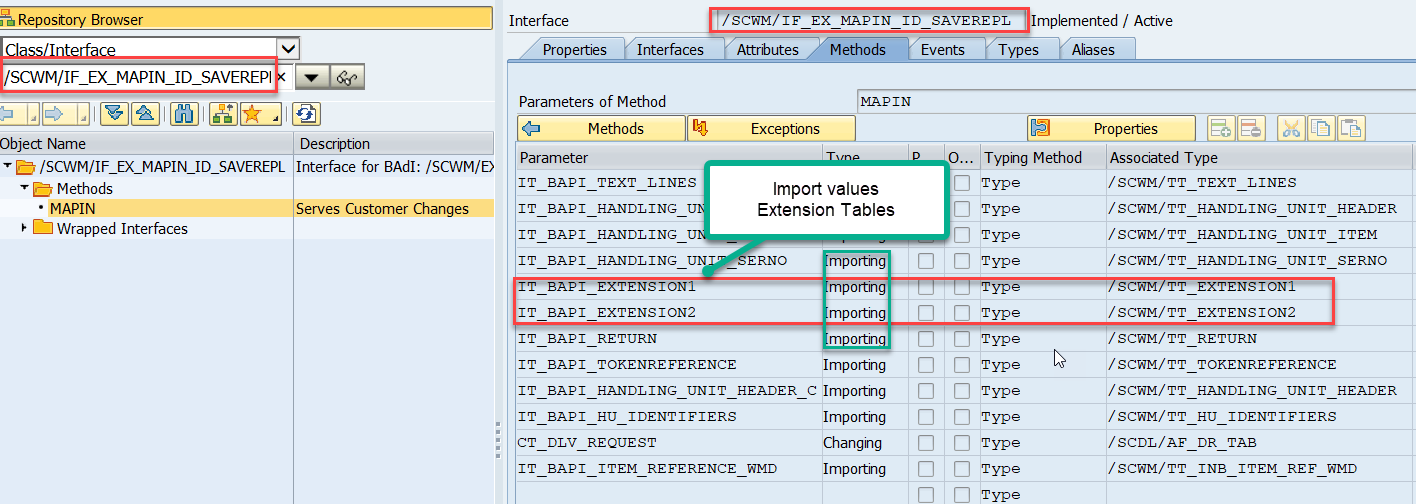
2. These extension tables ET_EXTENSION1 & ET_EXTENSION2 acts as a place holders for the values that are passed in the user exit in scenario 2.
There is also possibility to send values from EWM system to ERP system along with inbound delivery confirmation upon, goods receipt or Inbound delivery cancellation in EWM. I will explain the technical flow in my next blog.
Thanks to author Sriram Rokkam

