When we create a material/SKU in ERP system, it will be available in EWM system without the warehouse view only as warehouse product. This material/product can be viewed using the transaction code /N/SAPAPO/MAT1 but not with /N/SCWM/MAT1.
This blog post explains the simple process of creating the warehouse product automatically in S/4 EWM system.
Prerequisites:
- The plant view must be created for the material in the ERP system.
- A location/SCU must be assigned to the warehouse.
- A Party Entitled to Dispose must be assigned to the plant.
Limitations – This functionality works on Embedded and decentralized S/4 system release 103 onwards only.
Note – This blog post was configured and tested on SAP S/4 1909 Embedded.
Configuration Steps:
- BTE Activation using the transaction code FIBF
- Create a new customer product
- Publish and Subscribe BTE.
| Event | Product | Function Module |
| 00001250 | Created above | /SCWM/SAMPLE_MATLWH_00001250 |
Note:
-
Refer the OSS note 3081159 to get more information on the sample function module.
-
The standard sample FM can be copied to the custom one to populate the warehouse view fields value during the creation.
Testing:
- Create a material with plant view and save the material in ERP system.
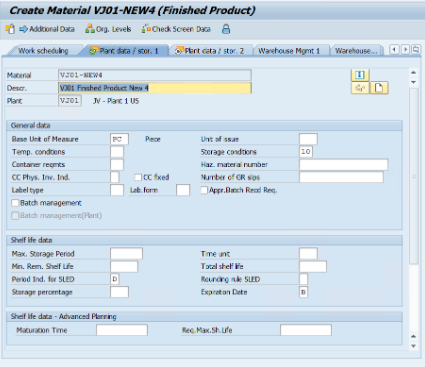
- After saving the material, the BTE gets triggered.
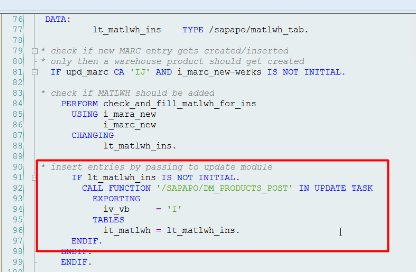
Debugger Screen
- Run the transaction code /N/SCWM/MAT1 and enter the material/product created in ERP. Click on Warehouse tab to see the data transferred.
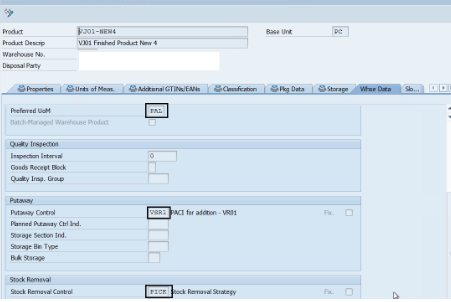
EWM Product with warehouse view
Note:
- The highlighted values were passed using the custom BTE function module.
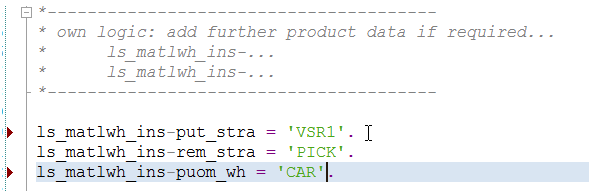
Sample Values Passed
If the values are wrong, then the system keeps showing the error message and doesn’t allow to edit the product.
-
- To fix this issue, use the monitor and reset the value and maintain the correct value accordingly.
Useful Links for the references:
- 3081583 – Automatic Creation of Warehouse Product when creating Products
- 3081159 – Sample Coding for automatic warehouse product creation
============================================================================
Conclusion:
- With this functionality, the warehouse view of the product will be created automatically in EWM system. We can make use of other standard functionalities to update the created product if needed.
Your suggestions/feedbacks are highly appreciated. There are few more articles on the way. Please follow my profile for the new blog posts related to latest features provided by SAP.
Do you have any further comments related to this topic? Do share them in the comments sections below without any hesitation. You can also ask questions in the SAP EWM Master Data Community Q & A Section
Note – All the images are created by me and free to use/share.
Thanks to author Shivakumar Hosaganiger
