Note:
- NO MIGO is possible if 0004 Conf. Control Key is selected
- Backflush is possible from Production Order for Single Order - PMR doesn't allow otherwise.
1) Movement type specific Synchronization with EWM "GR, GI, Transfer Posting"
2) Backflush of Single Order materials using synchronous goods movement - possible with Synchronous but not with PMR directly"
- Activate Synchronous Goods Movement Posting
- Create WPT - Warehouse Process type for Goods Receipt from MIGO
- Maintain Package Building Profile/Define Package Building Profile.
- EWM Packaging Specifications
- ERP Packaging Instructions
- Make Settings for Synchronous Goods Movement Posting
- Update Storage Type - Y910
- Update the value of Automatic WT Creation at GR with 2 (Warehouse Process Type Decides)
- Define Control Indicators for Determining Warehouse Process Types
- Determine Warehouse Process Type
- Specify Storage Type Search Sequence for Putaway
- Goods receipt bin – how it is determined
- Staging Area and Door Determination. (/SCWM/STADET_IN)
- Goods Movement Bin from the warehouse process type (WPT)- Done above.
- Master Data Set up
- Staging Area and Door Determination - /N/SCWM/STADET_IN
- Maintain Product with the Product Type Control Indicator
- Access Sequence to Staging Areas and Door Determination
- Maintain Product with the Product Type Control Indicator (/N/SCWM/MAT1)
- TEST - GR for a PO
- TEST - GR from Production
IMG Path – SPRO –> IMG –> SCM Extended Warehouse Management –> Extended Warehouse Management –> Interfaces –> ERP Integration –> Goods Movements –> Activate Synchronous Goods Movement Posting
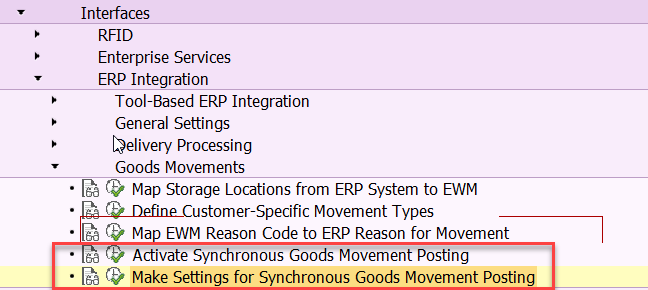
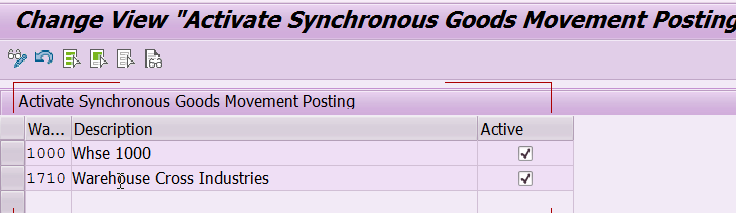
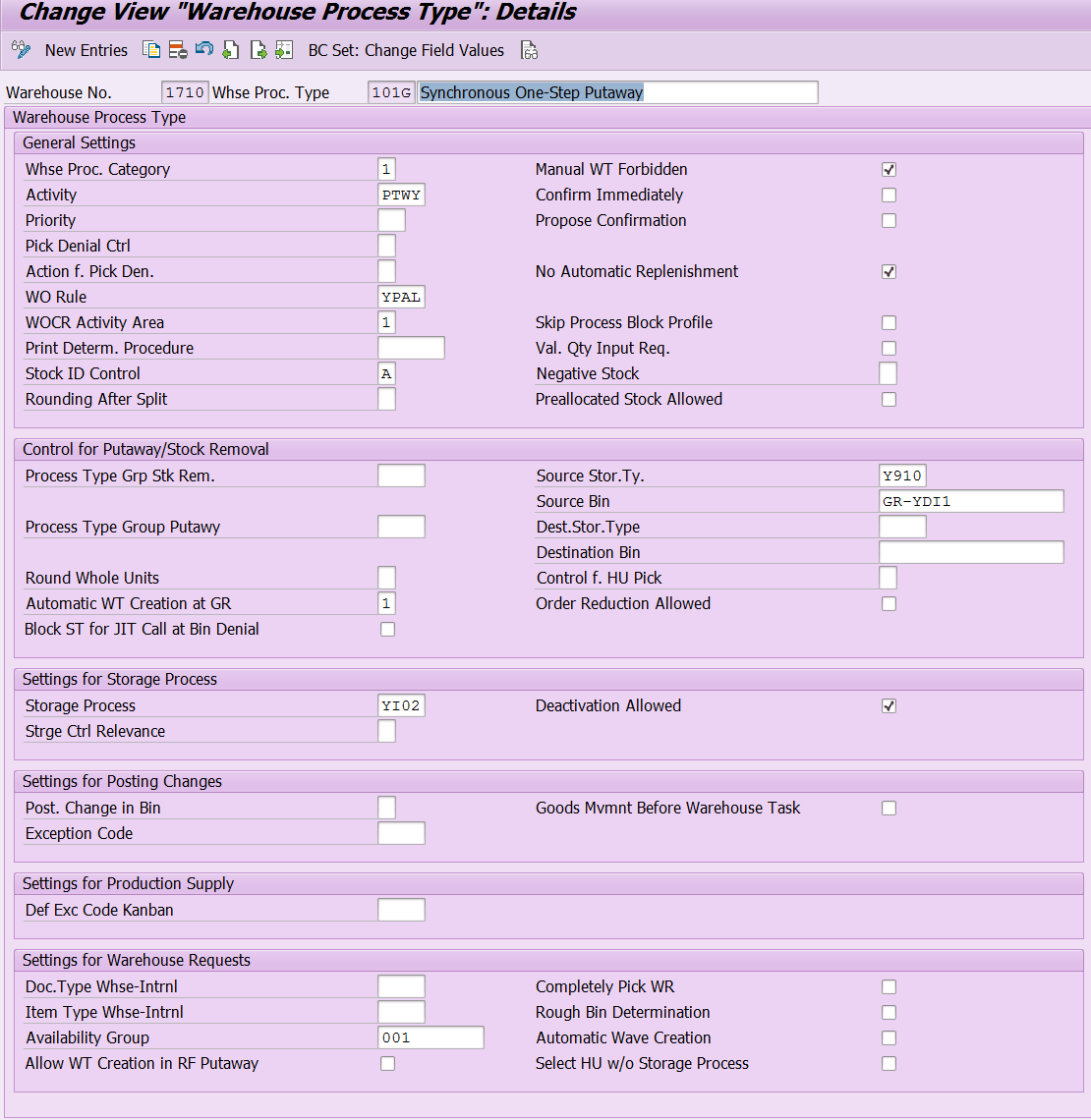
- Maintain Package Building Profile/Define Package Building Profile.
- EWM Packaging Specifications
- ERP Packaging Instructions
- Make Settings for Synchronous Goods Movement Posting
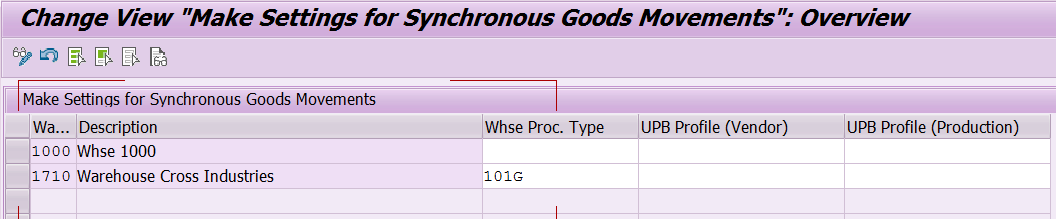
- Update Storage Type - Y910
- Update the value of Automatic WT Creation at GR with 2 (Warehouse Process Type Decides)
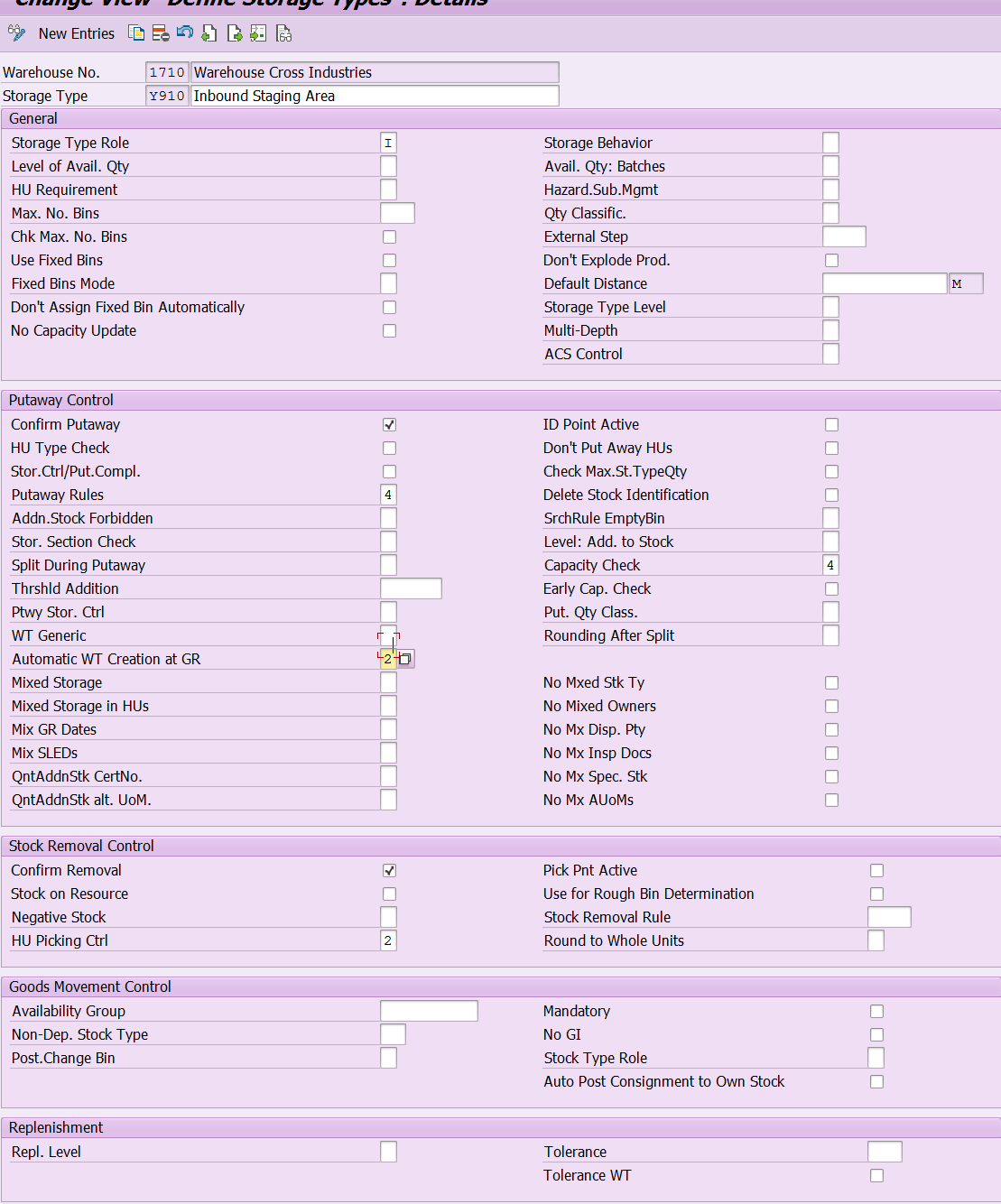
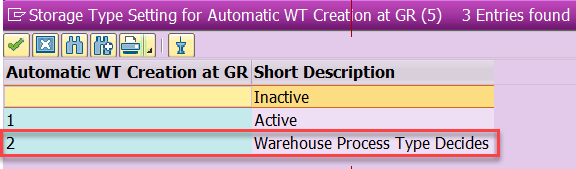
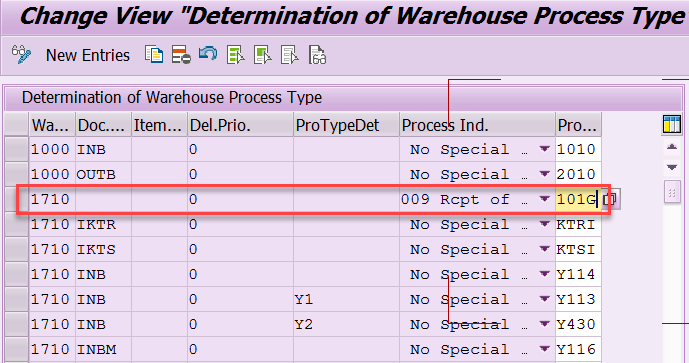
- Define Control Indicators for Determining Warehouse Process Types (I didn't create it, check out own document)
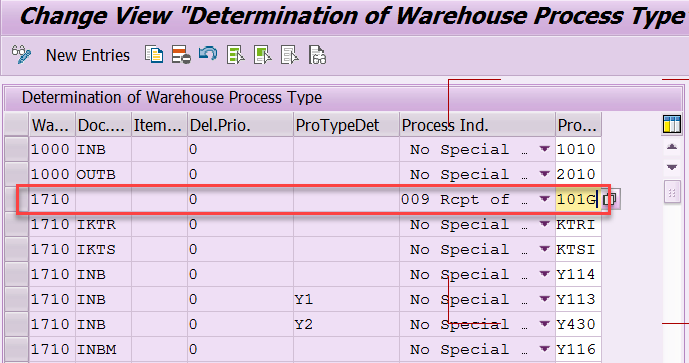
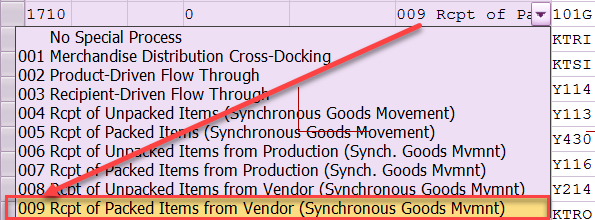
IMG Path – SPRO –> IMG –> SCM Extended Warehouse Management –> Extended Warehouse Management – Goods Receipt Process – Strategies – Storage Type Search – Specify Storage Type Search Sequence for Putaway
There are more than what's seen below
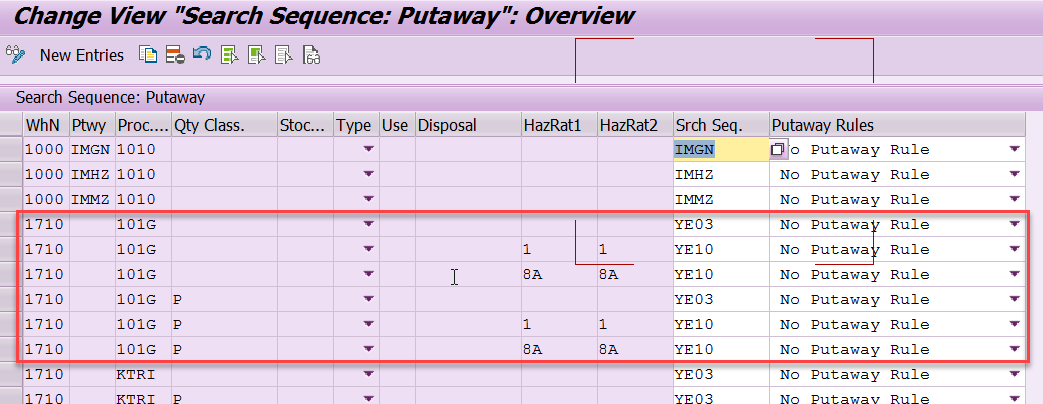
- Goods Movement Bin from the warehouse process type (WPT)- Done a little above.
- Master Data Set up
- Staging Area and Door Determination - /N/SCWM/STADET_IN
- Maintain Product with the Product Type Control Indicator
- Access Sequence to Staging Areas and Door Determination
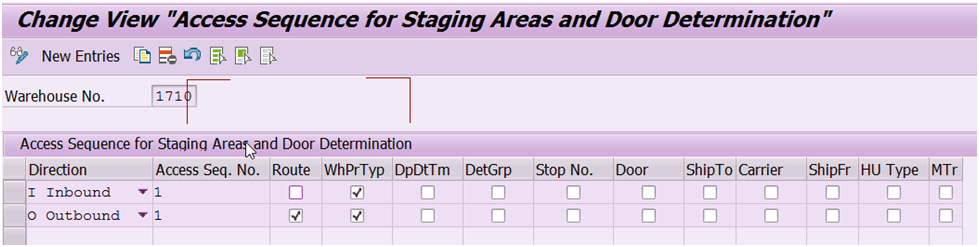
- Maintain Product with the Product Type Control Indicator (/N/SCWM/MAT1) (Not used, refer to original document)
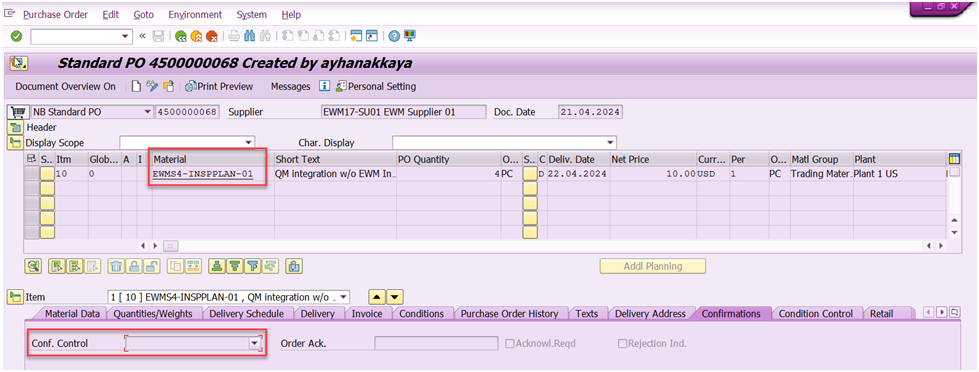
- MIGO
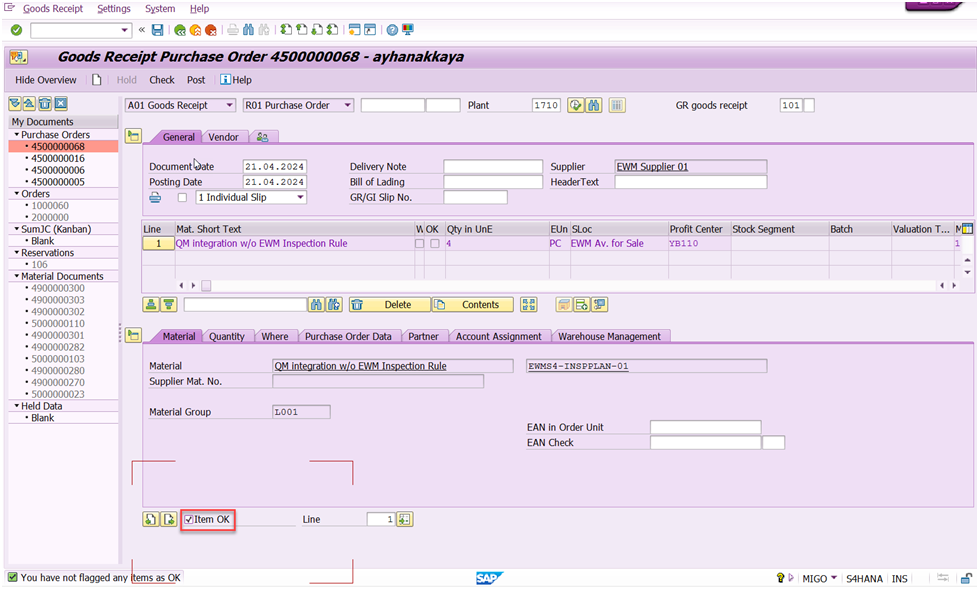
- Create HU Data manually
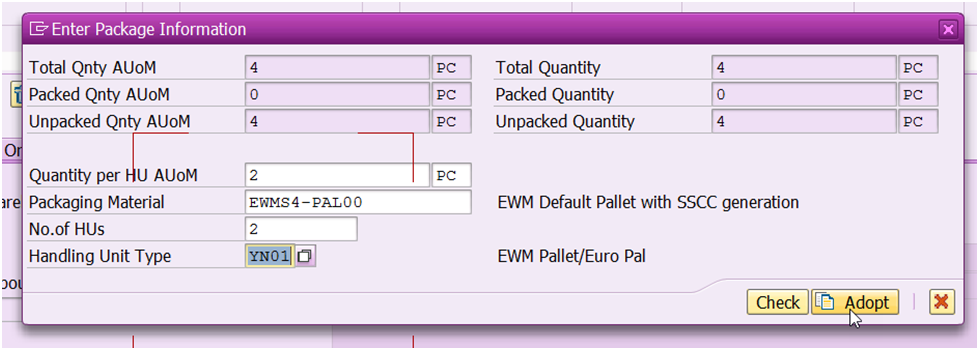
- POST GR
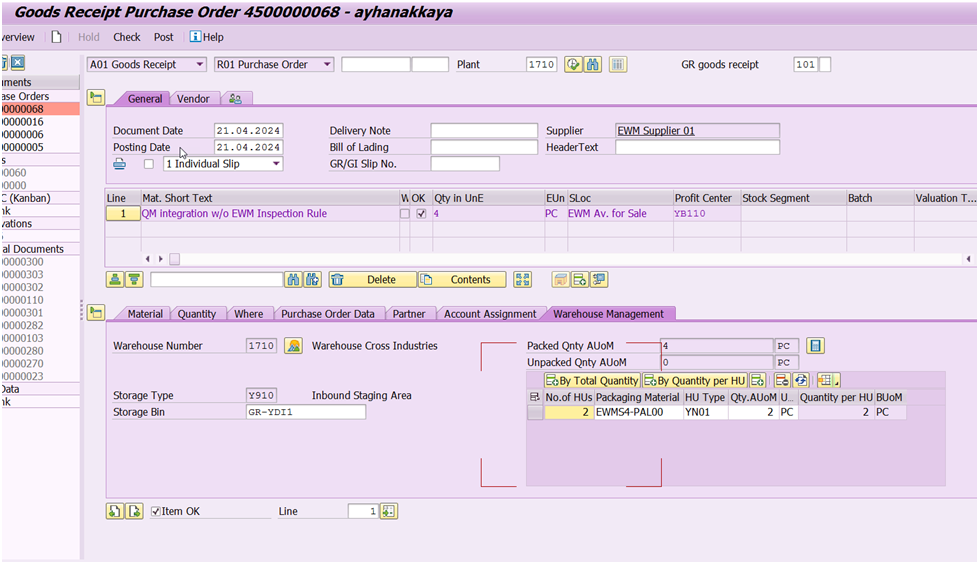
- Material Document is posted
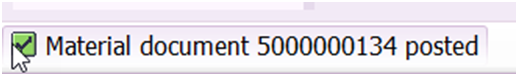
- You can review
- Confirmed WT's
- Open WT's
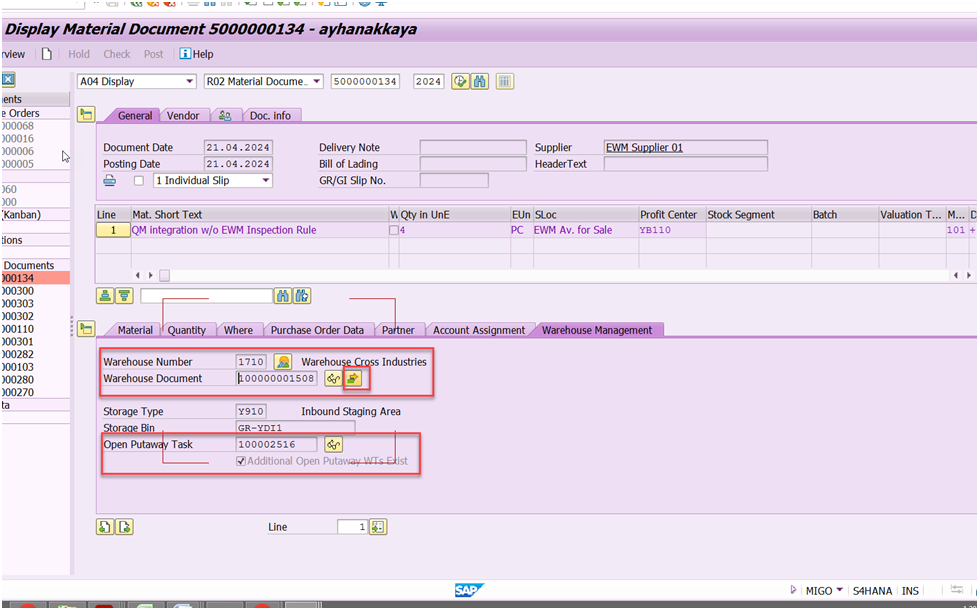
Confirmed WT's
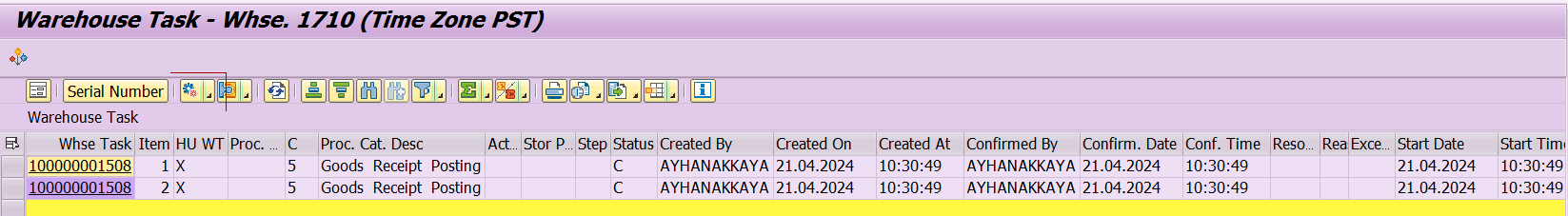
Open WT's
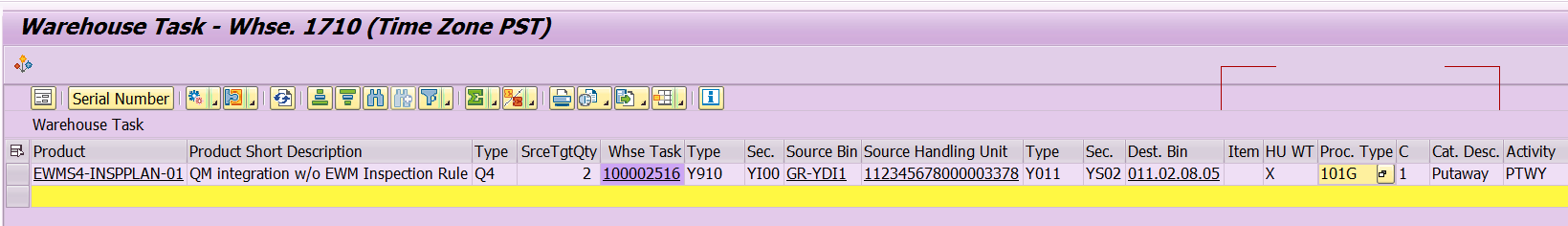
- TEST - GR from Production
There are no replies made for this post yet.
